Angular 8 Architecture
Architecture of Angular 8
Angular 8 is a platform and framework which is used to create clients applications in HTML and Typescript. Angular 8 is written in Typescript. Typescript is a super-set of JavaScript.
Angular 8 implements core and optional functionality as a set of Typescript libraries which we can import in our application.
NgModules are the basic building blocks of Angular 8 application. They provide a compilation context for components.
Various units are combined to build an angular application, which is as follows.
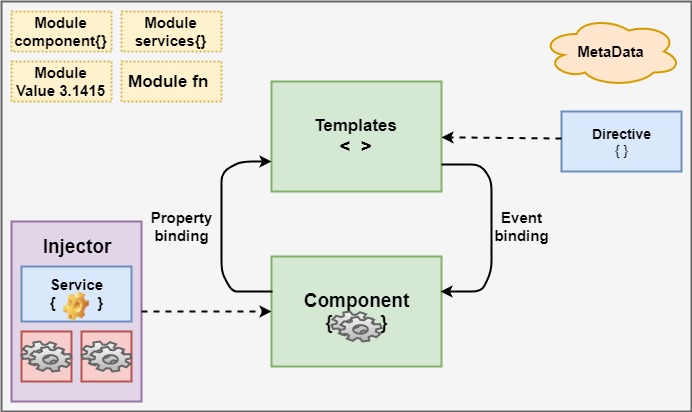
Angular 8 always has at least a root module which enables bootstrapping.
Components define views, which are set of screen element that is modified according to your program logic and data in Angular 8.
These are the essential modules which are as follows:
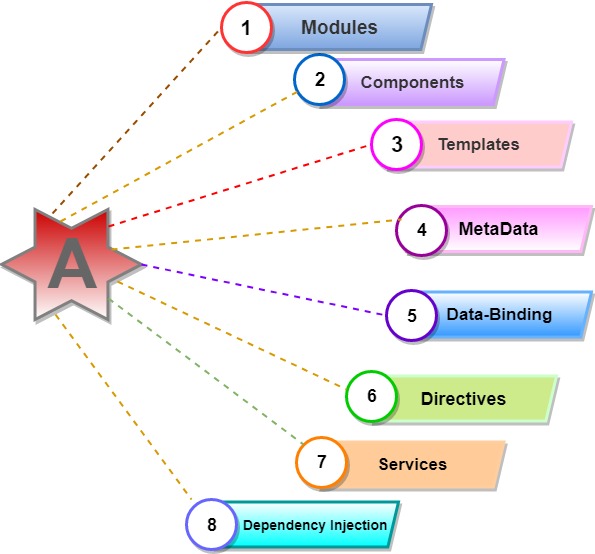
1. Modules:
Angular 8 NgModules are different from other JavaScript modules. Every Angular 8 app has provided the bootstrap mechanism that launches the application.
Generally, every angular 8 modules contain many functional modules.
Some interactive features of Angular 8 modules:
- NgModules import the functionality from another NgModules just like other JavaScript modules.
- NgModules allow their functionality to be imported and used by other modules, e.g., if we want to use route service in our app, we can import the Routing Ng module.
2. Components:
Every angular project has at least 1 component, the root component, and the root components connect the component with a page Document Object Module (DOM). Each component defines a class which contains data, application, logic, and it is binding with the HTML template.
@Component({
selector: ‘app-root’,
TemplateUrl: .’ /app.component.html’,
StyleUrls: [‘. /app.component.css’]
})
3. Templates:
The angular template integrates the HTML with Angular mark-up that can modify HTML elements before they are displayed. It provides program logic, and binding mark-up connects to your application data and the DOM.
{{2| power: 5}}
In the above HTML file, we have been using a template. We have used the pipe inside the template to convert the values to its desired output.
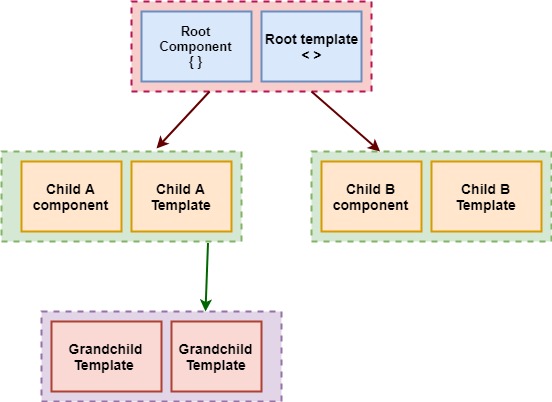
4. Metadata
Decorators are the metadata in Angular. It is used to enhance the class so it can configure the expected behavior of a class. Developers are the core concept of when developing with Angular. User can use metadata in a class to tell Angular app that app component is a component. Metadata can attach to the Typescript through the decorator.
@Component ({
selector: ‘app-root’,
templateUrl: ‘./app.component.html’,
styleUrls: [‘./app.component.css’]
}]
5. Data-binding:
Angular allows communication between a component and a DOM. Making it very easy to define interactive application without pulling and pushing the data.
There are two types of data binding.
Event Binding: Our app responds to user input in the target environment by updating our application data.
Property Binding: Itinterpolates values that are computed from application data into the HTML.
Interpolation: {{value}}: Interpolation sums the value of the property to the component.
Name: {{student.name}}
College: {{student. college}}
Property binding: [property]=”value”
A value has been passed from a component to a special property, with property binding which can be a simple html attribute.
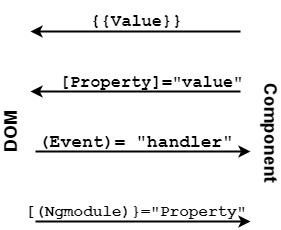
6. Directives:
Directives used for expanding the functionality of HTML elements. Three types of directives in Angular are Structural Directive, Attribute directive and component directives. We can build in Angular directives like: ngClass which is a better example of excising angular attribute directive.
Angular8 Directives Example
7. Services:
Services used to reuse the code. This service creates for that code which code is standard for more than one component. The decorator provides the meta-data that allows our services to be injected into the client component as a dependency. Angular distinguishes an element from service to increase modularity and re-usability. By separating component functionality from other kinds of processing, we can make our component more lean and efficient.
8. Dependency Injection:
It is a design pattern for efficiency and modularity. DI is wired into Angular into an Angular framework and used everywhere to provide new component with new services. Dependency injection does not fetch data from a server, validate the user input, or log directly to console; instead, they delegate such tasks to the service.
Pipes:
A class with the @Pipe decorator defines a function which transforms an input value to output value for display in an amount.
Angular defines various pipes like data pipe and currency pipe; for a complete list and we can also define new pipes. To specify a value transformation in a HTML template, use the pipe operator (|).
{{interpolated_value | pipe_name}}
A pipe can also take dispute that control how it performs it performs its transformation so that we can pass the desired output in the pipe.
Today is {{today| Date}}
the date is {{today | date: 'fullDate'}}
the time is {{today | date: ‘short Time ‘ }}
Angular Performance & Up gradation from Angular 7 to Angular 8
Angular 8 new features are great, but the main reason for many of us to upgrade to new versions of Angular 8 is to get a performance boost. If we worked with previous angular versions, then upgrading an app from Angular 7 over to Angular 8 is simple.
Command to update the version of Angular 7 to Angular 8.
Ng update @angular/cli @angular/core
Benefits of Angular 8 in Web Development
Many benefits of Angular 8 that invokes user to use it as a framework for web development.
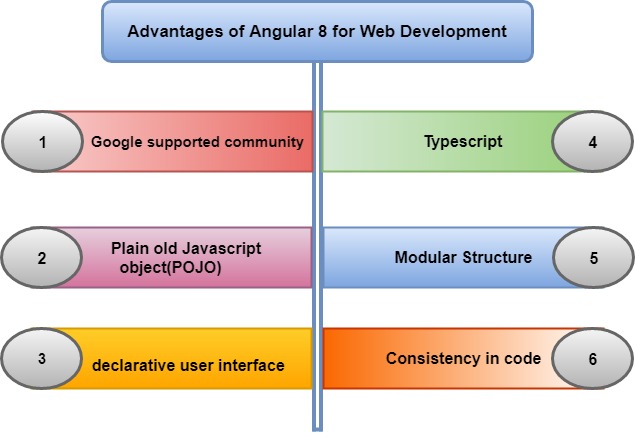
- Google Supported Community: Angular comes with Google's long-term support (LTS). The Google team is very confident about Angular's stability; also, Google apps use an angular framework.
- Plain Old JavaScript Object (POJO): It does not require any getter and setter function. It used every object as an everyday old JavaScript object. It provides JavaScript functionality to enable manipulation of an object such as adding properties or removing properties from the purpose.
- Declarative User Interface: Angular uses HTML to define the view part of an Application, which is a complex language. Html is a declarative language too. We don't worry about the flow of the program when it loads define what we want as per application requirement, and angular will take care of rest things.
- Typescript: It is written in Typescript, which is a superset of JavaScript. It promotes high security. If we have created proper map files during build time, then you can easily debug typescript code in an editor or a browser.
- Modular Structure: Angular organizes code into modules whether it is components, directives, pipes, or services. It makes the organizing of functionality easy and straight forward by separating the code. It also offers lazy loading.
- Consistency in code: It maximizes the readability of the code. For any new developer, it is an easy task to go through the project because of its code consistency features.
Related Posts:
- Angular 8 changes and new features
- Angular 8 universal
- Dynamic components in Angular 8
- Dependency Injection in Angular 8
- Scalability and Validation Forms in Angular 8
- Creating form in Angular 8
- String Interpolation in Angular 8
- Data Binding in Angular 8
- Property binding in Angular 8
- Angular CLI Commands
- Angular 8 Components