Automation Basics : UiPath
If we want to automate any task or process, then, we should know some minimal basics of automation. For example: If the user wants to automate any job in which he has thousands of PDFs, he will convert those PDFs into a single excel sheet. After the conversion, he will store it in the database.
When all the PDFs are in the same format, then it will simply automate the PDF's. But if the format of these PDF's are different or you don't have any idea about the format then, it is very complicated to do the automation because most of the time when the format is different, the outcome is unpredictable.
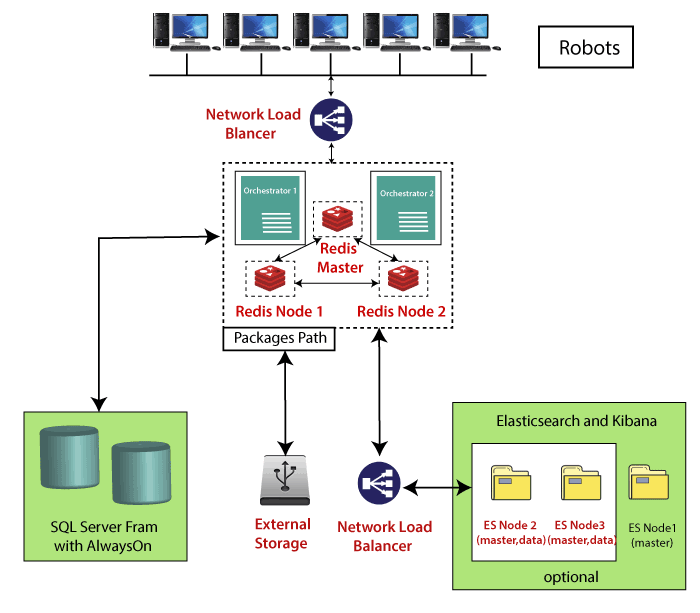
So, we need to understand the basics of automation first. We have to analyze the process which is going to be automated. There are some steps to learn the basic automation that are given below:
- Gathering Requirements
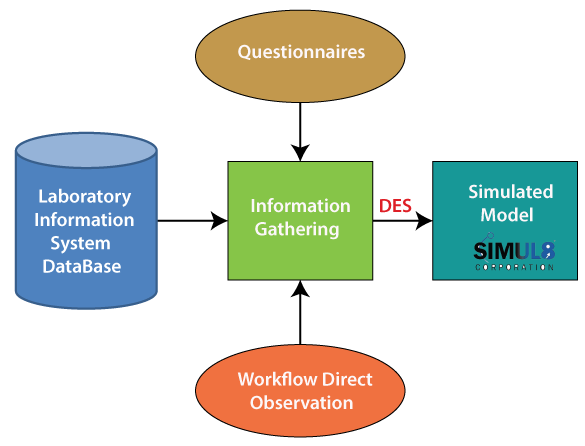
The requirement gathering is the first step to automate any task in UiPath tool. Let us look at the previous example in which we Extracted the Data from Thousands of PDF’s and converted it into a single excel sheet and then stored it into the database. So, having thousands of PDF’s is called Gathering of requirements.
- Feasibility Study
The feasibility study is the next step after gathering the requirements. In this step, RPA automation developers decide if the task can be automated or not according to the requirements.
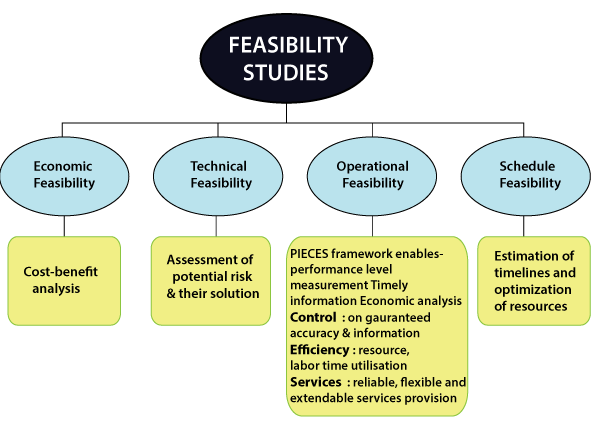
- Determining the Patterns
Determining patterns is the third step to automate any manual task. The user randomly opens some PDFs and sees the format or patterns; if the PDFs consist of the same patterns or formats, then it is clear to automate the task; otherwise, it becomes difficult.
- Writing the high-level design document
The high-level design document provides outlines to business processes that are chosen to automate the task by using Robotic Process Automation technology. This document contains information about the complete flow of a process.
- Business Flow
In this step, the user writes the flow of business in the form of a flow chart or step by step in the sequence.
- Flowchart
A flowchart is a graphical representation of any process in which every step is represented by various symbols and connects each other with the help of arrows.
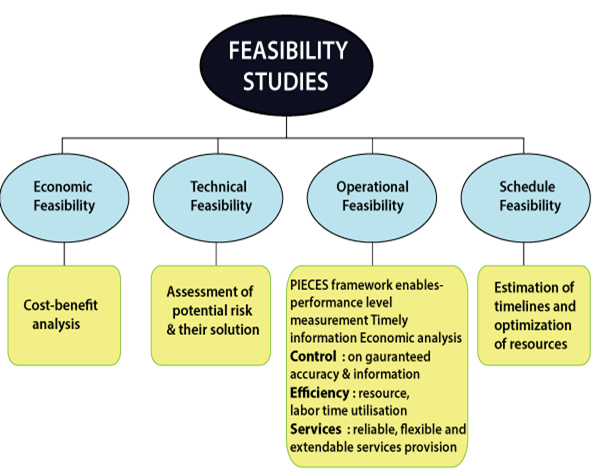
- Implement
The implementation allows the organization to decide a particular role in the entire process. This role should play in the implementation model after the decision.
- Testing
“Testing is an analysis, which is conducted to deliver the sponsors with info about the quality of the product or service under the test process.” We can say that testing is the process of verifying and validating any product or service.
- Deployment
Deployment is the activity that makes any product or service available for use. Deployment of automation allows the user to arrange the product or service to the test and push the production environment for forwarding it to the next step.
All these different types of processes or steps are necessary, and we have to follow it step by step, whether it is a small or big project. The components of industrial automation are related to the controllers that include different types of Programmable Logic Controller (PLC), Distributed Control Systems (DCS), Field industrial devices, industrial communication, and networking.