Cisco IOS Overview
Cisco IOS Overview
- Cisco Internetwork Operating System (IOS) is a multitasking operating system which controls all functions of Cisco routers and switches.
- Willaim Yeager wrote the first IOS in 1986.
- It is used to allocate resources and manages things such as low-level hardware interfaces and security.
- It also provides a command-line interface (CLI) for configuration, management, monitoring, and troubleshooting the network.
Command-Line Interface (CLI)
- It is also known as "Cash Line Interface."
- It is a type of user interface in which a user communicates with the operating system by typing commands with the keyboard.
- It allows user to execute IOS commands directly.
- It is difficult because the user needs to remember the commands.
To enter in CLI mode click on router or switch and then click on CLI, as below screenshot:
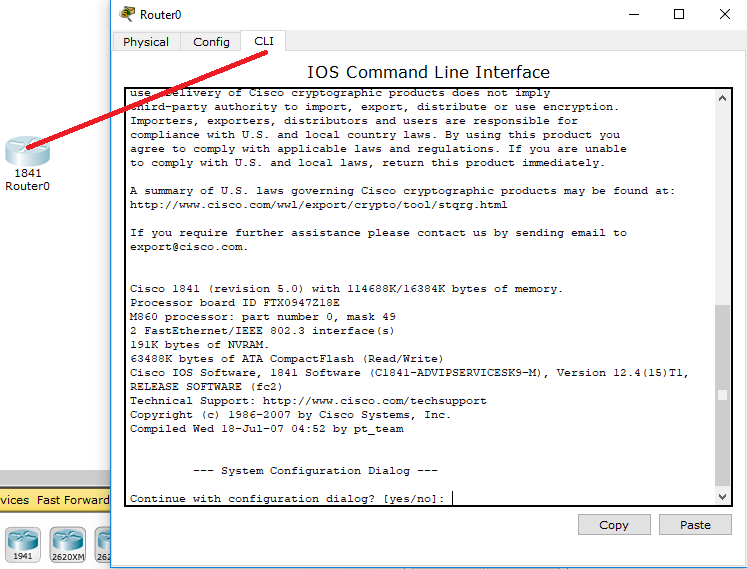
Cisco Router IOS
Cisco router IOS provides various features such as routing, switching, internetworking, and telecommunication.
The Cisco router IOS software is useful for:
- Carrying network protocols and functions.
- Connecting high-speed traffic between devices.
- For providing scalability for ease of network growth and redundancy.
- For adding security to control access and stop unauthorized network use.
- For supplying network reliability for connecting to network resources.
Accessing the IOS
There are three following ways to access the router:
- Console access
- Telnet access
- SSH access
Console Access
- It is a management access port that provides a dedicated management channel (used for only device maintenance purpose) to access the Cisco devices.
- It does not need any form of security. However, the console should be configured with a password to prevent unauthorized device access.

Telnet Access
- It is a network protocol used on the Internet to provide a bidirectional text-oriented communication facility.
- It is also used for remotely accessing the CLI over a network.
- The most significant disadvantage of Telnet is that it is not secure. Because when you log in to remote host using Telnet, your username and password are sent in plain text, not in an encrypted way.
- To remove the disadvantage of Telnet, Telnet is replaced by the SSH protocol.
- Telnet uses well known TCP port number 23.
SSH Access
- In SSH, Remote login is similar to Telnet but provides more security.
- It has stronger password authentication.
- It uses an encryption technique while transporting the data.
- SSH uses well known TCP port number 22.
IOS Modes
The three important IOS modes are:
- User EXEC mode
- Privileged EXEC mode
- Global configuration mode
- User EXEC mode
- It is the default mode of the IOS CLI.
- It is a primary mode when you logged in router or switch.
- Commands like ping, Telnet, SSH, or console access method are available in this mode.
- Privileged EXEC mode
- This mode can be accessed by executing an enable command at the user exec mode.
- It allows you to execute a more powerful command.
- It is represented by # followed by the hostname.
Example: Router#, Switch#.
- Global Configuration mode
- This mode can be accessed by typing configuration terminal at the Privileged Exec mode.
- It is used to change the device configuration.
Example:Router(config)#, Switch(config)#