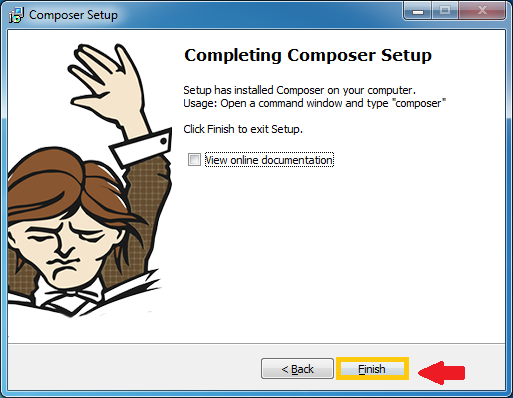Composer Installation
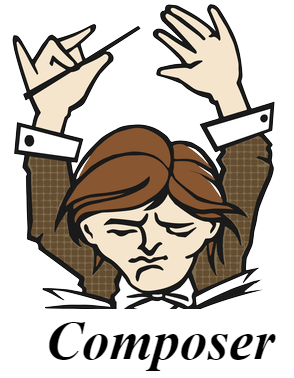
Composer is an application-level package manager for the PHP Programming language. The development began in April 2011 and it was first released on March 1, 2012.
Commands:
require
install
update
remove
Installation:
- Download the installer by visiting the official Composer website https://getcomposer.org/download/
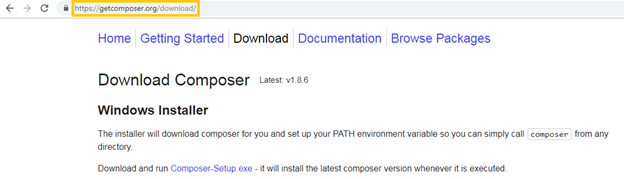
- After visiting the Composer website, click on the given link of the Composer setup for downloading the Composer Setup on our computer.
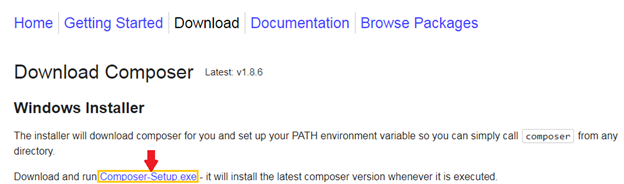
- Once the Composer Setup downloaded, the setup download will open automatically.
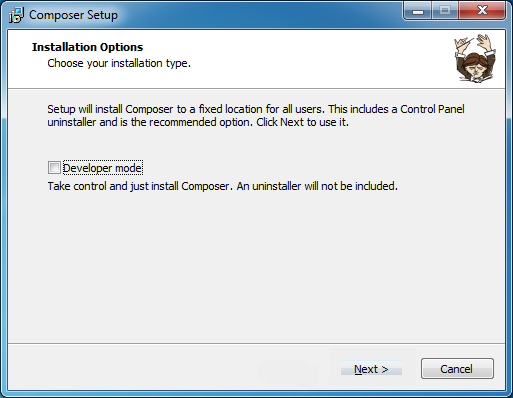
- Click on the Next button at the bottom of the setup window.
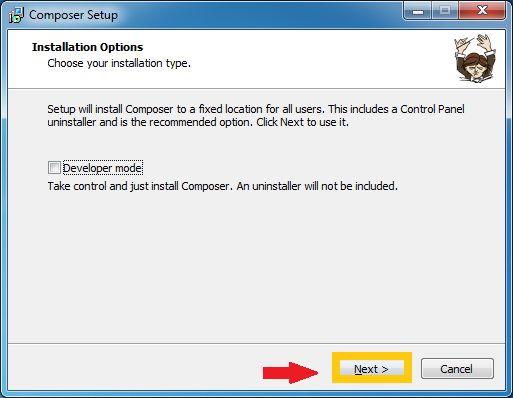
- In the next step, select the location if we want to change our Command-line location.
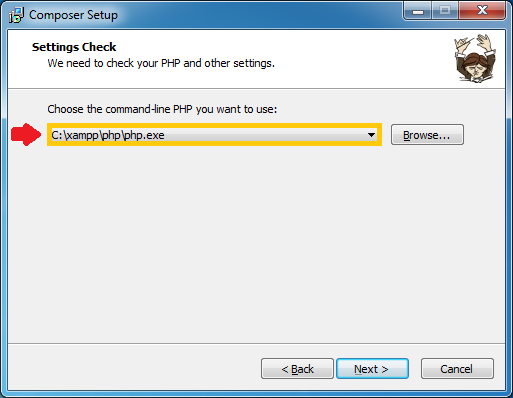
The Command-line file is usually located in the PHP directory.
- Click Next to continue.
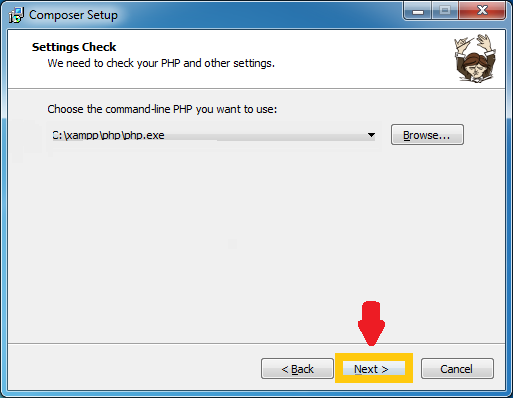
- In the next step, click on the Install button to start the installation process.
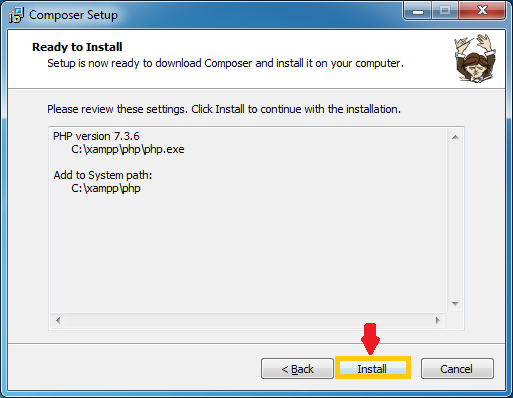
- After clicking on the Install button, the installer will download Composer.
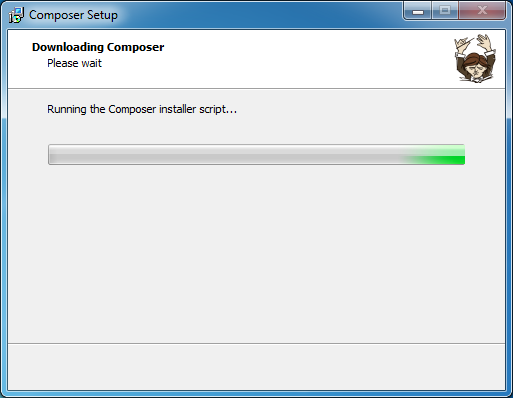
- Once the downloading is completed, click on the Next button to continue
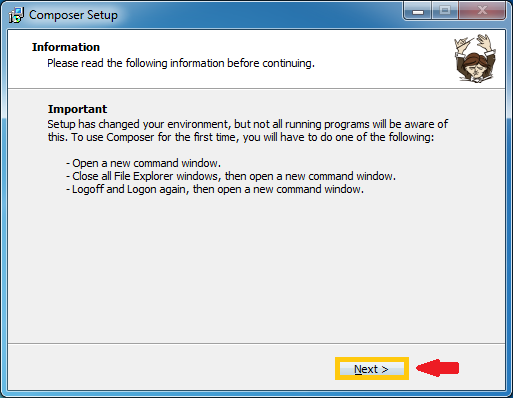
- The installation process has completed, click on the Finish button to close the Setup Window.