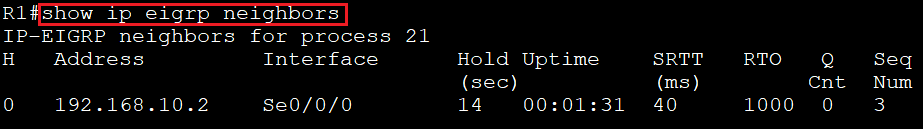Configuring EIGRP
Consider the topology given below –
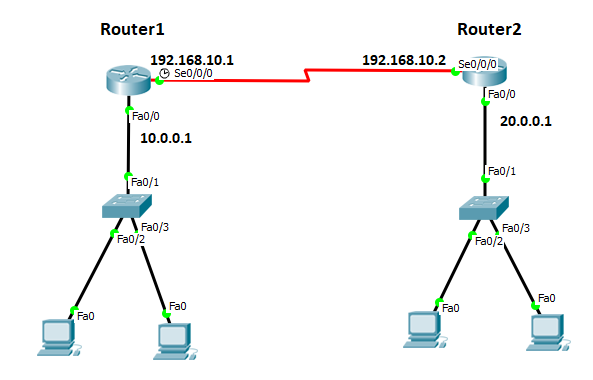
The initial IP configuration table is given below:
| Devices | Interface | IP address |
| Router1 | Se0/0/0 | 192.168.10.1 |
| Router1 | Fa0/0 | 10.0.0.1 |
| Router2 | Se0/0/0 | 192.168.10.2 |
| Router2 | Fa0/0 | 20.0.0.1 |
| Switch1 | N/A | N/A |
| Switch1 | N/A | N/A |
| PC1 | Fa0 | 10.0.0.2 |
| PC2 | Fa0 | 10.0.0.3 |
| PC3 | Fa0 | 20.0.0.2 |
| PC4 | Fa0 | 20.0.0.3 |
Configure IP address to router’s interfaces
Router1
On router1, give the following commands to configure hostname and IP address.
Router>enable is used to enter the privileged exec mode. Router#configure terminal is used to enter the global configuration mode. Router(config)#hostname R1 is used to identify the router in the whole network uniquely. R1(config)#interface s0/0/0 is used to enter the serial interface. R1(config-if)#ip address 192.168.10.1 255.255.255.0 is used to configure an IP address in the serial interface. R1(config-if)#clock rate 64000 is used to control the data flow. R1(config-if)#no shutdown is used to make interface always up. R1(config-if)#exit is used to return the previous mode. R1(config)#interface f0/0 is used to enter the fastEthernet. R1(config-if)#ip address 10.0.0.1 255.0.0.0 is used to configure an IP address in the fastEthernet interface. R1(config-if)#no shutdown is used to make interface always up. R1(config-if)#exit is used to move to global configuration mode. R1(config)#
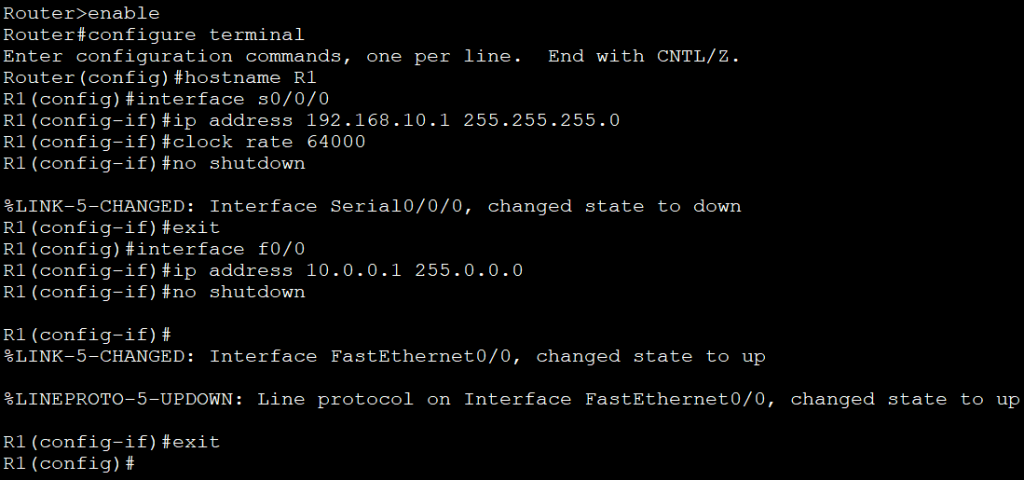
Router2
On router2, give the following commands to configure hostname and IP address.
Router>enable Router#configure terminal Router(config)#hostname R2 R2(config)#interface s0/0/0 R2(config-if)#ip address 192.168.10.2 255.255.255.0 R2(config-if)#no shutdown R2(config-if)#exit R2(config)#interface f0/0 R2(config-if)#ip address 20.0.0.1 255.0.0.0 R2(config-if)#no shutdown R2(config-if)#exit R2(config)#
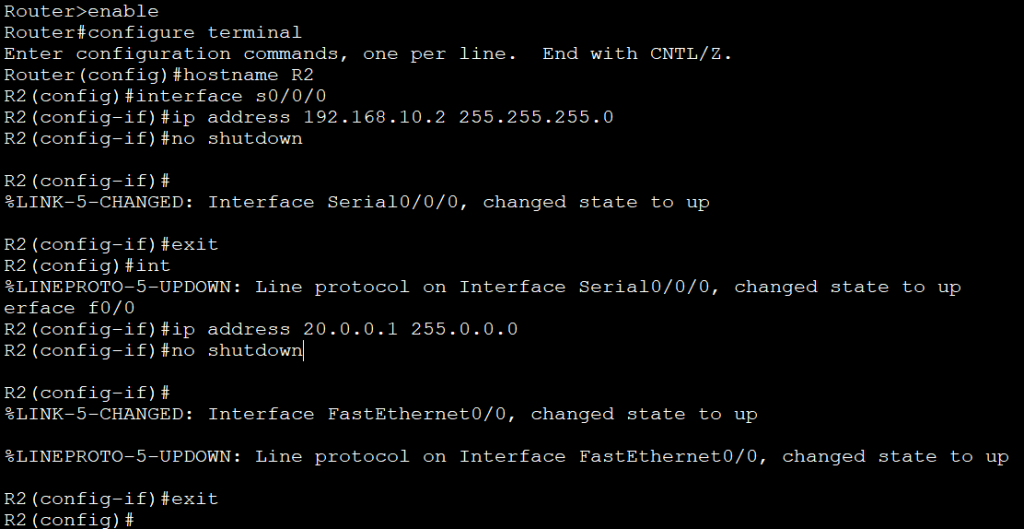
Configure the EIGRP routing protocol -
To enable EIGRP, the following commands are used:
R1(config)#router eigrp 21 is used to enable EIGRP with AS number 21. R1(config-router)#network 10.0.0.0 is used to enable EIGRP on interfaces which belongs tonetwork 10.0.0.0 R1(config-router)#network 192.168.10.0 is used to enable EIGRP on interfaces which belongs to network 192.168.10.0. R1(config-router)#exit is used to move the global configuration mode. R1(config)#
The following screenshot shows the EIGRP configuration on Router1 and Router2.
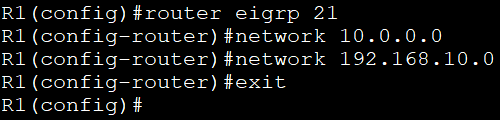
Router2

Verifying EIGRP Routing
To verify EIGRP Routing, we use "show ip route" command on the routers (router1 or router2). If in the routing table there is the entry of the symbol "D" then we say that EIGRP is enabled in the network.
The following screenshots show the Routing table:
Router1
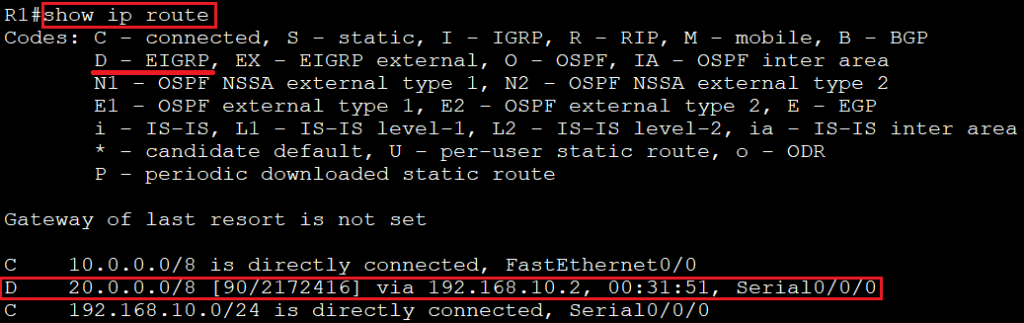
Router2
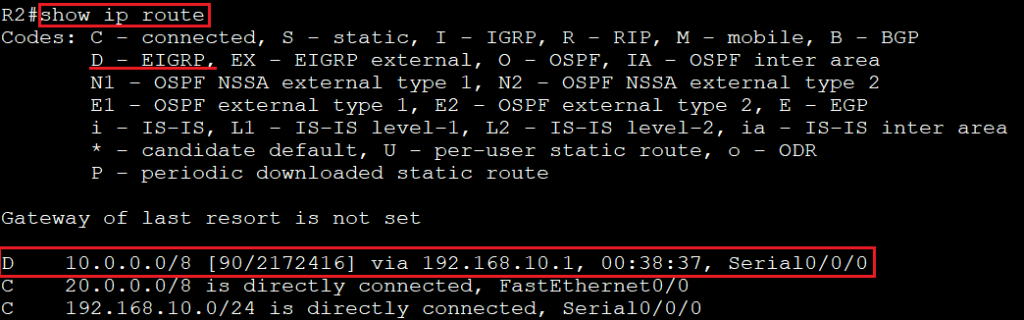
To verify that routers have become neighbors, we use "show ip eigrp neighbors" command on either router.