Flutter IDE
Flutter IDE
IDE stands for an integrated development environment. IDE generally consists of a code editor, compiler, and debugger accessed through a single graphical user interface.
We can use a large variety of IDEs for flutter development.
Benefits of using IDE are
- Higher productivity
- Reduces set up time
- Increases speed
- Keeps developer up to date
- Beginner-friendly
Flutter supports various IDEs. We have listed the best IDEs that you can use for developing flutter applications:
- Android Studio
- Visual Studio Code
- Xcode
Let’s now understand each IDE (editor) in details and list their advantages and disadvantages:
Android Studio
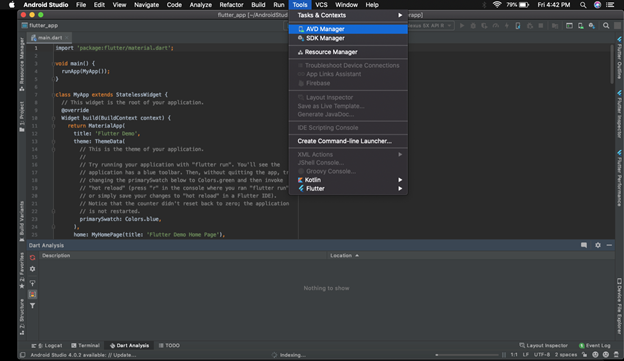
Android Studio is the official IDE for Android built applications. It was developed by JetBrains and Google in 2014. For Flutter, Android Studio is very easy to use to learn. It is one of the fastest tools for creating mobile/web applications. With an intelligent code editor and feature-rich emulator, the android studio is regarded as one of the most valuable tools.
Advantages:
- Android Studio is easy to use and very beginner-friendly.
- Builds and provides multiple APKs for building a powerful flutter application
- The layout editor is very rich.
- It has built-in support for Google Cloud Platform.
- Version compatibility is also present in Android Studio.
- There is a stable version for Android Studio also.
Disadvantages:
- It is slow and complex.
- It requires a lot of memory and processor.
- It is not ideal for slow and old PC
- The emulator takes some time to run.
- Multi-tasking is very tough.
Visual Studio Code
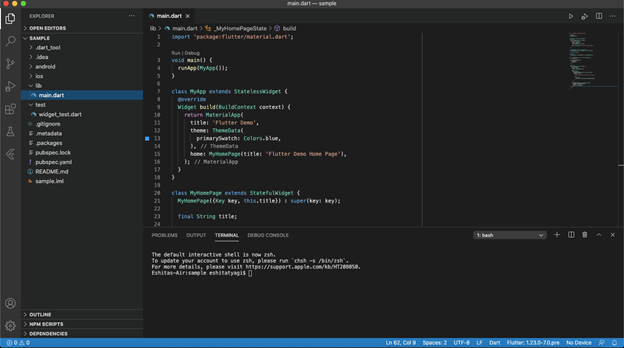
Visual Studio(VS) Code is yet another IDE supported by Flutter and highly appreciated IDE among flutter developers. Visual studio code is a free and open-source editor. It was developed in 2015 by a highly trained team of developers in Microsoft. Let us now see the advantages and disadvantages of visual studio code below:
Advantages:
- Code-coloring for more understandable lines of code
- Software memory usage is very low.
- Very active community and good documentation
- Easy customization
- Professional and powerful UI
- Availability of short cuts
- Fast and reliable
- Beautiful themes available
- Simple to use
Disadvantages:
- Full VS Code IDE is not available for Linux users.
- Sometimes complex for new developers.
- Sometimes debugging is hefty and confusing
- The terminal is sometimes bugged
- Shortcuts are great but are often very confusing to developers.
Xcode
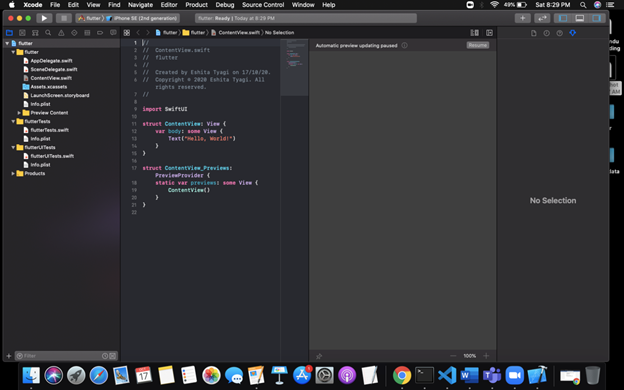
Xcode is an integrated development environment designed for MacOS. It was developed by Apple and only supported MacOS operating system. It is open-source. According to many developers from all over the world, Xcode is one of the most powerful and productive IDEs.
Advantages:
- It is the best IDE for iOS development.
- It can create powerful applications.
- Beautiful and easy to use UI
- The simulator is very easily accessible and used.
- A large range of audience of Apple users. So, you have better chances of
- It is ideal for code completion.
- Easy to download and understand
- Excellent integration
- Availability of command-line tools
Disadvantages:
- It is limited to Apple producing applications as it only works for iOS application development.
- It is not very easy to export the applications onto your device.
- The app store approval for application is very time-consuming.
- Smaller online community for Xcode developers, so doubts are not easily cleared.
- Well trained Xcode developers are very hard to find.
- It is not optimized enough for creating web applications.
CONCLUSION:
Flutter, such as: widely support many other integrated development environments
- IntelliJ Idea
- Codemagic
- Atom
- WebStorm
All of these IDEs have some beneficial features which can be very advantageous and beneficial for a developer.
However, it completely and enormously depends upon the developer and he/she needs to meet in order to create a user-friendly, powerful application from Flutter.
A great number of developers worldwide rely on Visual Studio Code, and others prefer feature-rich and fast Android Studio.
So many iOS developers prefer Xcode because it's an amazing User Interface and excellent, fast to load the emulator.
To cut a long story short, IDEs are very popular and well-advised by everyone in the flutter field. Moreover, you are given multiple options also for deciding which one suits you the best.