Getting familiar with the IOS modes
There are following primary modes of operation in IOS.
- Setup Mode
- User Exec Mode
- Privileged Exec Mode
- Global Configuration Mode
- Interface Configuration Mode
- Rommon Mode
Setup Mode
- In router or switches, all configurations are saved in NVRAM.
- If there is no any router’s configuration saved in NVRAM means NVRAM is blank then it shows a message given below:
Continue with configuration dialog [yes/no]:
To enter in setup mode, type “y” for yes.
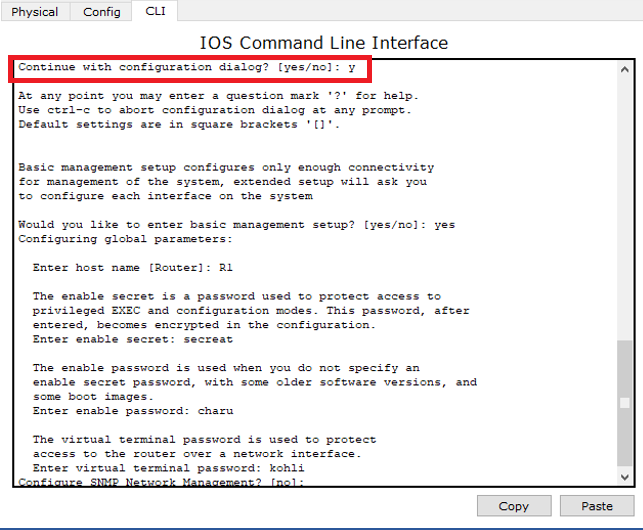
If initial configurations are saved in NVRAM, then you can’t enter in the setup mode.
User Exec Mode
- It is the primary mode when you log in router or switch.
- By default, you can access this mode directly (without password).
- It consists of device hostname followed by greater than (>) sign.
- For router default hostname is Router. For switch default hostname is Switch.
| Router> Switch> |
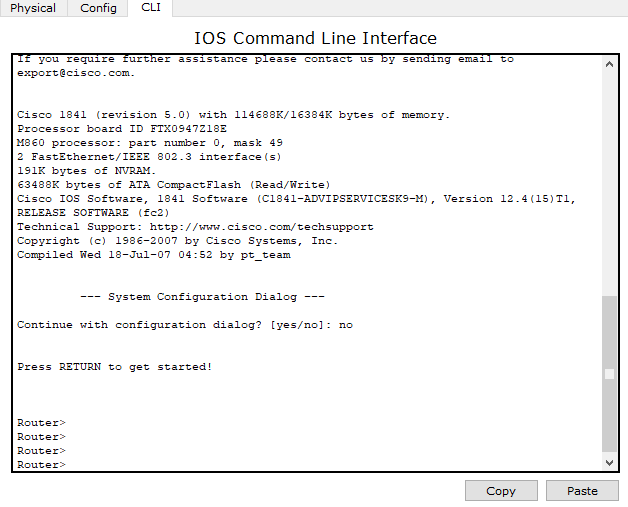
To see list of commands available in User exec mode, type command “Router>?”
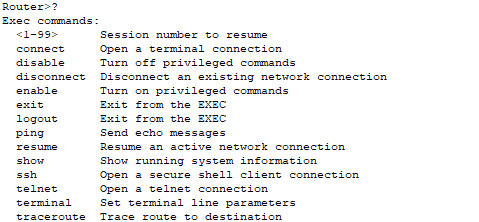
Privileged Exec Mode
- It can be accessed by typing enable command at user exec mode.
- By default, it consists of device hostname followed by “#” symbol.
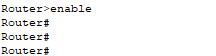
- This mode allows you to execute all available exec commands.
- To see list of commands available in Privileged exec mode, use the command “Router#?”
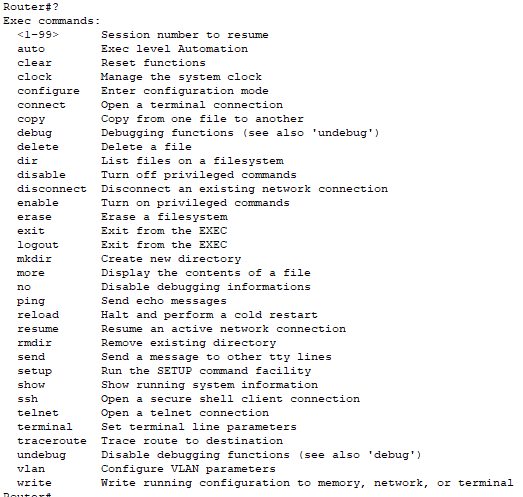
- If you want to move back to the user mode, type disables command.
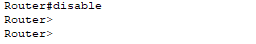
Global Configuration Mode
- It is used to configure the device globally.
- Type configure terminal command at privilege mode to access global configuration mode.
- It allows you to make changes in the running configuration.
- By default, it consists device name followed by (config)#.
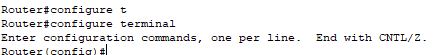
- To see all commands used in global configuration mode, you can use “Router(config)?”
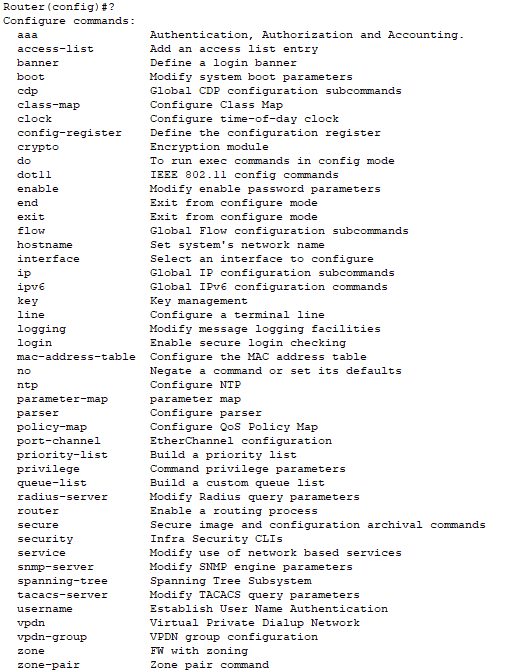
- If you want to move back to privilege exec mode, use “exit” command.
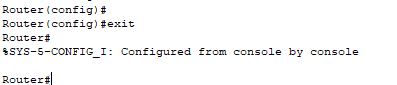
Interface Configuration mode
- This mode is used to configure interfaces like Serial interface port (s0/0/0, s0/0/1, so on), and Fast Ethernet interface port (f0/0, f0/1, so on).
- We provide IP addresses to each interface through which the device is connected.
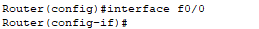
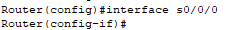
- To see all commands used in interface configuration mode, you can use “Router(config-if)?” Command.
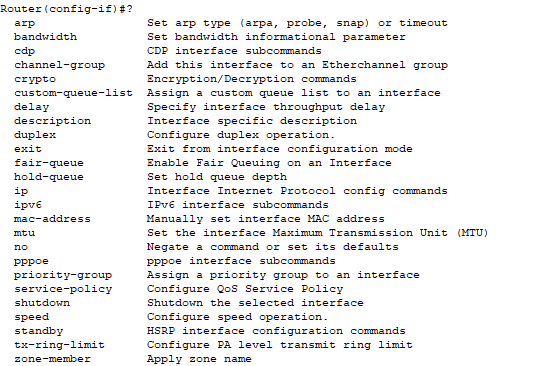
- If you want to move back to the Global configuration mode, use “exit” command.
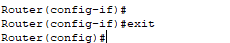
Rommon Mode
- This mode is used for diagnostic purpose.
- By default, the router does not enter in rommon mode.
- To manually enter in this mode, type reload command at privileged exec mode and then press CTRL+C key to enter in rommon mode.
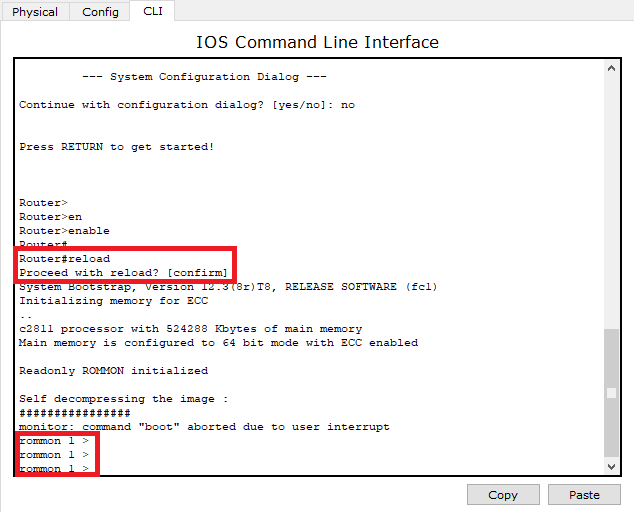
Cisco IOS mode Summary
| Mode | Purpose | Prompt | Command to enter | Command to exit |
| Setup | Router use setup mode to create an initial configuration, if the running configuration is not present | Parameter[Parameter: Value]: | Router will automatically Insert in this mode if running Configuration is not present. | Press Ctrl+C Command to exit. |
| User EXEC | It allows you to connect remote devices, and allow authorized users to configure and manage the router or switches. | Router > | Default mode after booting. Login with the password, if configured. | Use exit command |
| Privileged EXEC | It includes high-level testing and list of commands like show, copy, and debug. | Router# | Use enable command at user exec mode | Use exit command |
| Global Configuration | It allows users to modify the running system configuration. | Router(config)# | Use configure terminalcommand at privileged exec mode. | Use exit command |
| Interface Configuration | It allows users to modify the Operation of an interface. | Router(config-if)# | Use interface type number command at global configuration mode. | Use the exit command to return in global configuration mode. |
| ROMMON | It allows you to Perform low- Level Diagnostics. | ROMMON> | Enter reload command at Privileged exec Mode. | Use exit Command. |