How Does RPA Work?
How Does RPA Work?
Every organization trains the bots to automate its business processes, whether it is small or big. They automate their business processes in a way that complements the manual strategies, and also the process remains uninterrupted.
RPA or Robotic Process Automation is a new edge of technological marble that is utilized by different enterprises to automate day-to-day manual tasks and processes.
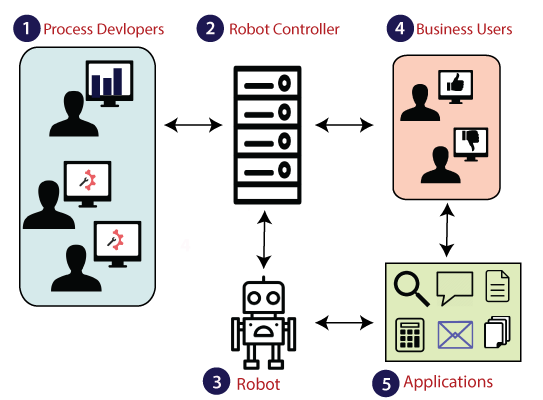
The manual task includes data extraction, invoice processing, processing portal queries, prices, maintaining customer data, and validating files, etc.
Suppose anyone wants to publish his article on any social group at a specific time every day. Would you do this manually?
Well, this would cost a lot to anyone if it is done manually. It is also a tiresome job for anyone. Instead of manually doing this work, we should make a Robot to do this work automatically.
We should configure computer software or a Robot, as it interprets the human actions and imitates them. With the Robot configuration, anyone can publish his article every day, for a specific time.
It will not only cost less, but it will also save time, and the person will not get tired or bored. So, we can say that RPA mainly reduces human involvement.
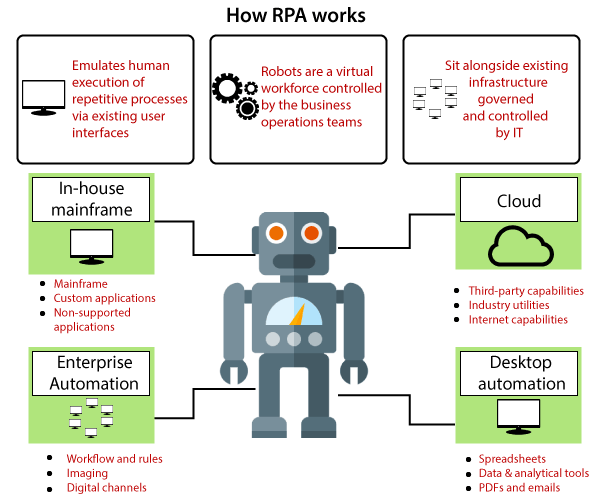
RPA Architecture
The architecture of RPA is the combination of various tools, platforms, and different infrastructure elements. RPA architecture needs to analyze the requirements of the project.
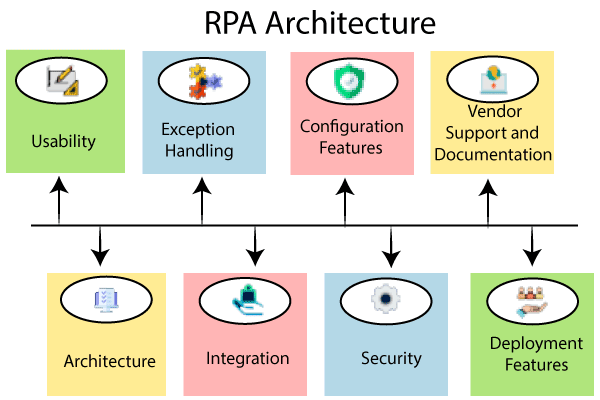
It also helps the RPA developer to understand the implications in the recent project. Various terms are included in RPA architecture, are given below:
1. Usability
The RPA architecture provides usability in the conversion from manual to automated process. It plays an essential role in the decision-making process. The usability of an RPA project is more perfect. A limited number of steps are used to configure the software or Robot with the help of the usability feature of RPA architecture. The most accessible RPA software ensures quick scalability, easy development, and a higher level of customer adoption. All of these features exist in any software because of its architecture’s usability.
2. Integration
Any RPA tool can integrate with several other systems and technologies. RPA tools are deployed in an organization to automate different business operations. Better and robust automation is achieved with the help of stronger integration capabilities.
3. Exception handling
Exception handling is the essential feature of RPA architecture. The orchestration of automation in the workplace is to operate smoothly and reliably with stable exception handling.
4. Security
When the RPA solution is deployed in any organization, it works on sensitive data. We should never underestimate the security feature. This feature of RPA architecture measures the implementation of security controls.
5. Configuration features
The RPA application is designed to support features in a specific way to increase the speed. It also provides simple configuration editing at any time. It ensures the effective deployment of automation.
The configuration feature also adds a lot of support towards the project as per the required internal capabilities.
6. Deployment features
When the configuration and testing guidelines are all crossed, then the user needs a deployment feature. Some businesses or organizations require specific deployment scenarios where powerful deployment toolset is appreciated.
7. Vendor Support and Documentation
Not any particular tool is perfectly fit for every process in the organization. The vendor support and documentation is a vital part of the RPA architecture.
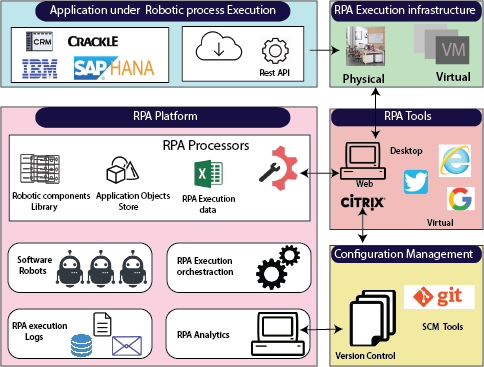
The vendors provide strong support to any particular RPA tool for better resources.
There are five areas of RPA architecture, which are given below:
1. The application under Robotic Process Execution
2. RPA Platform
3. RPA execution infrastructure
4. RPA (Robotic Process Automation) tool
5. Configuration Management
Robotic Process management focuses on RPA architecture. RPA architecture is a critical factor that needs to be analyzed.
RPA workflow
The workflow model explains the use of RPA in business to perform the tasks. The RPA developer provides detailed instructions to the Robots to perform the task and publish the information in the Robot controller.
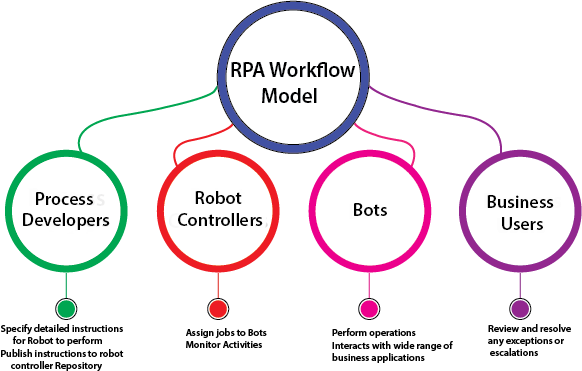
The Robot controller assigns jobs to the Bot and also monitor the activities of Bot (automated programs). The Bot performs the task which is given by the Robot controller. Bot interacts with a wide range of business applications. There are four steps in the RPA workflow model, which are given below:
1. Process Developers
The Process Developers or RPA developers provide instructions for the Robot to perform the task. They also publish the instruction to the Robot controller Repository.
2. Robot Controllers
The Robot controller allotted the jobs to Bot (automated programs) and monitored the activities. It acts as a master repository to the defined roles and facilitates version control.
3. Bots
The bots are configurable software fixed up to perform and control the task which is assigned by the developer. The RPA Bots can work with both attended and unattended modes.
4. Business Users
The business users can review and resolve any errors or exceptions. RPA is the technology to automate the business processes. The products in RPA commonly create the scripts which can directly access the applications.