How to cancel amazon prime?
How to cancel amazon prime?
Amazon Prime is a subscription that offers variety of services with it. The advantage of amazon prime is that you can expect hassle-free shipping within two days, access to the amazon prime deals, which is only for members and many more.
No minimum order value for Amazon fulfilled items. You can order a toothpaste of Rs.10 without any delivery charges. (how cool is that?). Usually, for ordering Amazon fulfilled items with a shipping charge of Rs.50/-, your order value had to be Rs.499/- or above.
Free two day deliveries, tomorrow deliveries, and discounted same-day/one-day delivery.
Also free benefits of Amazon prime video, it's more like Netflix. You can watch Tv shows, movies, and other kinds of stuff.
All this for Rs.499/ year (In our case, we are considering India as our base location).
And if you're afraid to join the Amazon has 100 million subscribers, we're not judging you. There's everything you need to know about Amazon Prime, from fast shipping to free streaming services for more detail switch on to our next tutorial.
The opportunity to shop Amazon Prime Day sales is one of the most awaited sale day for Prime members. It is an annual sales event for Amazon, which offers discounts on anything from 4 K TVs to Echo Dots. The sale is an online sale which happens to be in July from 24 hours to 48 hours.
Next year will be Amazon's 6th annual Prime Day, and we expect the sales to be more exciting than ever with much more to offer than the celebration last year. If you're not a Prime member yet than, July will be a perfect month take a trial with Prime Day, so that you avail all the offers of the prime day sale.
Bear in mind, though, that the recent outbreak of coronavirus might affect prices and inventory at Prime Day. Amazon is currently struggling to ensure that its third-party retailers have enough goods in stock, accounting for 60 percent of its revenue.
When you cancel your membership with Prime, you'll lose all of your Prime perks. In the future, you can rejoin at any time.
To cancel your membership with Amazon Prime:
- Under Account & List option present at the top right side of your prime account. As shown in the image for your reference.
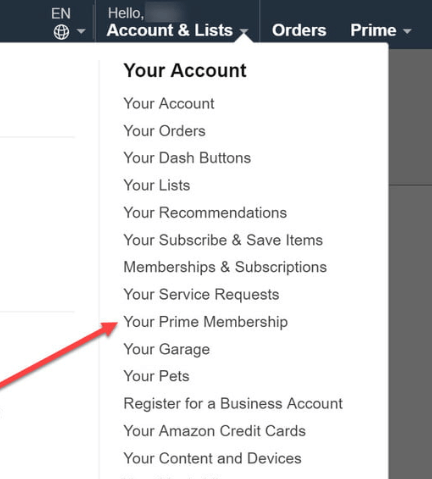
- Under the drop-down list, click on the "Manage Prime Membership" or “your prime membership” option. As shown in the image.
- There you will get two options –
- End on DATE (Ending Date as per your Subscription).
- End Now.
As you can take a look at the screenshot below for your reference.
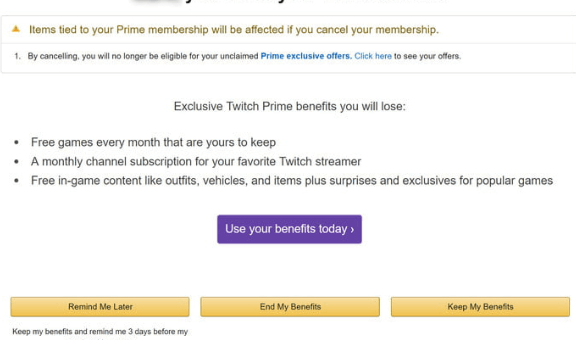
- If you wish to end your subscription now, you can go for the "END MY BENEFITS" option and click on it.
NOTE- If you end your subscription in the middle of the period, then your benefits will cease immediately, and the rest amount will be returned to your bank account.
- Click on the “End Membership” button.
- Hurray!!! You Did it.