How to delete Snapchat Account?
What is Snapchat?
Snapchat is a social networking app, which is developed by Snap Inc. It is created by Even Spiegel, Bobby Murphy, and Reggie Brown. Snapchat was launched in September 2011. It is a different type of social media app compare to others because its photos disappear after a few seconds. It allows users to use the various types of filters in the photos and short videos. It is a new kind of photo app that allows you to connect with your friends and the world. Over 210 million users use the Snapchat every day to talk, play games, take pictures, and make the story.
In this article, we are going to learn how we can delete the Snapchat account from Google.
How to delete Snapchat Account?
If you deactivate your account from Snapchat, you can't be able to connect with your friends on Snapchat. Once your account is deactivated from Snapchat, it gives the 30-day timeline to reactivate your account by the login. After 30 days, your Snapchat account, including photos, chats, stories, location data, and friends in your database will be deleted permanently. It cannot be recovered again in the future. You can delete the Snapchat account only on the Snapchat account portal.
You can use the following steps to delete your Snapchat Account:
Step 1: Go to the Snapchat account portal and enter the username and password to login to the account and go to the next step. You can use this https://accounts.snapchat.com/accounts/login link to access the login page of Snapchat directly.
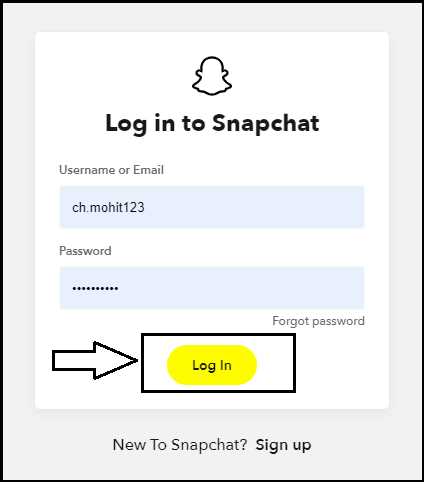
Step 2: Now, scroll the page to the bottom and click on the “Delete My Account” option and go to the next step.
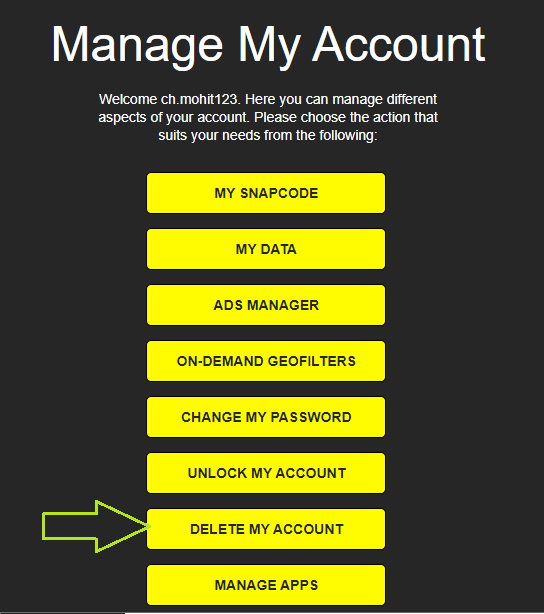
Step 3: Next, enter the username and password and then click on the “Continue” option to delete your Snapchat Account.
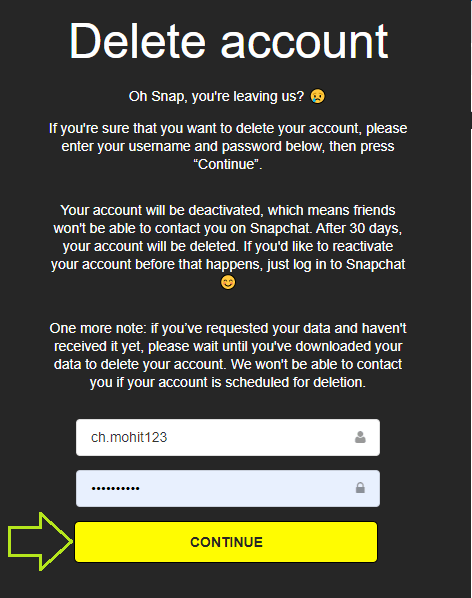
Step 4: Now, your account is deactivated from Snapchat. If you want to reactivate your account, you have to login within 30 days.
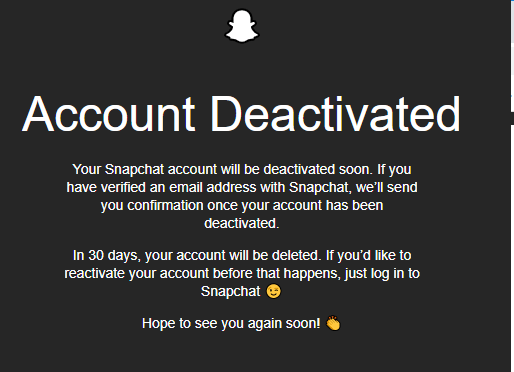
How to delete or deactivate Snapchat Account on App?
If you are using the Snapchat app, you are required to use another way to delete the Snapchat account on the app. To delete or deactivate the Snapchat account from the app, follow the following steps:
Step 1: Firstly, open the Snapchat account on the mobile phone, either it is an Android or iPhone.
Step 2: Click in the “login” button to open the account.
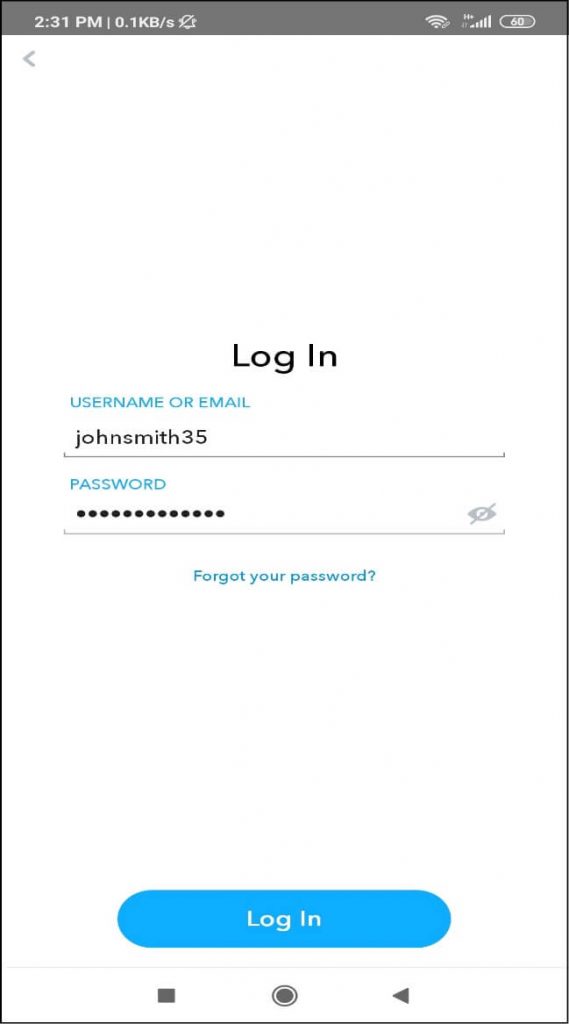
Step 3: Click on the “Profile” icon, which is displayed at the top left corner.
Step 4: Now, click on the “Setting” icon, which is displayed at the top right corner of the screen.
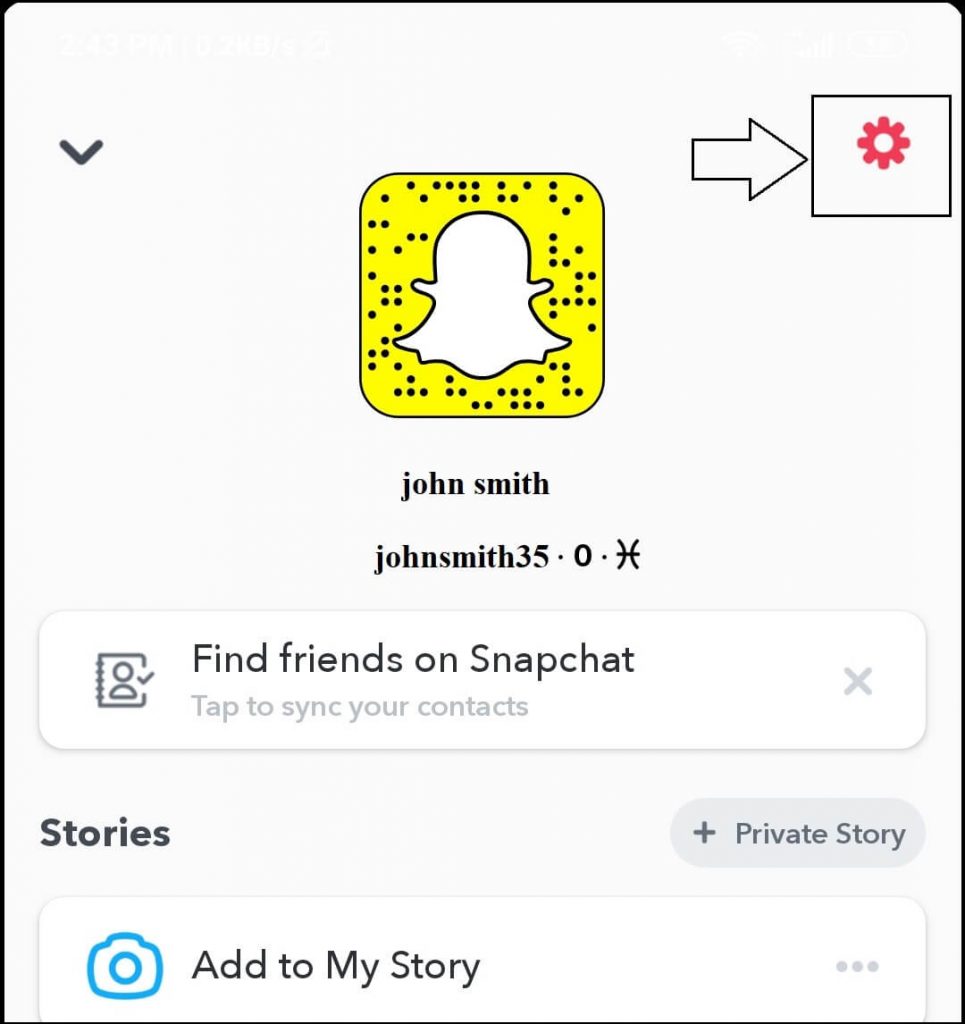
Step 5: After clicking on the setting icon, scroll the page down. After scrolling the page, select the “Support” and choose the “I Need Help” option.
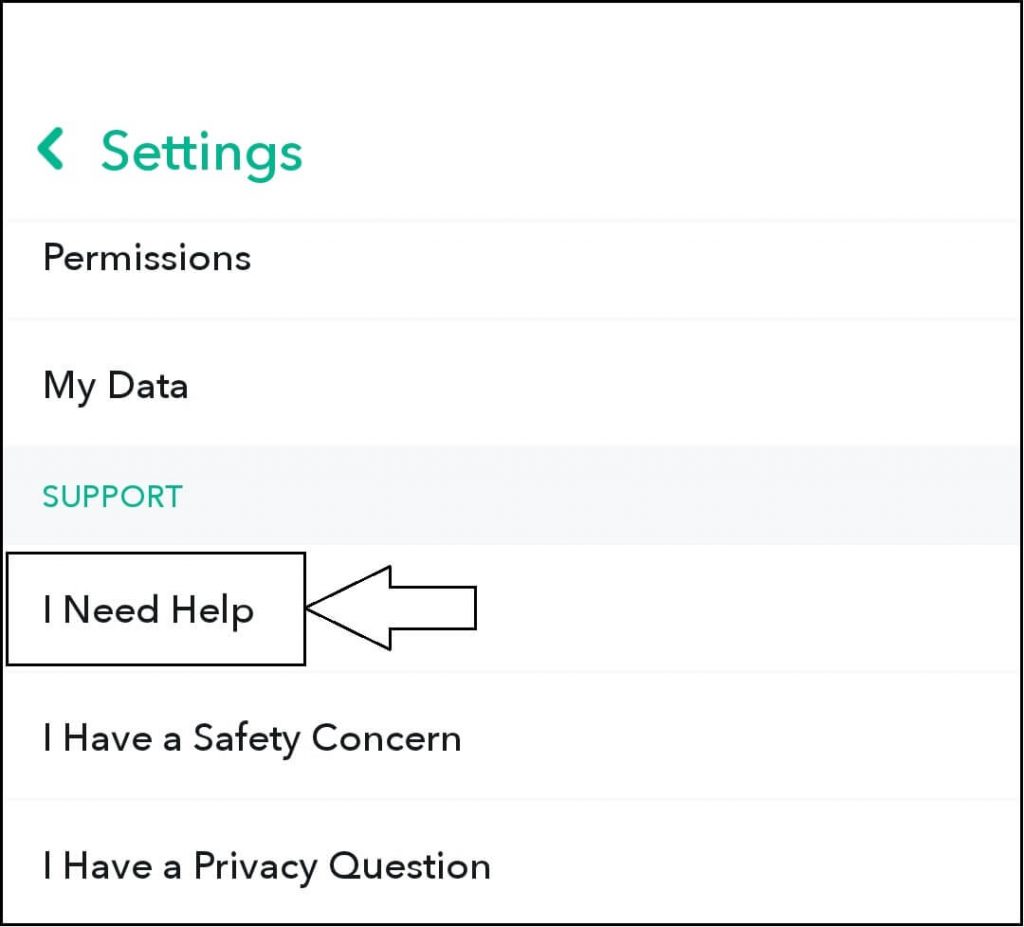
Step 6: After this, select the “My Account and Security” option.
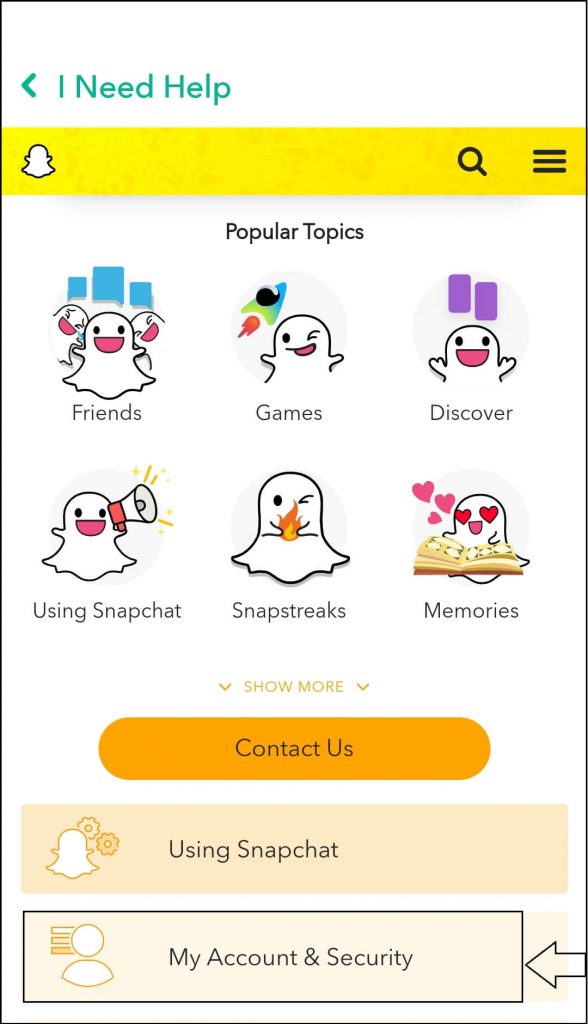
Step 7: After clicking on the “My Account and Security” option, select the “Account Information” option.
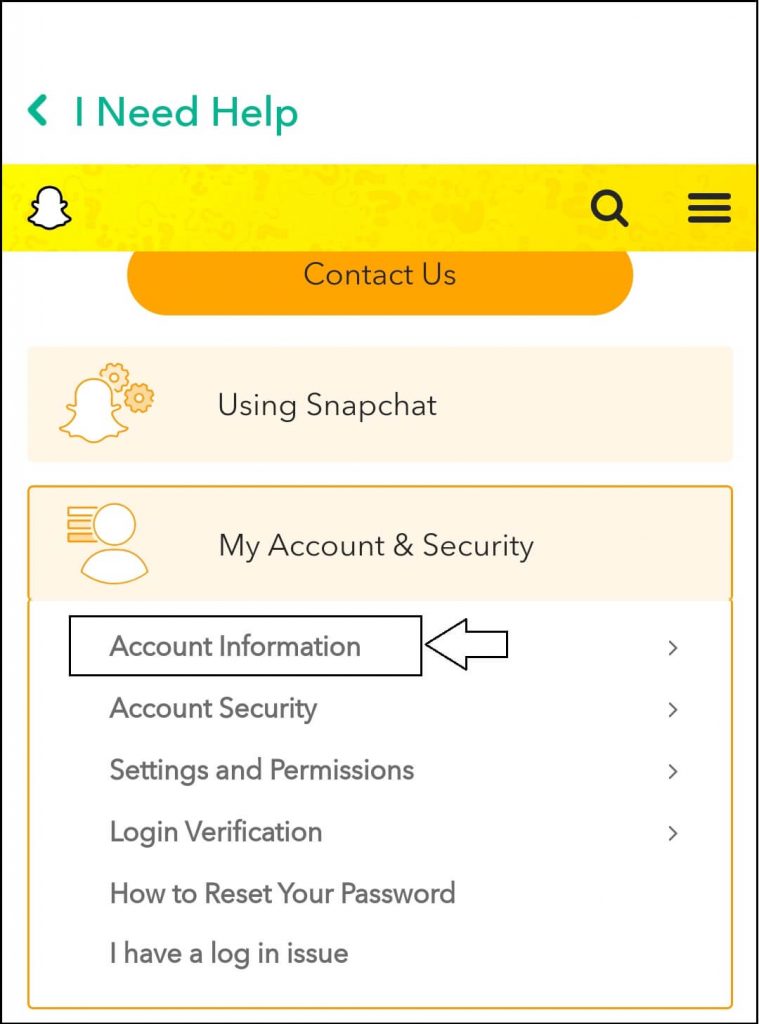
Step 8: After that, select the “Delete My Account” option and go to the next step.
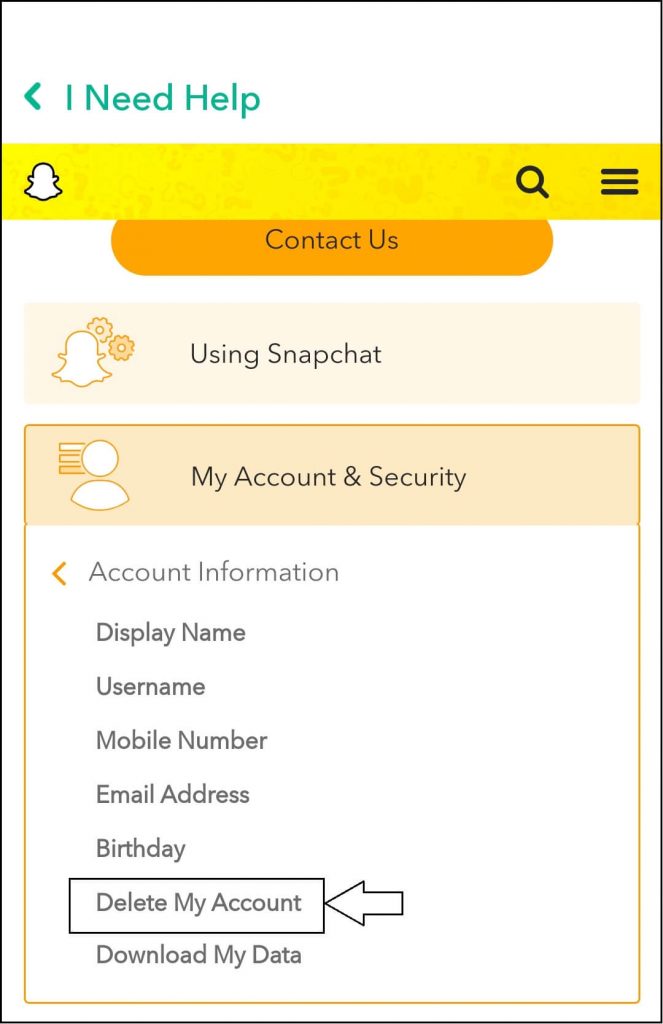
Step 9: After you click on the “Delete My Account” option, click on the “Account Portal” link from the passage and go to the next step.
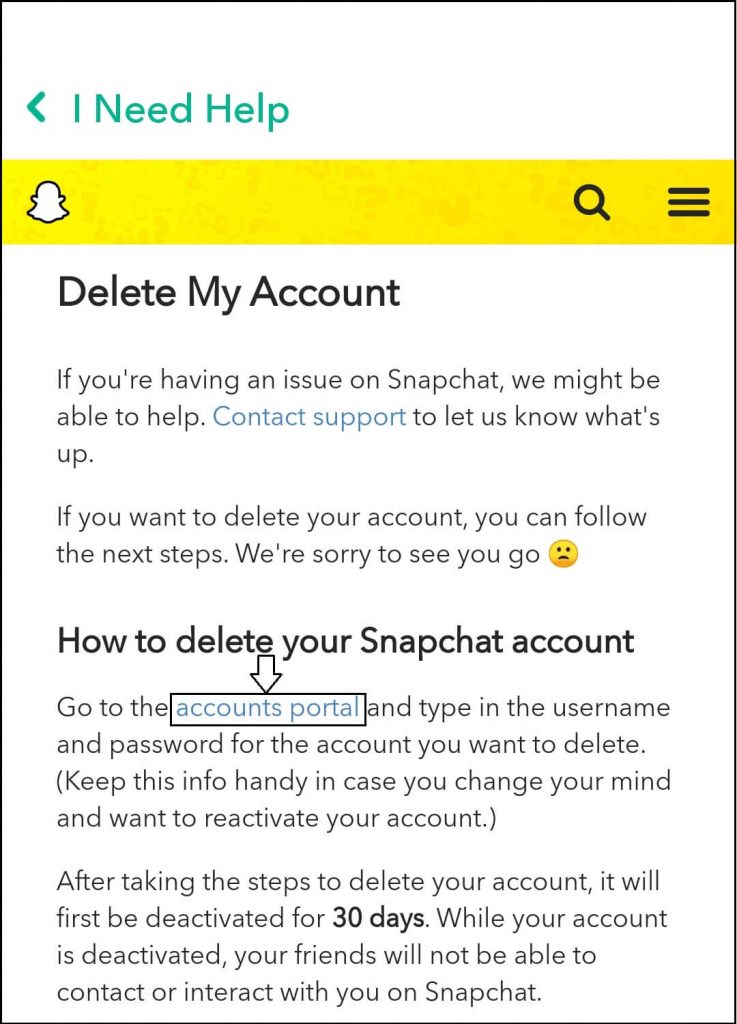
Step 10: Here, enter the username and password and then click on the continue button to delete the Snapchat account.
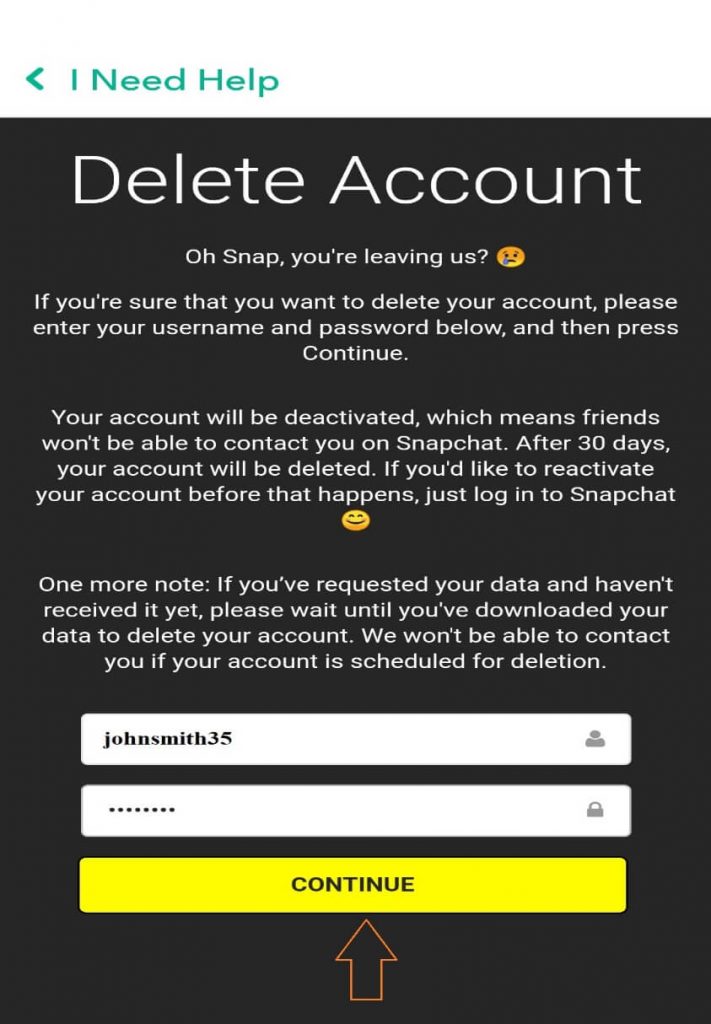
Step 11: Now, your Snapchat account is deactivated from the Snapchat.
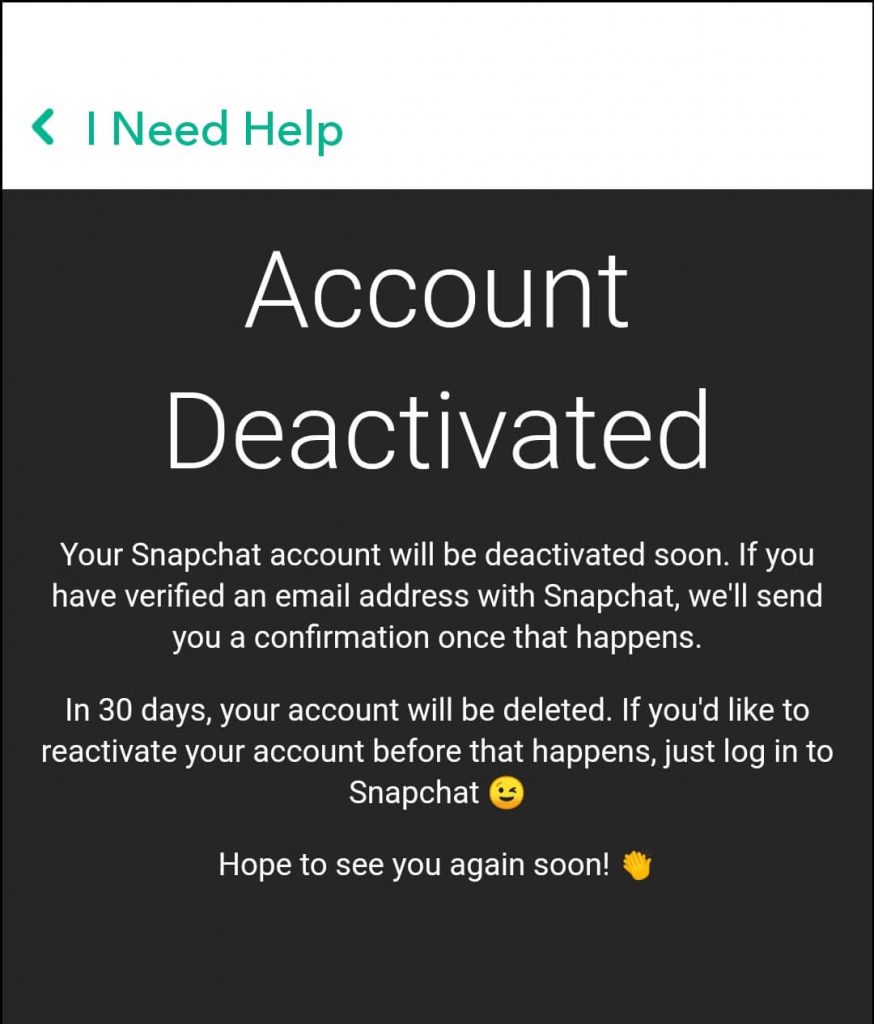
If you want to reactivate your Snapchat account, you can log in to the account by username and password within 30 days. After 30 days, your account will be deleted permanently, and you can’t be log in your account again.