How to save Macro Workbook?
Saving Macro Workbook
Default Excel File Extension
The default excel file extension is “.xlsx”. But the standard file extension “.xlsx” cannot contains macros. So, the workbook contains macro when save din.xlsx file, all VBA code is removed automatically. Fortunately, Excel gives warning that macro content will be removed when saving a macro-free workbook or a san.xlsx file.
Macro-enabled File Extensions
All macro workbooks must be saved as an Excel Macro-Enabled Workbook which gives a file an .xlsm extension.
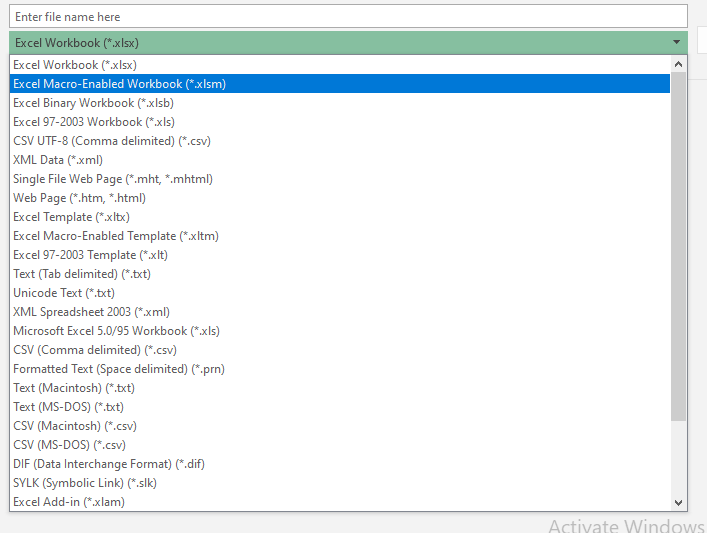
Note: Workbooks with an .xlsx file extension are known to be safe for your systems, whereas .xlsm files could have a potential threat.