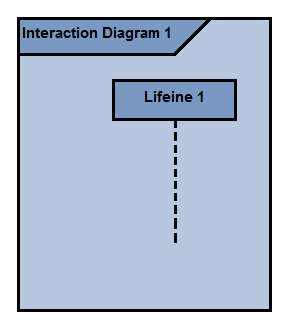UML Interaction Diagram
Interaction Diagram
The interaction diagram depicts the interactions among several different entities available inside the model. The communications are the units of classifier’s behavior that equips context for the interactions.
A collection of messages that can be exchanged between various entities to obtain several specific tasks within the system is known as interaction.
There are two most essential components in the interaction diagram:
- Messages
- Lifeline
Some vital factors about interaction diagram are as follows:
- The interaction diagram organizes the classifier’s features that it has admittance.
- It can initiate an interaction between the message passing utilized through the objects.
- It mainly focuses on the messages interchanged by the objects to communicate with each other.
- It also concentrates on the relationships between objects that are present inside the system perimeters.
- The messages exchanged between the objects either to request some data or to pass some data.
- It can be categorized into a timing diagram, a collaboration diagram, and a sequence diagram.
- It anticipates the order of message flow within the system by describing communication among two lifelines, same as a time-ordered progression of events.
- The collaboration diagram (communication diagram) depicts how lifelines associates in the system, but the timing diagram concentrates on an instant when the message is traveled form one component to another component.
Aims of Interaction Diagram
These diagrams support to visualize the dynamic behavior of a
system. It depicts how objects within the system, connects and communicates
with each other. It gives you a background in communicating among the lifelines
in the system.
Following are some key aims of the interaction diagram:
- It visualizes the message flow and the interaction within the system.
- It displays the sequenced interaction order inside the system.
- It shows the architecture of the object-oriented system and envisions the real-time data.
- It envisions the dynamic behavior of the system.
- It depicts the entity’s structural aspects inside the system.
Modeling of an Interaction Diagram
Before going to start modeling an interaction diagram, the initial step is to identify a scenario for which this diagram will be drawn. In the next step, you will discover a lot of lifelines which are going to involved in the communication, after that we will organize each lifeline. The connections are examined and how the various lifelines are associated with each other.
Some key points to draw these diagrams are enlisted as below:
- All the lifelines will be a part of the communication.
- No operators will be applied to improve the functionality of an interaction diagram.
- Visualize the message flow order between various entities inside the system.
- Improve the structure and organization of the system.
- Various messages that portray the interaction in a clear and precise way.
- Calculate the total construction time of the objects.
- Track the order of the progression of the message flow.
Usage of the Interaction Diagram
- The interaction diagram compares and discloses the utilization of the timing diagram, sequence diagram, and the collaboration diagram.
- It standardizes the interactive element’s structure.
- It also designs a system as the time-ordered sequence of the system.
- It finely expresses the dynamic nature of a system.
- The interaction diagram is engaged to identify newer applications.
- It also depicts the control flow order from one component to another component within the system.
Notation