JSP Expression Tag
JSP expression tag allows you to place the result of Java expression in a convenient way. It can be seen as an alternative of out.print() method.
Thus, if we want to print any statement or result directly then we can use the below syntax:
<%=result%>
Note: Java statement in expression tag doesn't required a semicolon to terminate.
Example of JSP Expression Tag
In this example, we are just printing a string without using out.print() method.
<html> <head> <title>Tutorial and Example</title> </head> <body> <h1><center> <%="Welcome to JSP tutorial" %> </center></h1> </body> </html>Output:
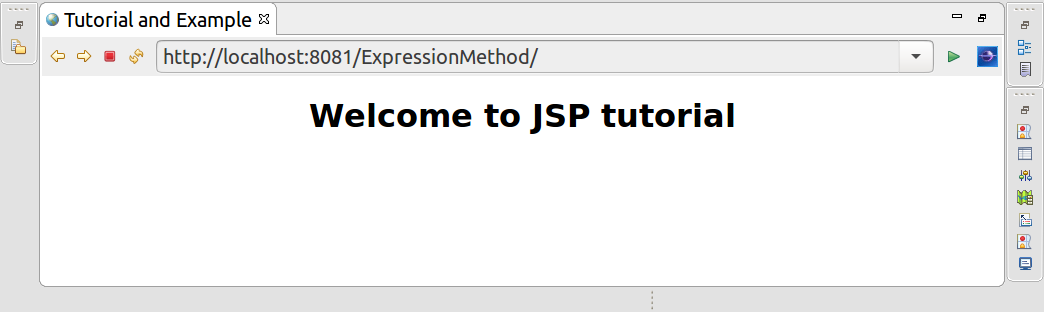 JSP Comments
JSP provides separate tag for comment section. The content inside these tag is completely ignored by JSP engine.
The syntax of comment tag is mentioned below.
<%-- This is a comment section --%>
In JSP, a tag inside another tag is not allowed. So, comment tag cannot be used inside the scriptlet elements. Instead of JSP comment, you can also use HTML comment.
JSP Comments
JSP provides separate tag for comment section. The content inside these tag is completely ignored by JSP engine.
The syntax of comment tag is mentioned below.
<%-- This is a comment section --%>
In JSP, a tag inside another tag is not allowed. So, comment tag cannot be used inside the scriptlet elements. Instead of JSP comment, you can also use HTML comment.