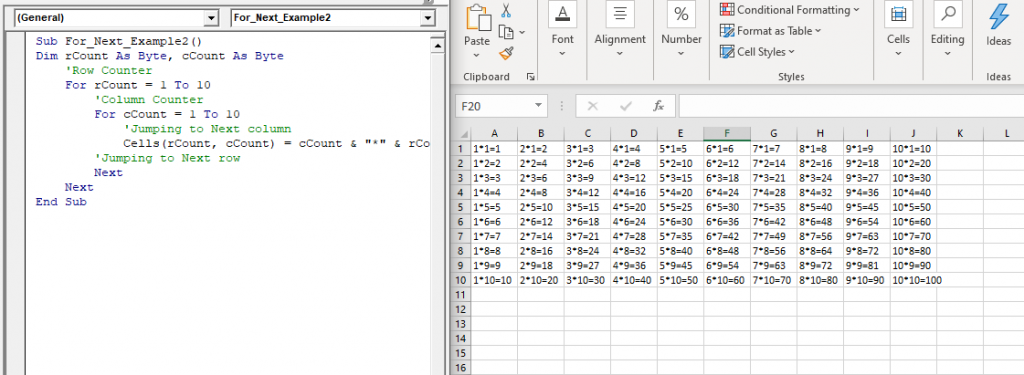Looping in VBA
Looping in VBA
There are many situations where a programmer needs to execute a block of the repetitive code number of times. Writing the same statement will make the program tedious and monotonous. Hence, to reduce the statements, looping is introduced. A loopin Excel VBA enables you to loop through a range of cells with just a few code lines. Thus, it allows the programmer to execute a statement or group of statements multiple times.
Loops are used to repeat a block of the statement as many times as required until a given condition remains true or a specific point (or value) is reached, after which the next section of code is executed. A loop allows the programmer to write a few lines of code and accomplish an output (just by repetition or looping).
The various loops in VBA are as follows:
- for loop
The for loop is used to execute a sequence of statements multiple times and shortens the code to manage the loop variable.
- for…each loop
The for…each loop is used to execute if there is at least one element in the group and reiterated for each element in a group.
- while…wend loop
This loop tests the condition before executing the loop body.
- do..while loops
The do..While will keep on looping or executing the block of code till the specified condition is true.
- do..until loops
This loop is used to repeat a set of statements if the condition is false. The condition may be checked at the beginning of the loop or at the end of Do Until loop.
Example 1: Write a procedure or macro using Do Loop that does the following:
Get "Qualified" in column E if the value of column D is above 200
Sub DoWhile_Loop_Example1() 'initializing the variable r Dim r As Byte 'Setting up a value of variable 'r' r = 2 'Do While will loop until the cells' value is not equal to empty Do While Cells(r, 1) <> "" 'IF Condition Block If Cells(r, 4) > 200 Then Cells(r, 5) = "Qualified" Else Cells(r, 5) = "Disqualified" End If 'Adding one to r counter to move to the next cell r = r + 1 'Closing the while loop Loop End Sub
Output
| Name | Title | Date | Sale Amount | Qualified/Disqualified | |
| Leo Hendry | Customer Service | 6/8/2016 | $220.00 | Qualified | |
| Rani Bhardwaj | Sales | 1/1/2014 | $251.00 | Qualified | |
| Elmer C. Laslo | Customer Service | 6/16/2016 | $217.00 | Qualified | |
| Ayush Khurana | Data Entry Specialist | 5/31/2015 | $344.00 | Qualified | |
| Gerard M. Banmiller | Customer Service | 1/11/2014 | $980.00 | Qualified | |
| Gregory L. Gibson | IT Manager | 11/22/2015 | $178.00 | Disqualified | |
| Megha Malik | Customer Service | 3/31/2014 | $258.00 | Qualified | |
| N. William White | Sales Manager | 12/21/2015 | $38.00 | Disqualified | |
| Robert F. Mangano | Data Entry Specialist | 7/16/2015 | $371.00 | Qualified | |
| Itrat Zaidi | IT Tech | 6/8/2016 | $67.00 | Disqualified | |
| Thomas E. Vessey | Business Development Executive | 3/21/2016 | $437.00 | Qualified |
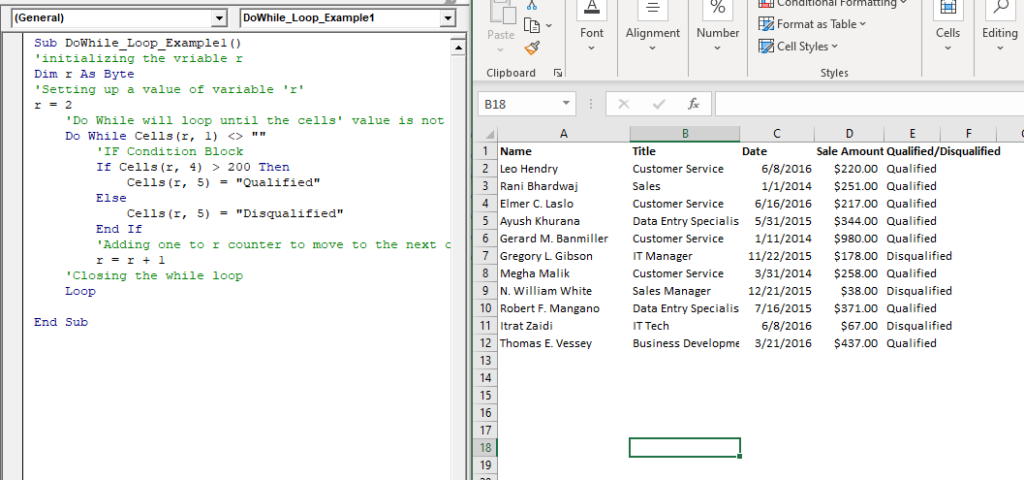
Example 2: Write a Macro using For Next loop in VBA to print the tables from 1 to 10
Sub For_Next_Example2() Dim rCount As Byte, cCount As Byte 'Row Counter For rCount = 1 To 10 'Column Counter For cCount = 1 To 10 'Jumping to Next column Cells(rCount, cCount) = cCount & "*" & rCount & "=" & rCount * cCount 'Jumping to Next row Next Next End Sub Cells(rCount, cCount) = cCount & "*" & rCount & "=" & rCount * cCount 'Jumping to Next row Next Next End Sub
Output
| 1*1=1 | 2*1=2 | 3*1=3 | 4*1=4 | 5*1=5 | 6*1=6 | 7*1=7 | 8*1=8 | 9*1=9 | 10*1=10 | |
| 1*2=2 | 2*2=4 | 3*2=6 | 4*2=8 | 5*2=10 | 6*2=12 | 7*2=14 | 8*2=16 | 9*2=18 | 10*2=20 | |
| 1*3=3 | 2*3=6 | 3*3=9 | 4*3=12 | 5*3=15 | 6*3=18 | 7*3=21 | 8*3=24 | 9*3=27 | 10*3=30 | |
| 1*4=4 | 2*4=8 | 3*4=12 | 4*4=16 | 5*4=20 | 6*4=24 | 7*4=28 | 8*4=32 | 9*4=36 | 10*4=40 | |
| 1*5=5 | 2*5=10 | 3*5=15 | 4*5=20 | 5*5=25 | 6*5=30 | 7*5=35 | 8*5=40 | 9*5=45 | 10*5=50 | |
| 1*6=6 | 2*6=12 | 3*6=18 | 4*6=24 | 5*6=30 | 6*6=36 | 7*6=42 | 8*6=48 | 9*6=54 | 10*6=60 | |
| 1*7=7 | 2*7=14 | 3*7=21 | 4*7=28 | 5*7=35 | 6*7=42 | 7*7=49 | 8*7=56 | 9*7=63 | 10*7=70 | |
| 1*8=8 | 2*8=16 | 3*8=24 | 4*8=32 | 5*8=40 | 6*8=48 | 7*8=56 | 8*8=64 | 9*8=72 | 10*8=80 | |
| 1*9=9 | 2*9=18 | 3*9=27 | 4*9=36 | 5*9=45 | 6*9=54 | 7*9=63 | 8*9=72 | 9*9=81 | 10*9=90 | |
| 1*10=10 | 2*10=20 | 3*10=30 | 4*10=40 | 5*10=50 | 6*10=60 | 7*10=70 | 8*10=80 | 9*10=90 | 10*10=100 |