MATLAB Features
MATLAB Features
MATLAB (abbreviation for matrix laboratory) is an interactive programming environment that eases high-power computations in the IT world. Initially, it was developed with the intention of matrix calculation only. Still, it got more powerful in the later years when developers worldwide recognized its potential to serve the computation process. It has got all the necessary functions to visualize the results in graphical representation.
Let us discuss this below use case.
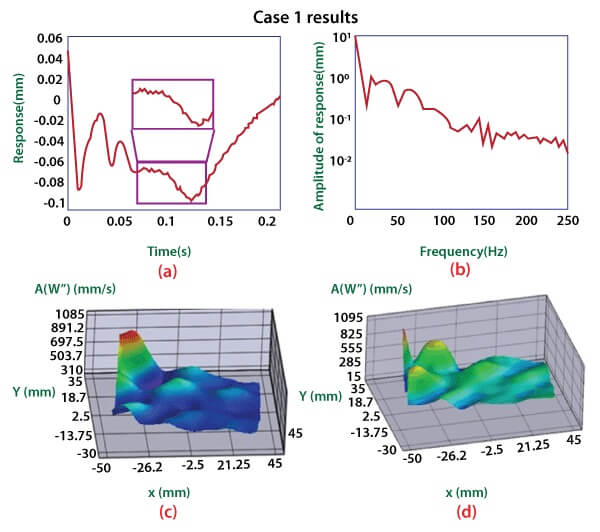
As we can see in the above figure how each quantity like amplitude is expressed in the graphical representation in 3D format, this is one of the most remarkablefeatures of using MATLAB. We will now discuss many more exciting features of MATLAB.
Basic Features
- Multiparadigm
This means it is compatible with various programming approaches like functional programming (used by C++), logic programming, structured programming, object-oriented programming (Java is popularly known for its object-oriented programming approach, also called as OOPs concept), procedural-oriented programming (used by C language), metaprogramming.
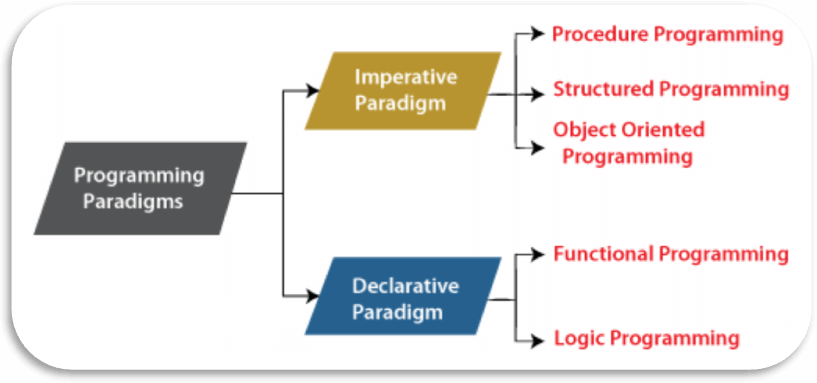
- Interactive environment:
MATLAB’s desktop is very user-friendly, where one can find all the necessary tools required to work on a project, right from handling the variables to profiling MATLAB files.Therefore, it provides easy navigation throughout the software.
- Mathematical Computations:
Like matrix manipulation, array operations, computing statistics, numerical integration, polynomial, linear equations, differential equations, linear algebra, Fourier analysis, filtering, etc.
- Graphics visualization
Like charts, 3D graphs, bars, pictorial representations, scientific notations can be easily expressed, etc.
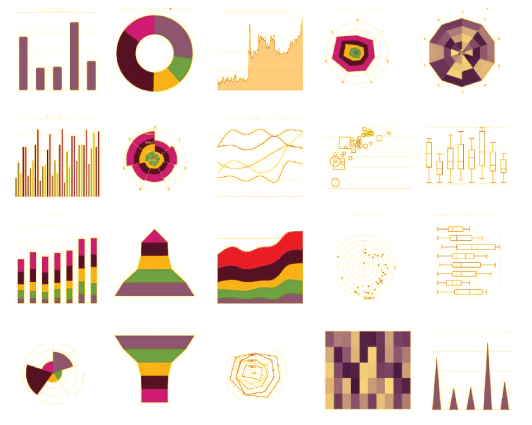
- Application program interface (API):
Users can write programs in languages like C, C++ and still interact with MATLAB. This flexible nature of MATLAB allows users to call MEX API and Matrix API functions within the MATLAB workspace.
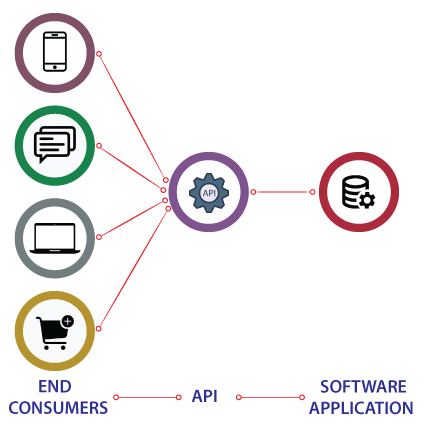
- Acquiring data:
Accessing data from Real-time databases like JDBC/ODBC database is natively supported by MATLAB.
- Text Analytics:
There is one of the Toolboxes that offers an algorithm for handling and analysing textual data. This toolbox can be integrated with other features for building machine learning models.
- MULTI-PLATFORM DEPLOYMENT:
Through MATLAB, we can deploy any machine learning model anywhere, like a parallel computing platform.
- GUI (graphical user interface)
A lucrative and concise user interface (UI) can be created by using MATLAB’s functions for a compelling user experience (UX). Responsive, attractive, consistent, clear, and familiarare the characteristics of an exemplary user interface.
- Various toolboxes:
These toolboxes are stuffed with lots of functions and methods that help in image processing, neural networks, symbolic Computation, various scientific computations.
Advance Features of MATLAB
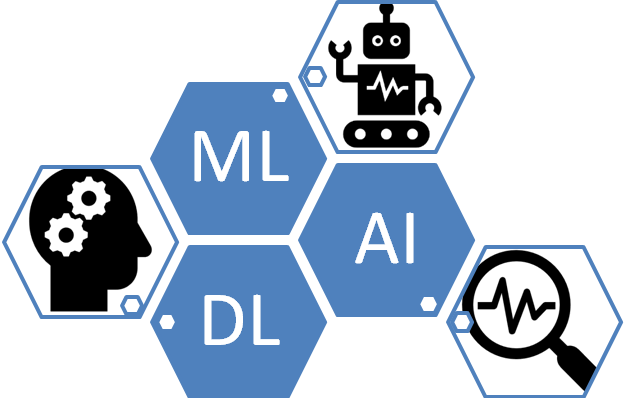
Matlab For Data Analysis:
You can fetch data from any external sources; scale to any cloud platform like big data, Hadoop; build your own data analytics models for future needs; deploy in any platform.
Matlab For Artificial Intelligence:
MATLAB enables the machine to integrate with high computational power, thus making it capable of providing insights to a human brain which is the goal of Artificial Intelligence.
Matlab For Stimulation And Report Generation
Simulink helps report generation by providing APIs and modules; you can create a report in various formats like PDF, Microsoft Word, Microsoft PowerPoint. Furthermore, with Simulink, we can view and simulate our model system to view the results in graphical representation.
Matlab For Deep Learning:
As deep learning is a subset of artificial intelligence, MATLAB can boost the processing power of the model to predict faster and better. MATLAB provides simple commands for creating layers of deep neural networks. There is a specific Toolbox for deep learning called Deep Learning Toolbox.
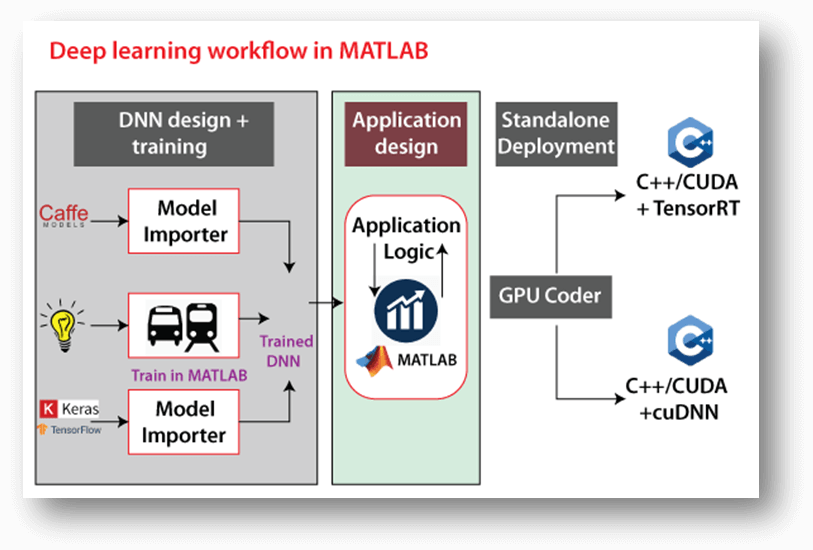
Matlab For Artificial Neural Networks:
Artificial neural network (ANN) is a subset of Deep Learning. Artificial neural network (ANN) is a network formed by many neurons (artificial neurons) interconnected and working together to respond to an external stimulus or process any given task.
For example, Different handwriting can be recognized by humans but not the general computer, but here comes our latest technology neural network where neurons are trained to process the massive information and provide human-like understanding.
Hence MATLAB can enhance the learning experience of a model to produce better results.
Matlab For Machine Learning:
There are many algorithms used in machine learning. One such algorithm is the k-nearest neighbour in caseof any complicated decisions; ML can predict the action. MATLAB can help in this process of generating the result by its various in-built techniques.
Matlab For Control Systems:
Control systems are used for directing, regulating, monitoring the behavior of other systems or devices using control loops. We can create a control system in MATLAB using the Control System Toolbox, which helps design single-input single-output (SISO) controllers.
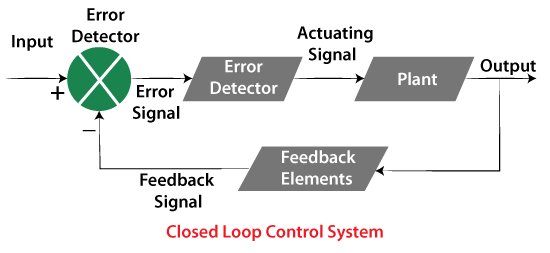
The above figure shows how a control system takes input then detects error and plants the output forward to feedback elements by using closed looping approach.
Matlab For Communication:
Communication systems for real-time applications can be built using MATLAB communication Toolboxes; this toolbox provides algorithms and apps to establish end-to-end simulations and includes carrier and symbol timing synchronizers for proper synchronization.
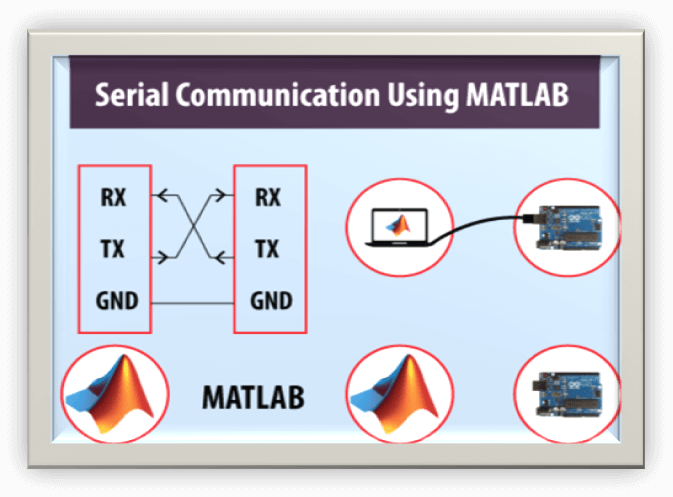
In the above figure, serial communication is illustrated, how a high-end device like the laptop can communicate through different protocols and transfer data across the web or to another end of the communication process.