MATLAB vs Other Languages
MATLAB vs Other Languages
If we try to find which is the best computer programming languages, the answer is not straightforward, and that might sound similar to asking which is the best-spoken language in the world. Answering this question mainly depends on what you want to have command and what you already know.
To choose a language, you need to find out the requirement and what purpose it will serve. For instance, if you want to develop a new operating system, then you can choose C or C++ because these two languages are flexible and best suitable for writing code from scratch. And if your developing a cross-platform app, consider LiveCode.
Similarly, if you are working for a research study or scientific job role, or an engineer, you must consider choosing MATLAB.
To get started learning any language, first begin with any commonly used languages like C, C++, once you learn the basic syntax and semantics of any one of the language then your good to go for learning any computer programming language.
As we know what MATLAB is and where it is used, lets now try to understand in depth by comparing with other computer programming language. MATLAB VS OBJECT-ORIENTED LANGUAGES
Object-oriented languages like C++ and Java differs from MATLAB in some below stated important ways.
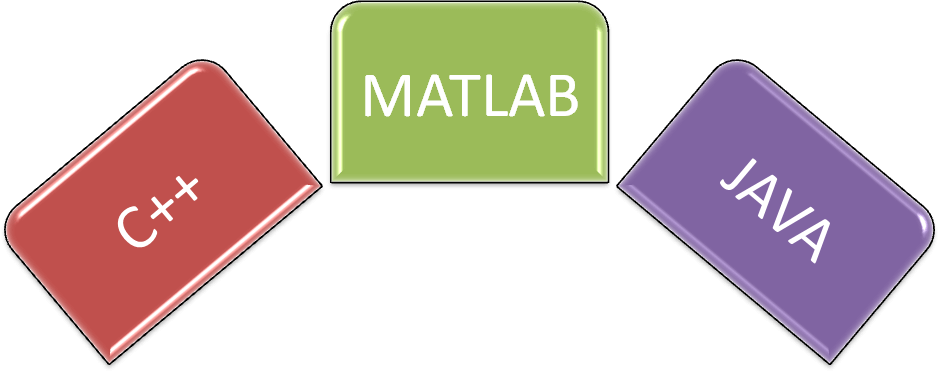
No implicit parameters
In MATLAB, explicitly parameters are sent to the methods of object but in other languages it is implicitly done.
Public properties
In MATLAB, properties can be defined as public interface separate from data storage implementation but that’s not the case in Java and C++.
For example, the following statement.
>> myobj.material="wool"; >>
Explanation:
In the above statement, material is the property of object name “myobj”. The char vector wool is assigned to material property.
Calling Superclass Method
In MATLAB we call the operation named method@superclass.
In C++ we call the operation named superclass::method
In Java, we call superclass.method.
DISPATCHING
In Java and C++ method dispatching is based on method signature but not in MATLAB. Refer Property Access Methods and Class Precedence to get more details about methods dispatching in MATLAB.
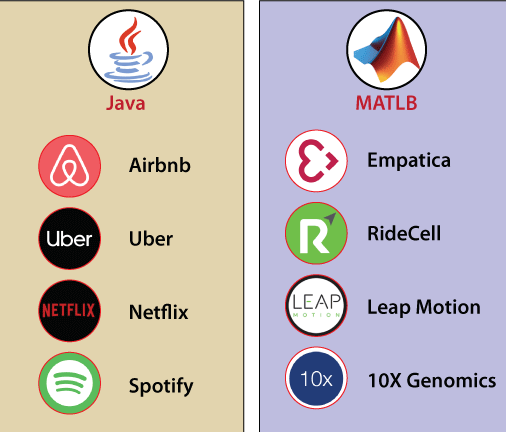
In this above figure, which company are currently using JAVA and MATLAB are shown.
| C++ | Java | MATLAB |
| C++ is platform dependent | Java is platform independent | MATLAB is platform independent |
| It uses COMPILER only | It uses both COMPILER and INTERPRETER | MATLAB is interpreted language |
| Supports multiple inheritance | Doesn’t support multiple inheritance | To some extent it does support |
| Operator overloading is supported | Doesn’t support operator overloading | MATLAB supports operator overloading |
| Supports Header Files | Doesn’t support Header files | It supports Header files |
Difference Between Python and MATLAB
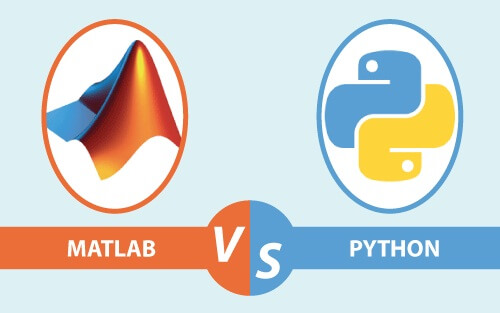
Python is high-level programming language widely used to develop various domain application such as web development, game developing, app development. PYTHON is just as simple as PERL or RUBY. Whereas, MATLAB is a specific purpose programming language mainly used in scientific mathematical computation.
| PYTHON | MATLAB |
| General-purpose programming language | Commercial programming language |
| Arrays are indexed from zero(0) | Arrays are indexed from one(1) |
| External packages are required for graphics representation | Graphical representation is more convenient and easy |
| UI development not possible | Interactive UI platform development is possible |
| Game development | Not suitable for game development |
| Backend programming, Web programming | Best for Mathematical computing |
| No embedded code for supporting systems | Supports embedded code for easy readability, portable C and C++ code |
Example, analysis of Python and MATLAB’s matrix operation code
In this below piece of code, we are comparing MATLAB’s and PYTHON capabilities. We can see how easy it is to implement a matrix in MATLAB wherein python has to import a module called numpy to implement the same operation. The line code also reduces while using MATLAB for array and matrix calculations. Also, MATLAB provides an essential Toolbox called Simulink Toolbox, which enhances MATLAB features for modeling, plotting graphs, signal processing in a graphical interface.
>>> import numpy as np #create a row vector >>> row=np.array([1,2,3]) >>>row array([1,2,3]) #transpose the matrix >>> col=row.T #compute a inner product >>>inner = np.dot(row,col) >>>inner 14 #compute a outer product >>>outer=np.dot(col,row) >>>outer 14
MATLAB matrix operation code:
#create a row vector >> row=[1 2 3] row = 1 2 3 #transpose the matrix >>>col=row; #compute inner product >>>inner =row*col Inner = 14 #compute outer product >>> outer = col*row Outer = 1 2 3 2 4 5 3 6 9
Conclusion
Now we get an idea of how every programming language is used worldwide and that each language has its own power or strengths according to the requirements of the programmer or goal of the project.