Packages in Java
Packages in Java can be defined as an assortment for grouping various classes and interfaces based on their performance. It is a catalog for holding various java files. They provide a very efficient mechanism for alignment of various files. The files which are related to each other can be stored in the same package, and whenever there is a need to access the related files, we just have to go through one package. A unique namespace is provided by the package. A package can contain the following types of file in java:
- Class
- Interface
- Enumerated types
- Annotations
Advantages of packages
- Two classes in two different packages can have the same name so, name collision issue is not a problem.
- Classes related to each other are stored in the same package so, accessing them is easy.
- Access protection is provided by packages so, no need to worry about the security concerns. The files that are crucial can be hidden successfully.
- Programmer can make their own packages as per their convenience. It is programmer friendly.
- Code reusability is provided.
Types of packages in Java
Built-in packages: They are the ones which are predefined by the java compiler. They can be imported to use by the user. User-defined packages: They are the ones which are made by the programmer to group related classes, enumerations, annotations and interfaces as required by him.Built-in packages in java.
There are some built-in packages in java that can be used as it is by the programmer. They are listed below.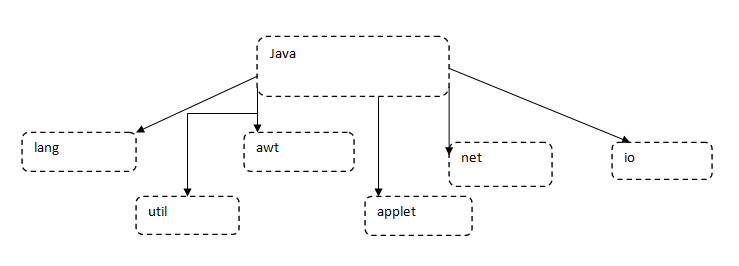 Let us take a look at each one of these packages:
Let us take a look at each one of these packages:
- java.lang: This package contains language support classes. They are by default imported in the java programs.
- java.util: This package contains language utility classes such as vectors, lists, hash tables, etc.
- java.awt: This package contains a set of classes for implementing the graphic user interface.
- java.applet: This package contains a set of classes for using applets in java program.
- java.net: This package contains a set of network classes.
- java.io: This package contains classes for input and output support.
User-defined packages
Having seen the predefined packages, now it's time to see how the packages can be created, imported and used by the users. Creating Packages- Select a suitable name for the package.
- Declare the name of the package with the 'package' keyword in the first line of a program. E.g. package firstpack.
- Define a public class inside that package.
- Create a subdirectory in the main directory to store the class. Save it as classname.java.
- Compile the file.
package packagename;
public class classname;
{
.................
}
Importing Packages
After the creation of packages, it can be imported using the 'import' keyword. Packages can be imported in two ways.
- By explicitly declaring the class name to be imported: E.g. import firstpackage.secondpackge.classname;
- By importing all the classes in a package. E.g. import packagename.*;
package pkg1; //creating package
public class Calculator
{
int x;
int y;
public int add(int a,int b)
{
x=a;
y=b;
return x+y;
}
public int sub(int c,int d)
{
x=c;
y=d;
return x-y;
}
public int mul(int e,int f)
{
x=e;
y=f;
return x*y;
}
public int div(int g,int h)
{
x=g;
y=h;
return x/y;
}
}
pack1 is the user-defined package, and 'Calculator' is the name of the class. The program is saved with the name Calculator.java.
Once defined, let's see how the package is used.
import pkg1.Calculator; //importing package
class Operate
{
public static void main(String args[])
{
Calculator obj1 = new Calculator();
obj1.add(5,6);
Calculator obj2 = new Calculator();
obj2.sub(8,6);
Calculator obj3 = new Calculator();
obj3.mul(5,6);
}
}
Program to import two packages simultaneously.
package pkg1;
public class Calculator
{
int v=45;
public void show()
{
System.out.println("Hy!! value of v is"+v);
}
}
Now, we will make another class which will import both the packages.
import pkg1.Calculator;
import pkg2.ClassA;
class Test
{
public static void main(String args[])
{
Calculator obj1 = new Calculator();
obj1.add(5,6);
ClassB obj2 = new ClassB();
obj1.show();
}
}
This class uses both the packages simultaneously. We can import as many packages as we desire.
How to add a new class to an existing package?
There is an example given below to add a new class to an existing package.package p1;
public class One
{
..............
}
This is the package in which we wish to add a new class, and it can be done as:
- Define the class and use a public modifier.
- Place the package statement at the top of the program.
- Compile the class as done earlier.
- The class is now added to the package.
package p1
public class Two
{
................
}