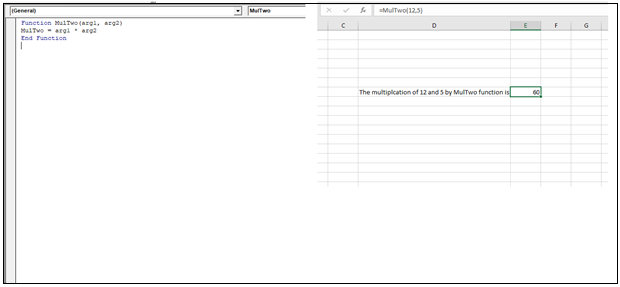Procedures in VBA
Procedures in VBA
A procedure is a block of statements or units of computer code that performs some action. It is enclosed with a declaration statement, and its primary purpose is to carry out a particular task or action. VBA supports two types of procedures: Sub procedures and Function procedures.
Sub Procedure
The Sub procedure consists of a series of statements and can be executed in several ways. Here’s an example of a simple Sub procedure called Test: This procedure calculates a simple sum and then displays the result in a message box.
VBA Sub procedure names must follow specific rules. The Four elements which are required to declare VBA Sub procedure are as follows:
- Sub Statement: The Sub keyword is used to declare the beginning of the VBA Sub procedure.
- Name: It represents the name of the VBA Sub procedure. The first character must be a letter rest can be letters, numbers, or certain punctuation characters (excluding #, $, %, &, @, ^, *, ! and spaces). The maximum number of characters a name can have is 255.
- Parentheses: Parentheses are used to declare the arguments from other procedures where the arguments must be separated by comma (,). Although it’s optional i.e., you can even declare a VBA without any arguments just by putting empty parenthesis {}.
- Statements: Sub procedure has a block of statements that is enclosed by the declaration and End declaration statements
- End Sub Keyword: An End Sub keyword is used to exit the VBA Sub procedure in which the statements are included.
Program:
Sub Example() Mul = 1 * 1 MsgBox “ The multiplicative answer is” & Mul End Sub
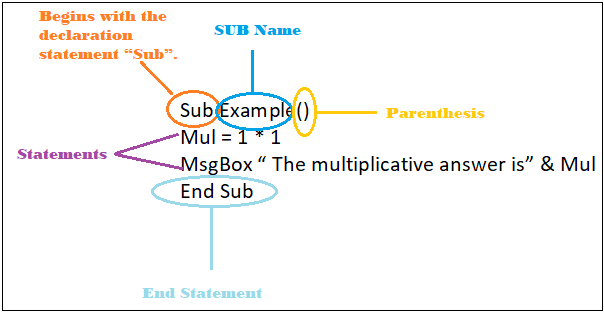
Function procedures
A Function procedure returns a single value (or possibly an array). A Function can be called from another VBA procedure or used in a worksheet formula. A VBA function returns a value by allocating a value to its name in one or more statements of the procedure. A Function procedure is similar to a Sub procedure, with only one difference that a function can also return a value.
VBA Function procedure names must follow specific rules. The Four elements which are required to declare VBA Function procedure are as follows:
- Function Statement: The Function keyword is used to declare the beginning of the VBA Function procedure.
- Name: It represents the name of the VBA Function procedure. The first character must be a letter rest can be letters, numbers, or certain punctuation characters (excluding #, $, %, &, @, ^, *, ! and spaces). The maximum number of characters a name can have is 255.
- Parentheses: Parentheses are used to declare the arguments from other procedures where the arguments must be separated by comma (,). Although it’s optional i.e., you can even declare a VBA Function without any arguments just by putting empty parenthesis {}.
- Statements: Function procedure has a block of statements that is enclosed by the declaration and End declaration statements
- End Function Keyword: An End Function keyword is used to exit the VBA Function procedure in which the statements are included.
Program:
Function MulTwo (arg1, arg2) MulTwo= arg1 * arg2 End Function