Selenium-IDE Locators
Selenium-IDE Locators: Before we start learning about Selenium –IDE Locators, firstly we have to learn about UI elements.
UI Elements -UI elements are the elements which are displayed on the web application. Some of the UI elements are as follows –Checkboxes, Radio Buttons, Paragraph Text, Buttons, Menu, Menu Options, Dropdown field, Multi-selection Box, field Dropdown field, Option Text Box Field, Text Box Field Label, Text Area Field, Images, Hyperlinks, Page Headings etc.
Let see one snapshot where we can clearly understand about UI elements of Web applications.
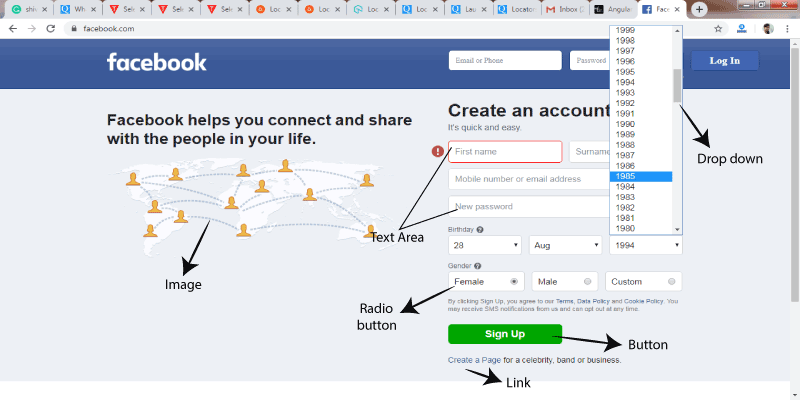
Locator is a concept or a feature available in all selenium tools.
Locators used to identify any element in GUI (text box, buttons, checkbox, images, hyperlinks, etc.) based on their html source code.
Locators are k sensitive. Identify the GUI elements correctly is more complicated than it sounds.
That’s why selenium implements multiple locators to find the correct GUI element in the application.
Some of the locators for finding GUI elements are as follows:-
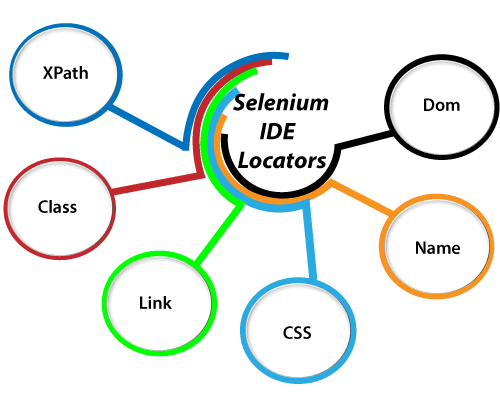
Before we move to learn about the locators in detail, we should have complete knowledge in HTML and CSS to find the GUI elements.
To get the complete knowledge of HTML and CSS tutorial you can refer the below links:
Complete HTML tutorial: https://www.tutorialandexample.com/html-tutorial/
Complete CSS tutorial: https://www.tutorialandexample.com/css-tutorial