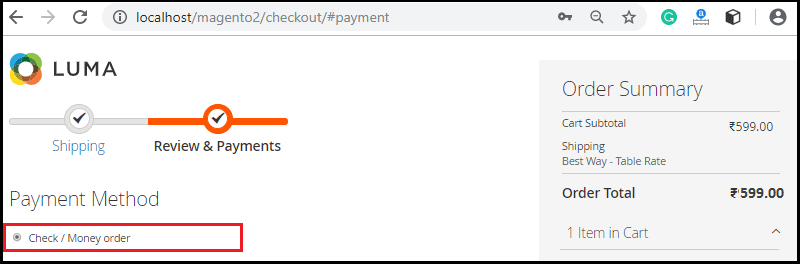How to Setup Check Money Order Payment Method in Magento 2
Payment Methods
The payment form Check / Money Order is a substitute for the online retailer's credit cards. In Magento 2 application, we can set the Check / Money order as a default payment form. In this system, a shop owner accepts the customer's money by check or money order for their purchase. Follow the steps below to create the Check / Money order as a payment method:
Step 1: Login to the Magento 2 Admin Panel.
Step 2: Then go to the STORE, you will find an option by name Configuration, click on it.
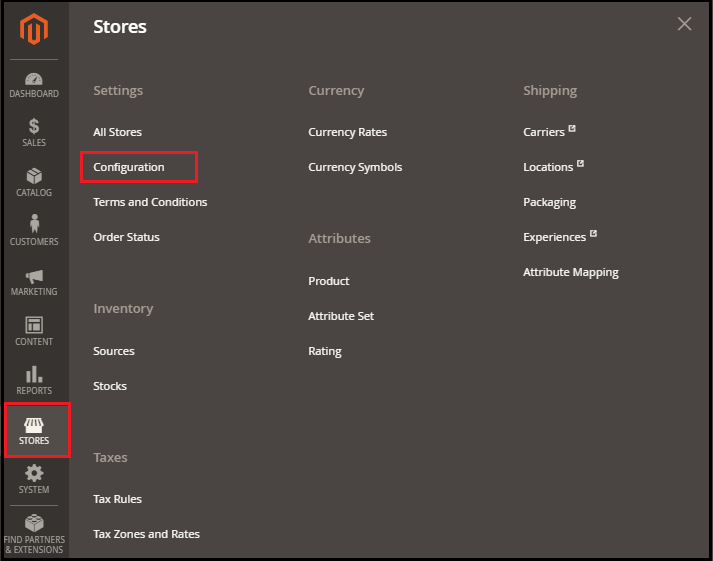
Step 3: Now tap on the Sales button and then click on the Payment Method option in it.
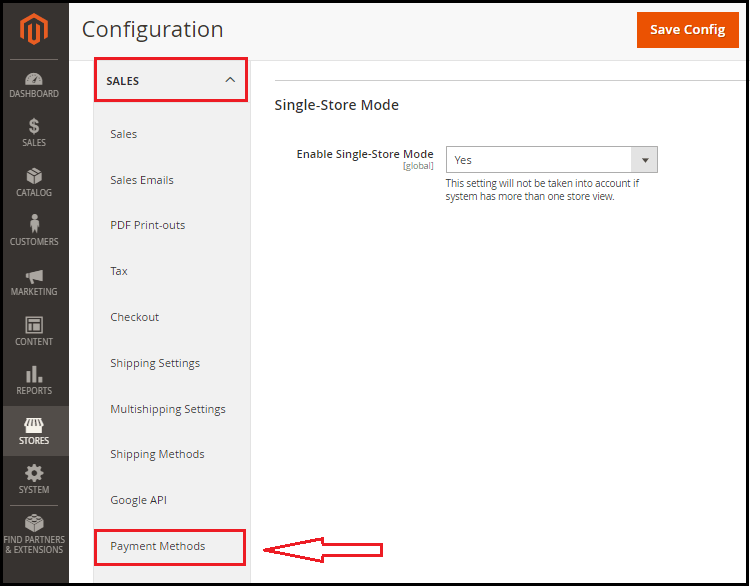
Step 4: Here, provide the required details after expanding the Check/Money order.
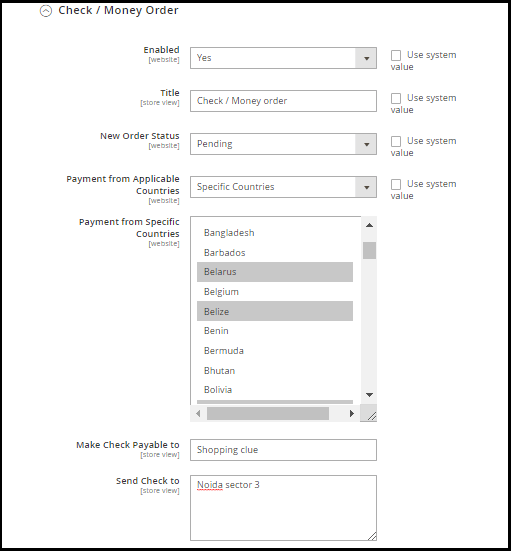
Enabled: In the Enable area, select Yes to trigger the payment method Check / Money Order. That field is allowed by default.
Title: To identify the Check / Money Order method during checkout, enter the name of the payment method in the Title area.
New Order Status: Set the status Pending for new orders in the field New Order Status before the admin acknowledges the receipt of the payment.
Payment from Applicable Countries: In this region, select All Countries Authorized to accept payment from all countries on Check / Money Order. Or you can select any countries to make the payment method for some specific customers of that country. Select different countries by pressing the Ctrl key.
Make Check Payable To: The account holder's name who’s check and money orders are pending.
Send Check To: It contains the address where checks or money orders are given.
Step 4: Click the Save Config button to confirm the Check / Money Order payment gateway in Magento 2 after all the correct details have been completed.
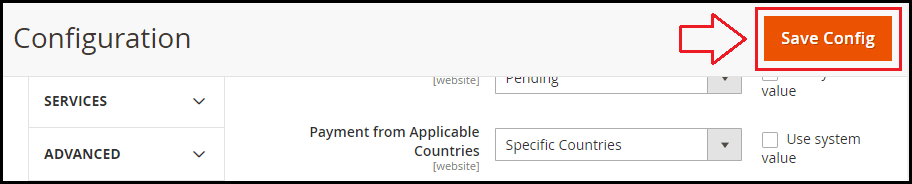
Step 5: Once we have saved the Check / Money Transfer payment form, the requirements we have set from the backend will show up in the front end. Customers may pick their chosen form of payment and successfully position orders.