Spring AOP – @Around Advice
Spring AOP – @Around Advice
We have discussed in our previous tutorial, the concepts, and terminology of the Spring AOP. Around advice is one of the types of advices. It can be applied to a method before and after the method execution. It acts as the most powerful kind of advice.
Let’s understand the Around advice briefly with the help of an example.
Example of @Around Advice
Here, we are going to create an example of around advice using the @Around annotation.
Following are the steps to create an example of @Around advice:
- Create a DAO class
In this step, we are going to create a DAO class name Service that contains business logic. In this class, we have defined a method named delay() that will produce a delay of 10 seconds in the output.
Service.java
import java.util.concurrent.TimeUnit;
import org.springframework.stereotype.Component;
@Component
public class Service {
public String delay() {
// produce a delay
try {
TimeUnit.SECONDS.sleep(10);
} catch (InterruptedException e) {
e.printStackTrace();
}
return " Delay in seconds " ;
}
}
- Create a class that performs component scanning
In this step, we are going to create a class named DemoAOP that performs component scanning.
DemoAOP.java
import org.springframework.context.annotation.ComponentScan;
import org.springframework.context.annotation.Configuration;
import org.springframework.context.annotation.EnableAspectJAutoProxy;
@Configuration
@EnableAspectJAutoProxy
@ComponentScan( "com.app.SpringAOP_Around" )
public class DemoAOP {
}
- Create an aspect class for aspect logic
In this step, we are going to create a class named AspectClass, that contains the aspect logic (advice types).
AspectClass.java
import java.util.List;
import org.aspectj.lang.ProceedingJoinPoint;
import org.aspectj.lang.annotation.Around;
import org.aspectj.lang.annotation.Aspect;
import org.springframework.stereotype.Component;
@Aspect
@Component
public class AspectClass {
@Around(" execution( * com.app.SpringAOP_Around.*.*()) ")
public Object aroundServiceMehod(ProceedingJoinPoint pjp) throws Throwable {
String str = pjp.getSignature().toShortString();
System.out.println(" \n Executing the @Around advice on method : " + str);
// begin the TimeStamp
long start = System.currentTimeMillis();
// execute the method
Object reslt = pjp.proceed();
// end the stopwatch
long end = System.currentTimeMillis();
// compute the result
long duration = end - start;
System.out.println(" \n The Total Duration is :" + duration / 1000.0 + "seconds");
return reslt;
}
}
- Create the main class
In this step, we are going to create the main class named App that contains the main method.
App.java
import java.util.List;
import org.springframework.context.annotation.AnnotationConfigApplicationContext;
public class App
{
public static void main( String[] args )
{
AnnotationConfigApplicationContext appcontext = new AnnotationConfigApplicationContext( DemoAOP.class );
Service serve = appcontext.getBean( "service", Service.class );
System.out.println(" Main Program - @Around");
System.out.println(" callling the delay method");
String s = serve.delay();
System.out.println(" \n Message is :" + s);
System.out.println("done");
appcontext.close();
}
}
OUTPUT
The following output shows that the @Around advice is applied to the method delay(). It also shows the total duration of execution.
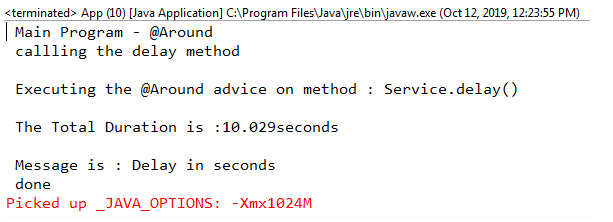
Around Advice using Logger
Logger – Logger is an interface used to log messages for a specific application. Through the Logger interface, we can also log operations. It is available in the org.apache.log4j package.
Following code snippet shows how to use Logger:
private static Logger newlogger = Logger.getLogger(App.class.getName());
In the above code snippet, the newlogger is an object of the Logger class.
Let’s understand the concept of Logger with the help of an example.
Example of around advice using Logger
Here, we are going to create an example of Around advice using Logger. We are using the previous example with some modifications.
In the following example, we are going to replace System.out.println with the newlogger.info.
Modifications are done in the following classes:
AspectClass.java
import java.util.List;
import java.util.logging.Logger;
import org.aspectj.lang.ProceedingJoinPoint;
import org.aspectj.lang.annotation.Around;
import org.aspectj.lang.annotation.Aspect;
import org.springframework.stereotype.Component;
@Aspect
@Component
public class AspectClass {
private Logger newlogger = Logger.getLogger(getClass().getName());
@Around(" execution( * com.app.SpringAOP_Around.*.*()) ")
public Object aroundServiceMehod(ProceedingJoinPoint pjp) throws Throwable {
String str = pjp.getSignature().toShortString();
newlogger.info(" \n Executing the @Around advice on method : " + str);
// begin the TimeStamp
long start = System.currentTimeMillis();
// execute the method
Object reslt = pjp.proceed();
// end the stopwatch
long end = System.currentTimeMillis();
// compute the result
long duration = end - start;
newlogger.info(" \n The Total Duration is :" + duration / 1000.0 + "seconds");
return reslt;
}
}
App.java
import java.util.List;
import java.util.logging.Logger;
import org.springframework.context.annotation.AnnotationConfigApplicationContext;
public class App
{
private static Logger newlogger = Logger.getLogger(App.class.getName());
public static void main( String[] args )
{
AnnotationConfigApplicationContext appcontext = new AnnotationConfigApplicationContext(DemoAOP.class);
Service serve = appcontext.getBean( "service", Service.class);
newlogger.info(" Main Program - @Around");
newlogger.info(" callling the delay method");
String s = serve.delay();
newlogger.info(" \n Message is :" + s);
newlogger.info(" done ");
appcontext.close();
}
}
Output
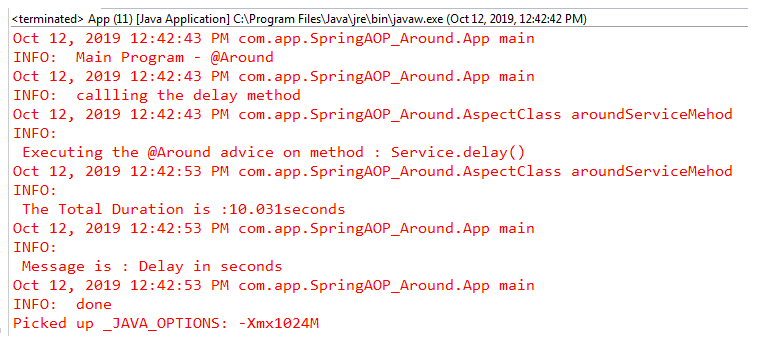
In the previous example, we have used Logger with around advice. We can also use it with any other advice types.