Transmission Mode (Data Flow)
Transmission Mode (Data Flow): Transmission mode refers to the transfer of data from one device to another device through a network. The transmission mode determines the direction of the data.
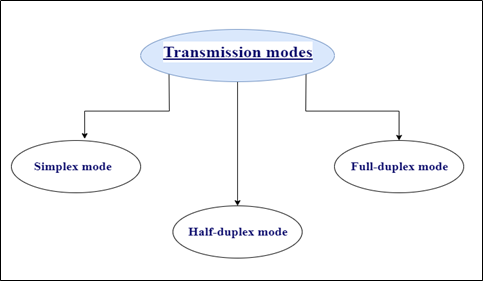
As we know, the data is converted to bits formats and transmitted in bits. These bits are transmitted through different transmission modes.
These are the following three types of transmission modes.
- Simplex mode
- Half-duplex mode
- Full-duplex mode
Simplex mode
In Simplex transmission mode, the communication between the sender and the receiver can be only in one direction; i.e., this mode is unidirectional. The sender can only send the data, and the receiver can only receive the data. The receiver cannot reply to the message of the sender in this mode. The figure is shown below.
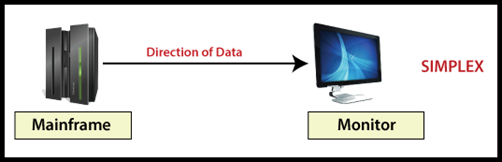
The Simplex mode is a one-way road with traffic in one direction only, and no vehicles are allowed to enter from the other direction.
We can take a example of keyboard and monitor to understand transmission mode better. The keyboard can only send the data to the monitor, and the monitor can only receive data and display it on the screen. The monitor cannot send any data return to the keyboard.
Another example of simplex modes are loudspeakers, TV broadcasting, TV remote, etc.
The main advantage of Simplex mode uses the full capacity of the channel to send data in one direction.
Half-duplex mode
In this transmission mode, the communication is done in both directions, but the communication can be done in one direction at a time. The whole capacity of the channel can be used for both directions. The figure is shown below.
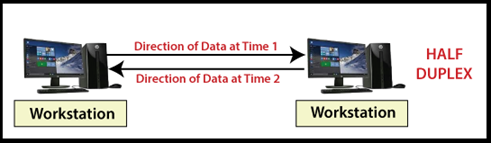
The Half-duplex mode is the one-way road in which the vehicle in the opposite direction of traffic has to wait until the road is empty.
The walkie-talkie is the best example of half-duplex. At the end of the walkie-talkie, both can speak but one can speak at a time, and both cannot speak together.
Full-duplex mode
The communication between the sender and receiver can occur together in the full-duplex transmission mode. The sender and receiver can send or receive the data at the same time. The figure is shown below.
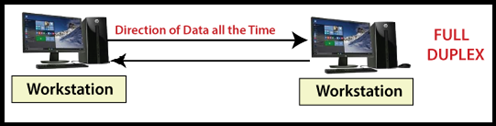
The full-duplex transmission mode is the two-way road in which traffic can go both ways at the same time.
Full-duplex can be best understood with an example of a telephone. When two people talk on a telephone, both are free to speak and listen at the same time.
Differences between Simplex transmission mode, Half-duplex transmission mode, and Full-duplex transmission mode?
| Basic Comparison | Simplex Mode | Half-duplex Mode | Full -duplex Mode |
| Types of Communication direction | Communication in Simplex mode is unidirectional. | Communication in Half-duplex mode is bidirectional, but one at a time. | Communication in Full-duplex mode is bidirectional and done simultaneously. |
| Sender/Receiver | The sender can send the data, and the receiver can only receive the data, but the receiver cannot reply to the sender. | The sender and receiver can send and receive the data, but at a time. | The sender and receiver can together send and receive the data at the same time. |
| Performance | Simplex mode delivers less performance than the other transmission mode. | Half-duplex mode delivers less performance than the full-duplex and better the simplex mode. | Full-duplex mode delivers better performance than the other transmission mode. |
| Example | Examples of simplex modes are keyboard, monitor, speakers, TV broadcasting, TV remote, etc. | An example of half-duplex is Walkie-Talkies. | An example of half-duplex is a telephone. |