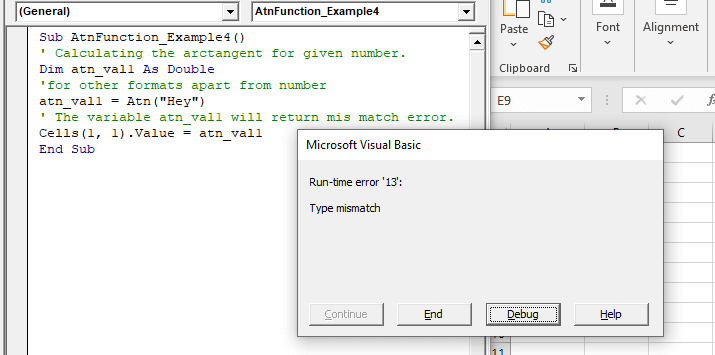Excel VBA Atn Function
VBA Atn Function: The Atn function in VBA returns the arctangent between quadrant -?/2 and +?/2 for the specified number, in radians.
Syntax
Atn (Number)
Parameter
Number (required) – This parameter represents the number that the user wants to calculate the arctangent of.
Return
This function returns the arctangent between quadrant -?/2 and +?/2 for the specified number, in radians.
Example 1
Sub AtnFunction_Example1() ' Calculating the arctangent for given numbers. Dim atn_val1 As Double Dim atn_val2 As Double atn_val1 = Atn(-2) ' The variable atn_val1 will return -1.10714871779409. Cells(1, 1).Value = atn_val1 atn_val2 = Atn(0) ' The variable atn_val2 will return 0. Cells(2, 1).Value = atn_val2 End Sub
Output
| -1.107148718 |
| 0 |
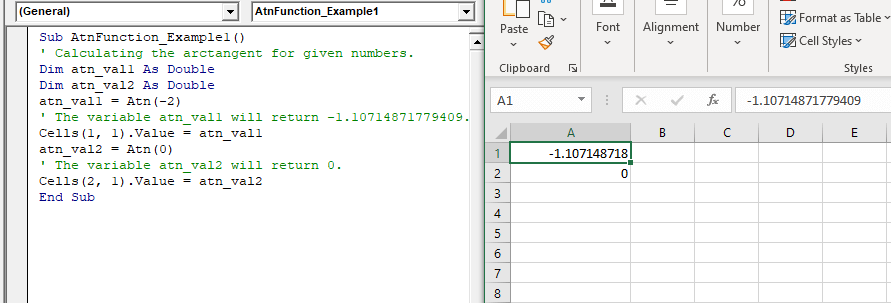
Example 2
Sub AtnFunction_Example2() ' Calculating the arctangent for given number. Dim atn_val1 As Double atn_val1 = Atn(0.977368999622) ' The variable atn_val1 will return 0.773953656919952. Cells(1, 1).Value = atn_val1 End Sub
Output
0.773953656919952
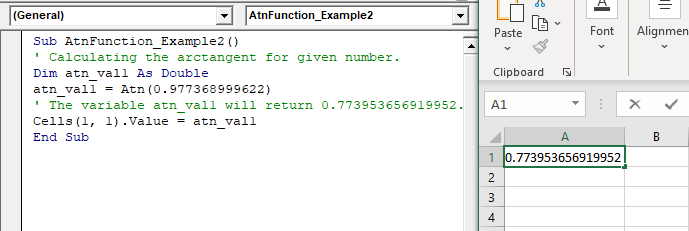
Example 3
Sub AtnFunction_Example3() ' Calculating the arctangent for given number. ' Convert the radians into degrees by multiplying by 180/pi _value. Dim atn_val As Double Const pi_val = 3.14159265358979 atn_val = 0.523598775598298 * 180 / pi_val ' The variable atn_val will return 30 (degrees). Cells(1, 1).Value = atn_val End Sub
Output
30
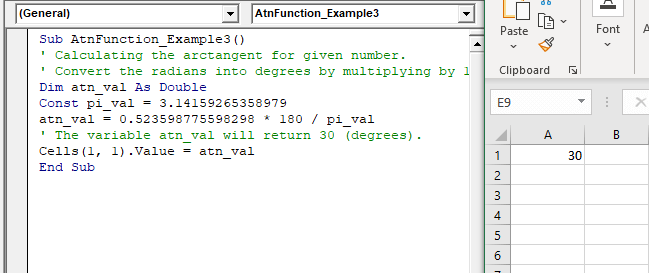
Example 4
Sub AtnFunction_Example4()
' Calculating the arctangent for given number.
Dim atn_val1 As Double
'for other formats apart from number
atn_val1 = Atn("Hey")
' The variable atn_val1 will return mis match error.
Cells(1, 1).Value = atn_val1
End Sub
Output