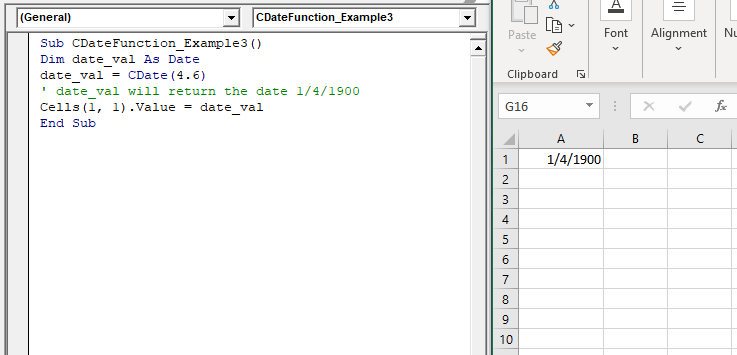Excel VBA CDate Function
VBA CDate Function: The CDate function in VBA converts an expression into a Date (or Time) data type.
Syntax
CDate (Expression)
Parameter
Expression (required) - This parameter represents the expression that that you want to convert to a Date. It can hold both date and time information.
Return
This function returns an expression after converting it into Date. It returns the text representations of dates and times that are in a recognized Excel format.
Example 1
Sub CDateFunction_Example1()
Dim date_val As Date
date_val = CDate("12/01/2020")
' date_val will return the date 12/01/2020
Cells(1, 1).Value = date_val
End Sub
Output
12/01/2020
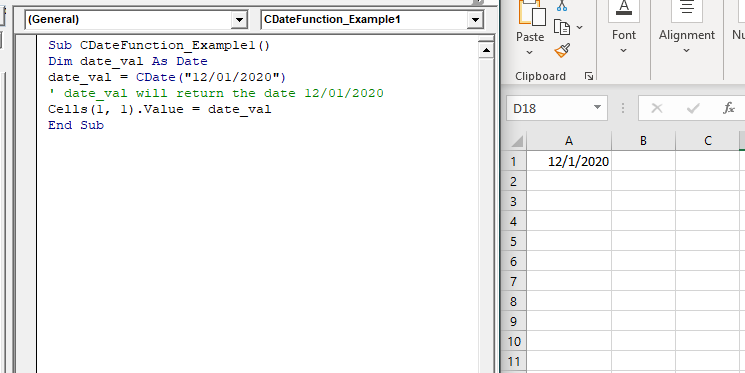
Example 2
Sub CDateFunction_Example2() Dim date_val As Date date_val = CDate(43901) ' date_val will return the date 3/11/2020 Cells(1, 1).Value = date_val End Sub
Output
3/11/2020
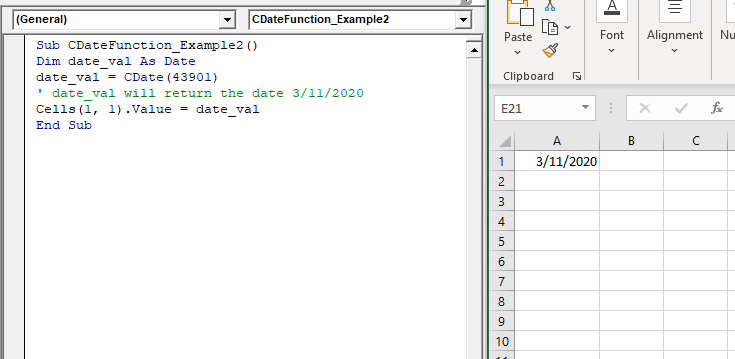
Example 3
Sub CDateFunction_Example3() Dim date_val As Date date_val = CDate(4.6) ' date_val will return the date 1/4/1900 Cells(1, 1).Value = date_val End Sub
Output
1/4/1900