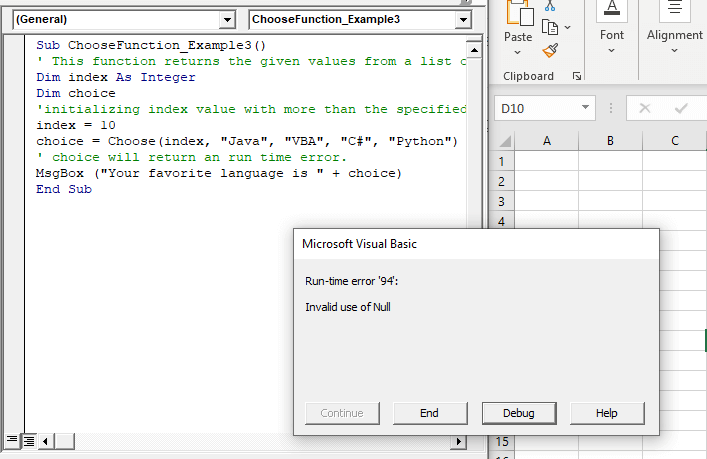Excel VBA Choose Function
VBA Choose Function: The Choose function in VBA chooses function selects the corresponding value from a list of arguments depending as per the specified index.
Syntax
Choose (Index, [Choice-1], [Choice-2], ...)
Parameter
Index (required) – This parameter represents the index of the value that you want to return. It must be a positive integer value (greater than 0) and less than or equal to a number of specified choices.
Choose-1 (optional)…- This parameter represents a list of possible values to be returned.
Return
This function returns a value from the list of arguments depending upon the specified index. It returns Null if the index is less than or equal to 0 or is greater than the number of choices.
Example 1
Sub ChooseFunction_Example1()
' This function returns the given values from a list of names.
Dim index As Integer
Dim choice
index = 2
choice = Choose (index, "Java", "VBA", "C#", "Python")
' choice is now equal to "VBA".
MsgBox ("Your favorite language is " + choice)
End Sub
Output
Your favorite language is VBA
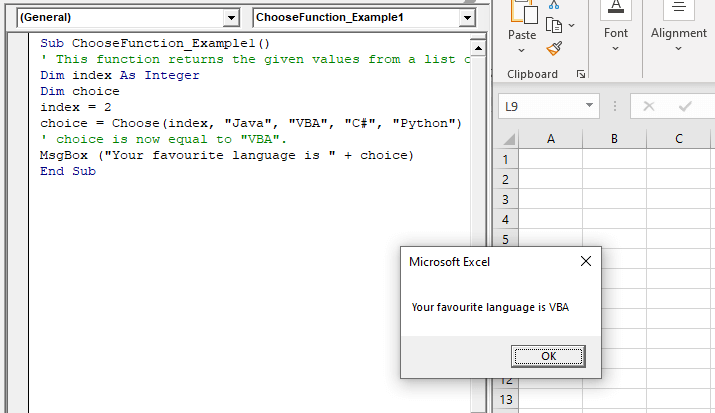
Example 2
Sub ChooseFunction_Example2()
' This function returns the given values from a list of names.
Dim index As Integer
Dim choice
index = InputBox(" Name India's national flower 1.Lotus 2. Rose 3. Sunflower 4 Lily ")
choice = Choose(index, "Lotus", "Rose", "Sunflower", "Lily")
If choice = "Lotus" Then
MsgBox ("Your answer is correct. You can move to next level!!")
Else
MsgBox ("Oops! you have entered a wrong answer")
End If
End Sub
Output
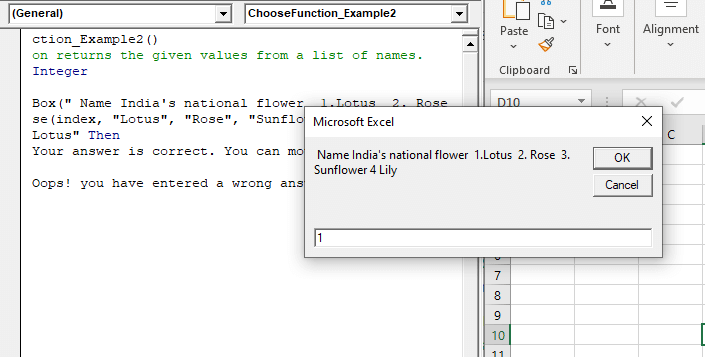
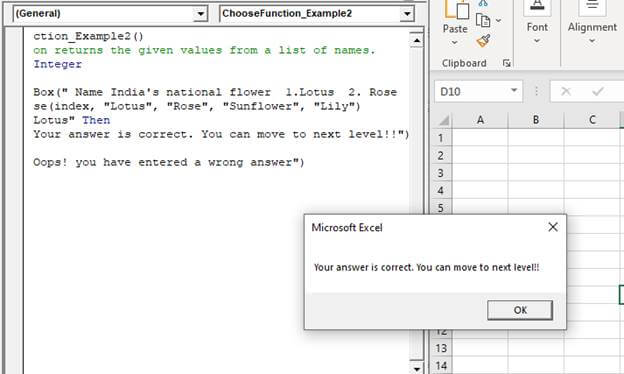
Example 3
Sub ChooseFunction_Example3()
' This function returns the given values from a list of names.
Dim index As Integer
Dim choice
'initializing index value with more than the specified choices
index = 10
choice = Choose(index, "Java", "VBA", "C#", "Python")
' choice will return an run time error.
MsgBox ("Your favorite language is " + choice)
End Sub
Output