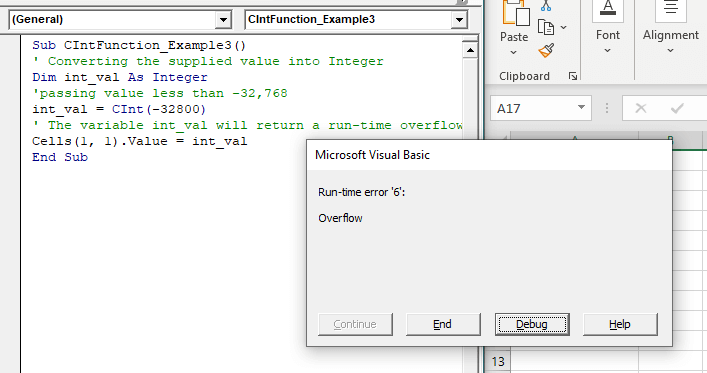Excel VBA CInt Function
VBA CInt Function: The VBA Cint function converts the specified expression into an Integer.
Syntax
Cint (Expression)
Parameter
Expression (required) – This parameter represents the expression that you want to convert to an Integer wherein the supplied expression must be between -32,768 and 32,767.
Return
This function returns an integer value ranging between -32,768 and 32,767 after converting the given expression to the integer data type.
Example 1
Sub CIntFunction_Example1() ' Converting the supplied value into Integer Dim int_val As Integer int_val = CInt(69.9) ' The variable int_val will return 70. Cells(1, 1).Value = int_val End Sub
Output
70
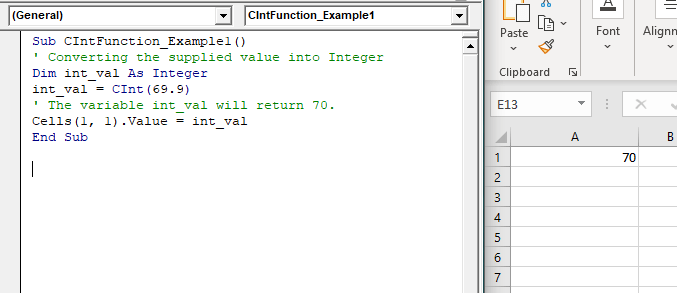
Example 2
Sub CIntFunction_Example2()
' Converting the supplied value into Integer
Dim int_val As Integer
int_val = CInt("345")
' The variable int_val will return 355 (345+10).
Cells(1, 1).Value = int_val + 10
End Sub
Output
355
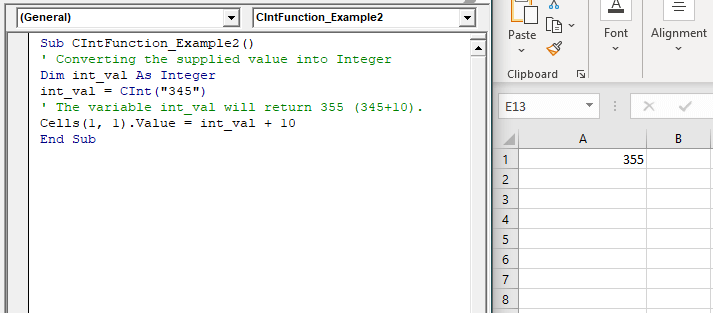
Example 3
Sub CIntFunction_Example3() ' Converting the supplied Value into Integer Dim int_val As Integer 'passing value less than -32,768 int_val = CInt(-32800) ' The variable int_val will return a run-time overflow error. Cells(1, 1).Value = int_val End Sub
Output