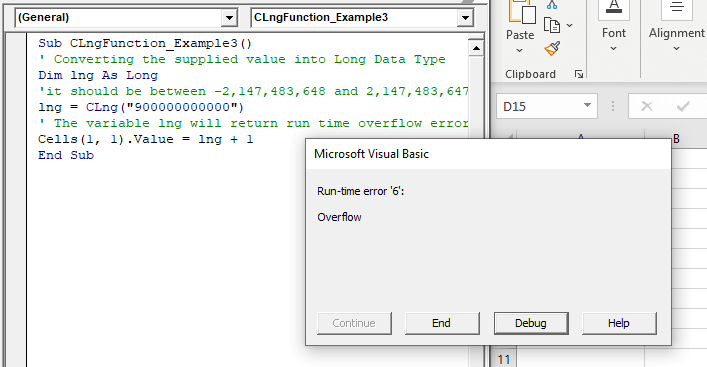Excel VBA CLng Function
VBA CLng Function: The CLng function in VBA converts an expression into a Long data type. It returns a long value ranging between -2,147,483,648 and 2,147,483,647.
Syntax
CLng (Expression)
Parameter
Expression (required) – This parameter represents the expression that you want to convert to a Long where the specified expression must be ranging between -2,147,483,648 and 2,147,483,647.
Return
This function returns a Long value after converting the given expression into a long data type. It returns a long ranging between -2,147,483,648 and 2,147,483,647.
Example 1
Sub CLngFunction_Example1()
' Converting the supplied value into Long Data Types
Dim lng As Long
lng = CLng("891.0000000")
' The variable lng will return the value 891
Cells(1, 1).Value = lng
End Sub
Output
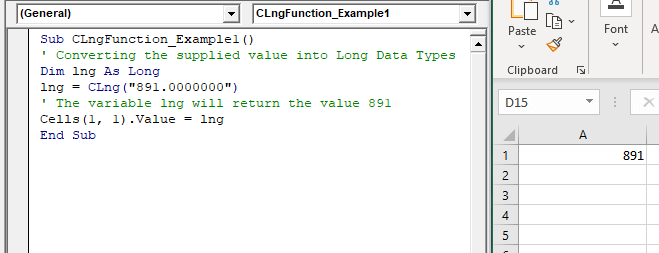
Example 2
Sub CLngFunction_Example2()
' Converting the supplied value into Long Data Type
Dim lng As Long
lng = CLng("999.0000000")
' The variable lng will return the value 1000 (999 + 1)
Cells(1, 1).Value = lng + 1
End Sub
Output
1000
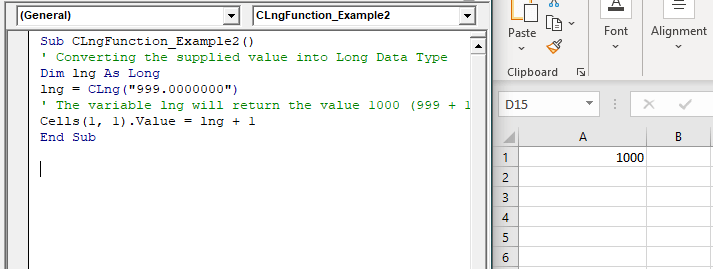
Example 3
Sub CLngFunction_Example3()
' Converting the supplied value into Long Data Type
Dim lng As Long
'it should be between -2,147,483,648 and 2,147,483,647.
lng = CLng("900000000000")
' The variable lng will return run time overflow error.
Cells(1, 1).Value = lng + 1
End Sub
Output