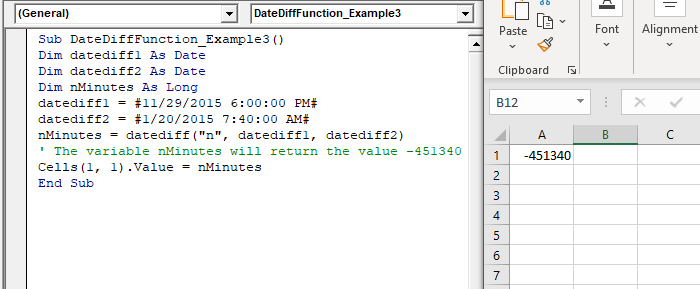Excel VBA DateDiff Function
The DateDiff function in VBA returns a Long data value representing the number of intervals between two specified dates/times where the type of interval is supplied by the user.
Syntax
DateDiff (Interval, Date1, Date2, [FirstDayOfWeek], [FirstWeekOfYear])
Parameter
Interval (required) – This parameter represents a string specifying the interval to be used.
It can take the following values:
- “d” - Days
- “h” - Hours
- “n” - Minutes
- “m” - Months
- “q” - Quarters
- “s” - Seconds
- “ww” – Weeks
- “yyyy” - Years
Date1 (required) – This parameter represents a date value, specifying the start date/time for the calculation.
Date2 (required) – This parameter represents a date value, specifying the end date/time for the calculation.
FirstDayOfWeek (optional) – This parameter represents the weekday that should be used as the first day of the week.
It can take the following values:
- vbUseSystemDayOfWeek - The first day of the week is as specified in your system settings. The default value is set to vbSunday.
- vbSunday – Sunday
- vbMonday – Monday
- vbTuesday – Tuesday
- vbWednesday – Wednesday
- vbThursday – Thursday
- vbFriday - Friday
- vbSaturday - Saturday
FirstWeekOfYear (optional) - This parameter represents the week that should be used as the first week of the year. The default value is set to vbFirstJan1.
It can take the following values:
- vbSystem – It signifies the first week of the year is as specified in your system settings
- vbFirstJan1 – It signifies the week in which Jan 1st occurs.
- vbFirstFourDays – It signifies the first week that contains at least four days in the new year.
- vbFirstFourDays – It signifies the first full week in the new year
Return
This function returns a Long data value representing the number of intervals between two specified dates/times.
Example 1
Sub DateDiffFunction_Example1()
Dim datediff1 As Date
Dim datediff2 As Date
Dim nDays As Long
datediff1 = #11/29/2019#
datediff2 = #12/31/2020#
nDays = datediff("d", datediff1, datediff2)
' The variable nDays will return the value 398
Cells(1, 1).Value = nDays
End Sub
Output
398
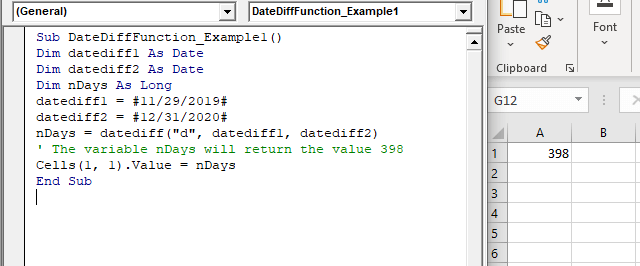
Example 2
Sub DateDiffFunction_Example2()
Dim datediff1 As Date
Dim datediff2 As Date
Dim nWeek As Long
datediff1 = #11/29/2019#
datediff2 = #10/31/2019#
nWeek = datediff ("w", datediff1, datediff2)
' The variable nWeek will return the value -4
Cells(1, 1).Value = nWeek
End Sub
Output
-4
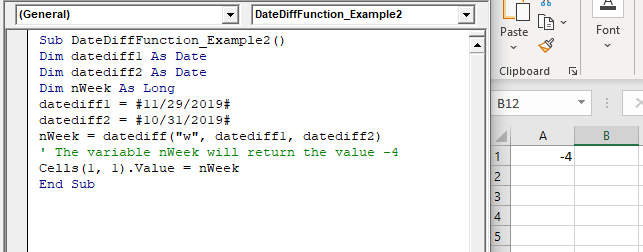
Example 3
Sub DateDiffFunction_Example3()
Dim datediff1 As Date
Dim datediff2 As Date
Dim nMinutes As Long
datediff1 = #11/29/2015 6:00:00 PM#
datediff2 = #1/20/2015 7:40:00 AM#
nMinutes = datediff("n", datediff1, datediff2)
' The variable nMinutes will return the value -451340
Cells(1, 1).Value = nMinutes
End Sub
Output
-451340