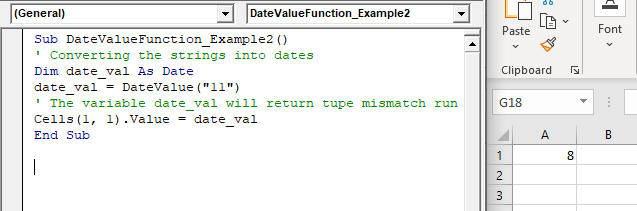Excel VBA DateValue Function
The DateValue function in VBA returns a VBA Date from the given String representation of a date wherein the time information is ignored. It is unable to interpret dates that include the text description of the weekday (Sunday, Monday, etc).
Syntax
DateValue (Date)
Parameter
Date (required) – This parameter represents a valid String representation of date/time.
Return
This function returns a VBA Date from a supplied String representation of a date.
Example 1
Sub DateValueFunction_Example1()
' Converting the strings into dates
Dim date_val As Date
date_val = DateValue("11/11/2020")
' The variable date_val will return the date 11/11/2020
Cells(1, 1).Value = date_val
End Sub
Output
11/11/2020
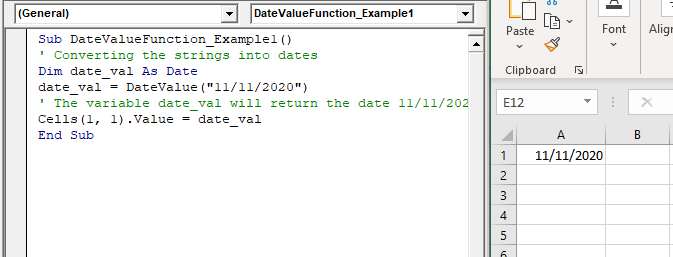
Example 2
Sub DateValueFunction_Example2()
' Converting the strings into dates
Dim date_val As Date
date_val = DateValue("11")
' The variable date_val will return tupe mismatch run time error
Cells(1, 1).Value = date_val
End Sub
Output