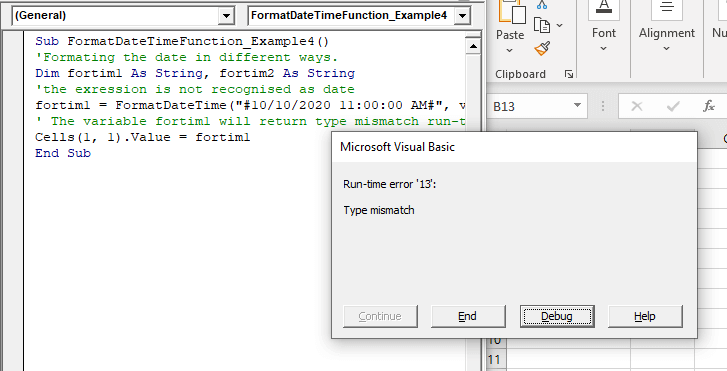Excel VBA FormatDateTime Function
VBA FormatDateTime Function: The FormatDateTime function in VBA returns the result as a string after applying a date and/or time format to the supplied expression.
Syntax
FormatDateTime (Expression, [NamedFormat])
Parameter
Expression (specified) – This parameter represents the expression that you want to format.
NamedFormat (optional) – This parameter specifies the format that is to be applied to the Expression. The default value is set to vbGeneral.
It can take the following values:
- vbGeneral (default)– It displays a date and/or time as defined in your system's General Date setting.
- vbLongDate- It displays a date as defined in your system's Long Date settings
- vbLongTime – It displays a time as defined in your system's Long Time settings.
- vbShortDate – It displays a date as defined in your system's Short Date settings.
- vbShortTime – It displays a time as defined in your system's Short Time settings.
Return
This function returns a string value after applying a date and/or time format to the supplied expression.
Example 1
Sub FormatDateTimeFunction_Example1() 'Formating the date in different ways. Dim fordat1 As String, fordat2 As String fordat1 = FormatDateTime(#10/10/2020#, vbLongTime) ' The variable fordat1 will return the String "12:00:00 AM". Cells(1, 1).Value = fordat1 fordat2 = FormatDateTime(#10/10/2020#, vbShortDate) ' The variable fordat2 will return the String "10/10/2020". Cells(2, 1).Value = fordat2 End Sub
Output
| 12:00:00 AM |
| 10/10/2020 |
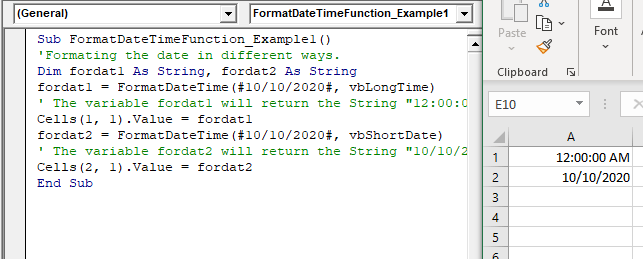
Example 2
Sub FormatDateTimeFunction_Example2() 'Formating the date in different ways. Dim fortim1 As String, fortim2 As String fortim1 = FormatDateTime(#12:00:00 PM#, vbLongTime) ' The variable fortim1 will return the String "12:00:00 PM". Cells(1, 1).Value = fortim1 fortim2 = FormatDateTime(#12:00:00 PM#, vbShortDate) ' The variable fortim2 will return the String "12/30/1899". Cells(2, 1).Value = fortim2 End Sub
Output
| 12:00:00 PM |
| 12/30/1899 |
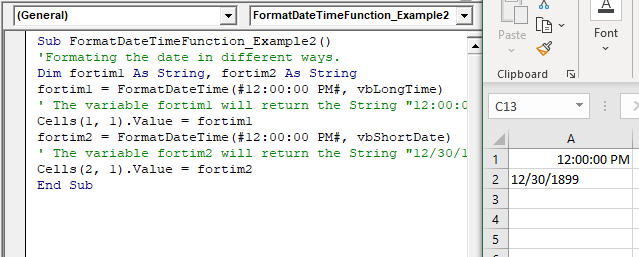
Example 3
Sub FormatDateTimeFunction_Example3() 'Formating the date in different ways. Dim fortim1 As String, fortim2 As String fortim1 = FormatDateTime(#10/10/2020 11:00:00 AM#, vbLongTime) ' The variable fortim1 will return the String "11:00:00 AM". Cells(1, 1).Value = fortim1 fortim2 = FormatDateTime(#10/10/2020 11:00:00 AM#, vbShortDate) ' The variable fortim2 will return the String "10/10/2020". Cells(2, 1).Value = fortim2 End Sub
Output
| 11:00:00 AM |
| 10/10/2020 |
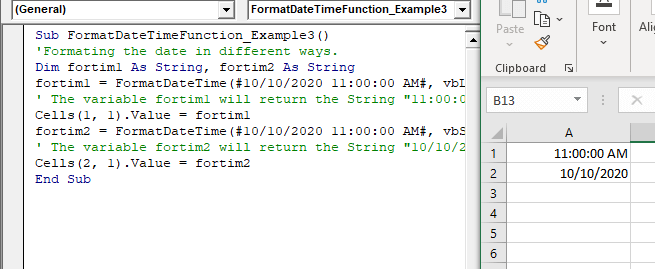
Example 4
Sub FormatDateTimeFunction_Example4()
'Formating the date in different ways.
Dim fortim1 As String, fortim2 As String
'the exression is not recognised as date
fortim1 = FormatDateTime("#10/10/2020 11:00:00 AM#", vbLongTime)
' The variable fortim1 will return type mismatch run-time error.
Cells(1, 1).Value = fortim1
End Sub
Output