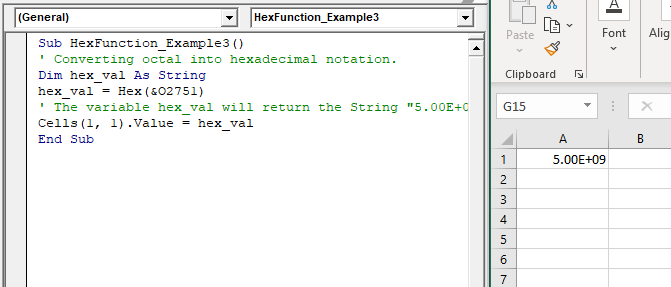Excel VBA Hex Function
VBA Hex Function: The Hex function in VBA converts the given number into hexadecimal notation and returns the result as a string.
Syntax
Hex (Number)
Parameter
Number (required) – This parameter represents the numeric value that you want to convert to hexadecimal.
Return
This function returns a string value after converting the specified number into hexadecimal notation. If the number is a decimal, it will round it to the nearest integer before converting it to hexadecimal.
Example 1
Sub HexFunction_Example1() ' Converting decimal values into hexadecimal notation. Dim hex_val As String hex_val = Hex(15) ' The variable hex_val will return the String "F". Cells(1, 1).Value = hex_val End Sub
Output
F
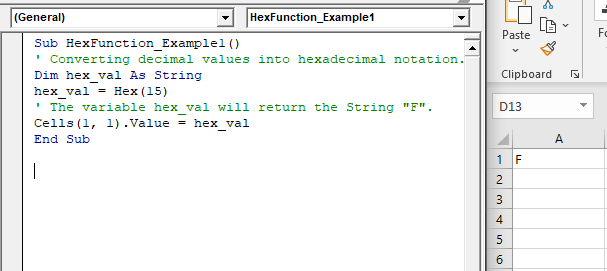
Example 2
Sub HexFunction_Example2() ' Converting decimal values into hexadecimal notation. Dim hex_val As String hex_val = Hex(2000) ' The variable hex_val will return the String "7D0". Cells(1, 1).Value = hex_val End Sub
Output
7D0
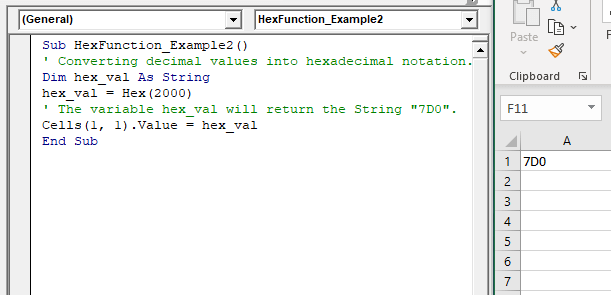
Example 3
Sub HexFunction_Example3() ' Converting octal into hexadecimal notation. Dim hex_val As String hex_val = Hex(&O2751) ' The variable hex_val will return the String "5.00E+09". Cells(1, 1).Value = hex_val End Sub
Output
5.00E+09