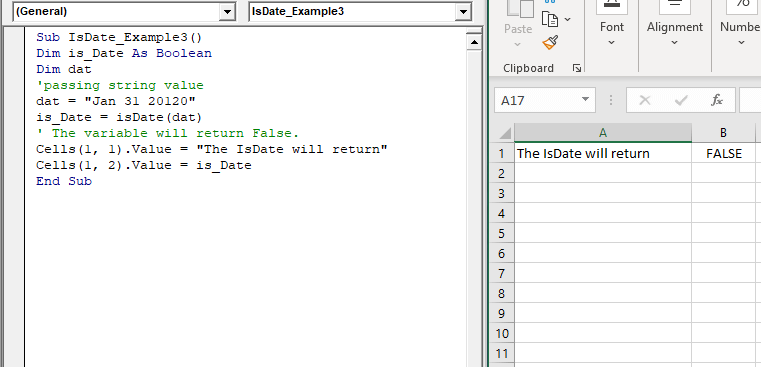Excel VBA IsDate Function
VBA IsDate Function: The IsDate function in VBA returns a Boolean value indicating whether the given expression is interpreted as a VBA Date or not.
Syntax
IsDate (Expression)
Parameter
Expression (required) – This parameter represents the expression that you want to test for the Date.
Return
This function returns a Boolean value true if the specified expression is interpreted as a VBA Date else it returns False.
Example 1
Sub IsDate_Example1() Dim is_Date As Boolean Dim dat As Date dat = 42370 is_Date = isDate(dat) ' The variable will return True. Cells(1, 1).Value = "The IsDate will return" Cells(1, 2).Value = is_Date End Sub
Output
| The IsDate will return | TRUE |
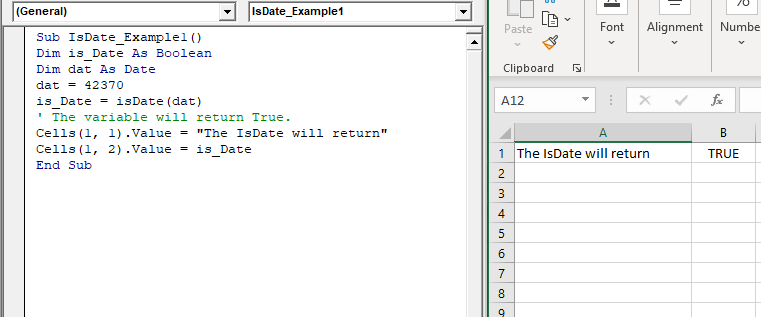
Example 2
Sub IsDate_Example2() Dim is_Date As Boolean Dim dat As Date dat = #1/1/2016# is_Date = isDate(dat) ' The variable will return True. Cells(1, 1).Value = "The IsDate will return" Cells(1, 2).Value = is_Date End Sub
Output
| The IsDate will return | TRUE |
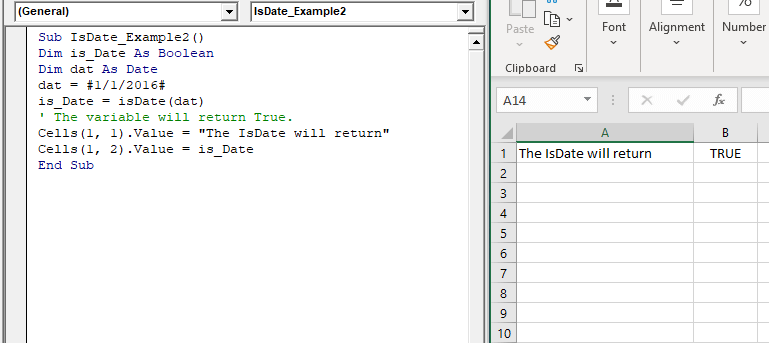
Example 3
Sub IsDate_Example3() Dim is_Date As Boolean Dim dat 'passing string value dat = "Jan 31 20120" is_Date = isDate(dat) ' The variable will return False. Cells(1, 1).Value = "The IsDate will return" Cells(1, 2).Value = is_Date End Sub
Output
| The IsDate will return | FALSE |