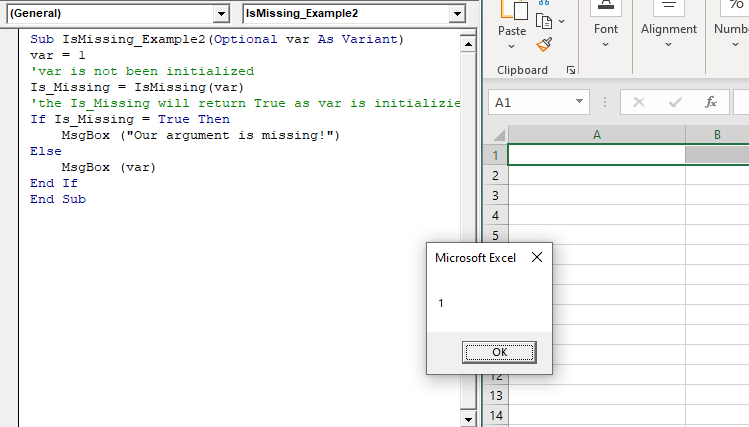Excel VBA IsMissing Function
VBA IsMissing Function: The IsMissing function in VBA checks if any parameter to a procedure is missing or not. It returns a Boolean value True if the specified parameter has not been provided and returns False if the argument has been supplied.
Syntax
IsMissing (ArgName)
Parameter
ArgName (required)- This parameter represents the name of the argument that you want to check.
Return
This function returns a Boolean value True if the specified parameter has not been provided and returns False if the argument has been supplied.
Example 1
Sub IsMissing_Example1(Optional var As Variant) 'var is not been initialized Is_Missing = IsMissing(var) Cells(1, 1).Value = "The var is missing " 'the function will return true Cells(1, 2).Value = Is_Missing End Sub
Output
| The var is missing | TRUE |
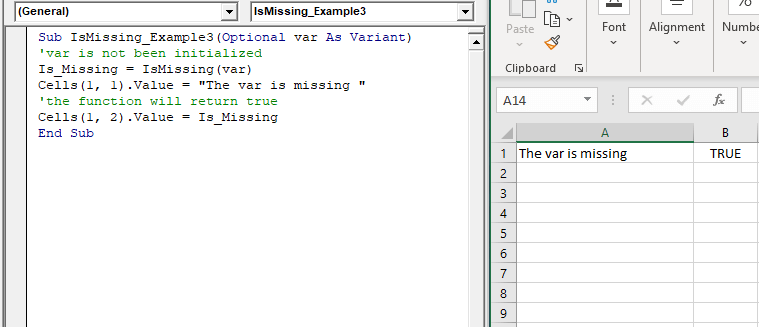
Example 2
Sub IsMissing_Example2(Optional var As Variant)
var = 1
'var is not been initialized
Is_Missing = IsMissing(var)
'the Is_Missing will return True as var is initializied with 1
If Is_Missing = True Then
MsgBox ("Our argument is missing!")
Else
MsgBox (var)
End If
End Sub
Output