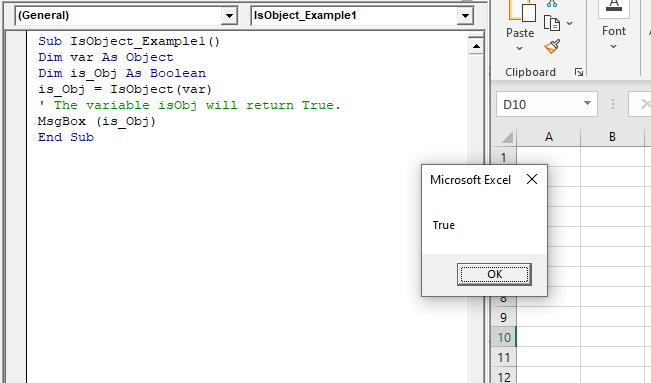Excel VBA IsObject Function
VBA IsObject Function: The IsObject function in VBA returns a Boolean value showing whether the specified variable represents an Object variable type or not.
Syntax
IsObject (Expression)
Parameter
Expression (required)- This parameter represents the variable that you want to check.
Return
This function returns a Boolean value True if the given expression represents an Object variant type else it returns False.
Example 1
Sub IsObject_Example1() Dim var As Object Dim is_Obj As Boolean Is_Obj = IsObject(var) ' The variable isObj will return True. MsgBox (is_Obj) End Sub
Output
True
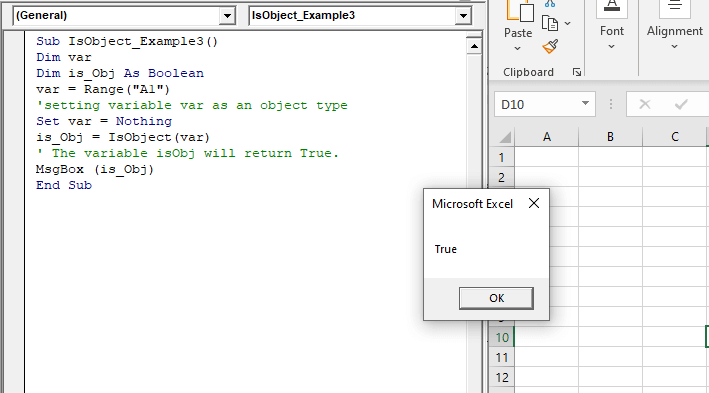
Example 2
Sub IsObject_Example2()
Dim var
Dim is_Obj As Boolean
var = Range("A1")
is_Obj = IsObject(var)
' The variable isObj will return False.
MsgBox (is_Obj)
End Sub
Output
False
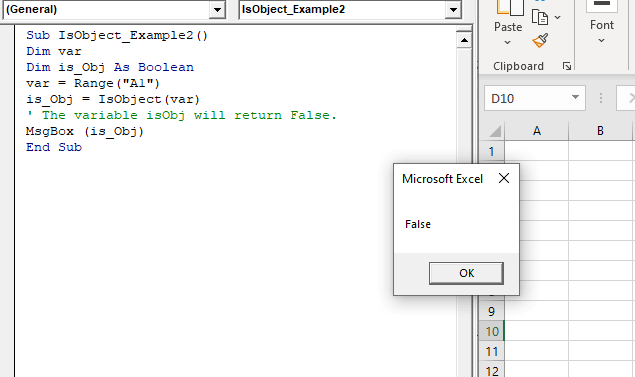
Example 3
Sub IsObject_Example3()
Dim var
Dim is_Obj As Boolean
var = Range("A1")
'setting variable var as an object type
Set var = Nothing
is_Obj = IsObject(var)
' The variable isObj will return True.
MsgBox (is_Obj)
End Sub
Output