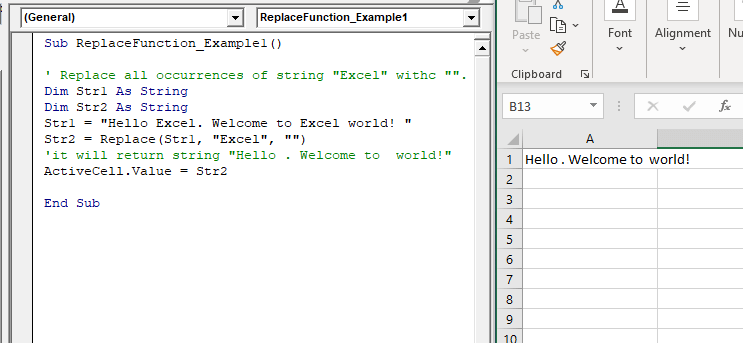Excel VBA Replace Function
VBA Replace Function: The Replace function in VBA searches for a substring within the specified string and replaces its occurrences with a second substring.
Syntax
Replace (Expression, Find, Replace, [Start], [Count], [Compare])
Parameter
Expression (required) – This parameter represents string that you want to search.
Find (required) – It represents the substring that you want to find and replace.
Replace (required) – This parameter represents a substring that you want to replace with the Find substring. The default value is 1.
Start (optional) – This parameter represents the position within the Expression that the string should start at.
Count (optional) - It signifies the number of occurrences of the Find substring that you want to replace. The default value is -1.
Compare (optional) - This parameter represents the type of comparison to make. The default value is vbBinaryCompare.
It can take any of the following values:
- vbBinaryCompare (default value): To perform a binary comparison
- vbTextCompare: To perform a text comparison
- vbDatabaseCompare: To perform a database comparison
Return
This function returns a string after replacing the specified substring with another given substring.
Example 1
Sub ReplaceFunction_Example1() ' Replace all occurrences of string "Excel" with "VBA". Dim Str1 As String Dim Str2 As String Str1 = "Hello Excel. Welcome to Excel world! " Str2 = Replace(Str1, "Excel", "VBA") 'it will return string "Hello VBA. Welcome to VBA world! " ActiveCell.Value = Str2 End Sub
Output
Hello VBA. Welcome to VBA world!
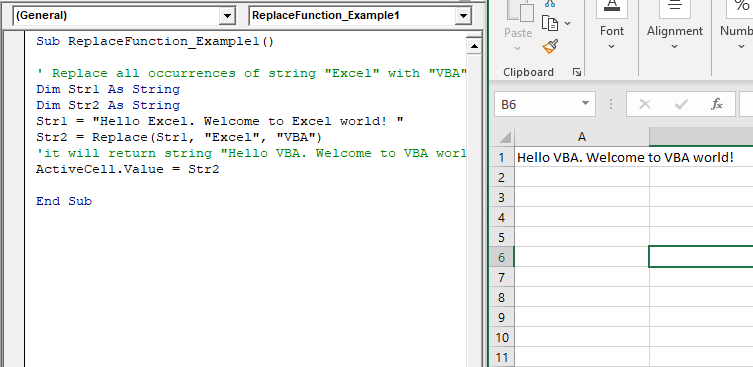
Example 2
Sub ReplaceFunction_Example1() 'Starting from position 30 of specified expression, ' Replace all occurrences of string "Excel" with new string "VBA". Dim Str1 As String Dim Str2 As String Str1 = "Hello Excel. Welcome to Excel world! " Str2 = Replace(Str1, "Excel", "VBA", 20) 'it will return string "e to VBA world!" ActiveCell.Value = Str2 End Sub
Output
e to VBA world!
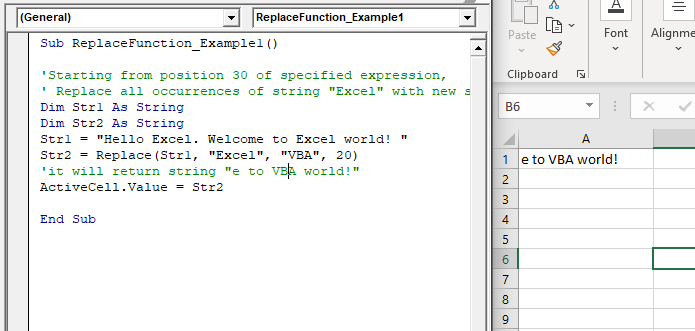
Example 3
Sub ReplaceFunction_Example1() ' Replace all occurrences of string "Excel" withc "". Dim Str1 As String Dim Str2 As String Str1 = "Hello Excel. Welcome to Excel world! " Str2 = Replace(Str1, "Excel", "") 'it will return string "Hello . Welcome to world!" ActiveCell.Value = Str2 End Sub
Output
Hello . Welcome to world!