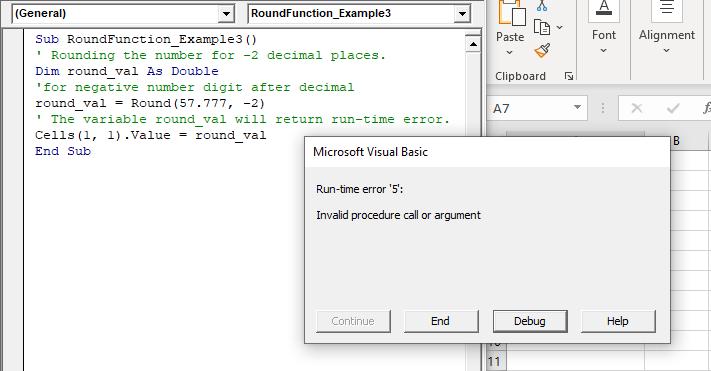Excel VBA Round Function
VBA Round Function: The Round function in VBA rounds a number to a specified number of decimal places and returns the number.
Syntax
Round (Number, [NumDigitsAfterDecimal])
Parameter
Number (required) –This parameter represents a numeric value one wants to round.
NumDigitsAfterDecimal (optional) – This parameter represents a positive integer stating the number of decimal places that you want to round to. By default, it is set to 0.
Return
This function returns a rounded number to the specified number of decimals.
Example 1
Sub RoundFunction_Example1() ' Rounding the number for 0 decimal places. Dim round_val As Double round_val = Round(57.777) ' The variable round_val will return 58 Cells(1, 1).Value = round_val End Sub
Output
58
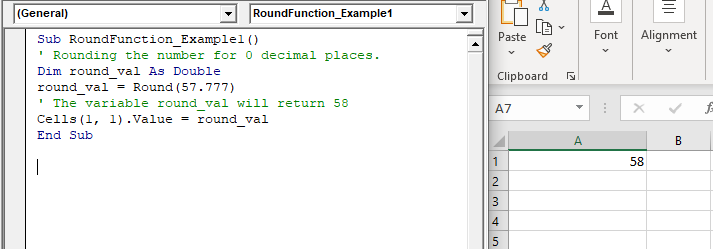
Example 2
Sub RoundFunction_Example2() ' Rounding the number for 2 decimal places. Dim round_val As Double round_val = Round(57.777, 2) ' The variable round_val will return 58.78 Cells(1, 1).Value = round_val End Sub
Output
58.78
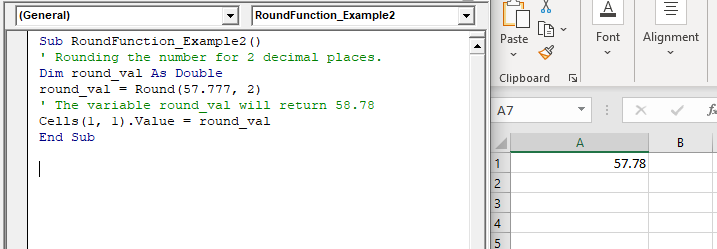
Example 3
Sub RoundFunction_Example3() ' Rounding the number for -2 decimal places. Dim round_val As Double 'for negative number digit after decimal round_val = Round(57.777, -2) ' The variable round_val will return run-time error. Cells(1, 1).Value = round_val End Sub
Output