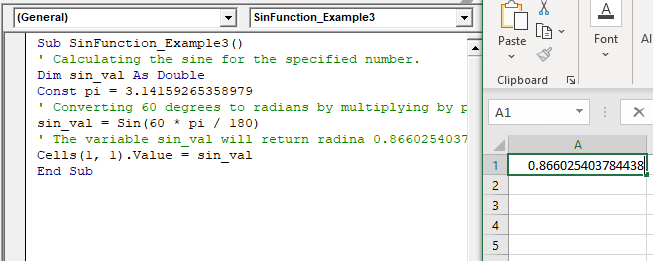Excel VBA Sin Function
VBA Sin Function: The Sin function in VBA returns the sine value for a supplied angle.
Syntax
Sin (Number)
Parameter
Number (required) –This parameter represents the angle (in radians) to calculate the sine value.
Return
This function returns the sine value for a supplied angle.
Example 1
Sub SinFunction_Example1() ' Calculating the sine for the specified number. Dim sin_val1 As Double Dim sin_val2 As Double Dim sin_val3 As Double sin_val1 = Sin(90) ' The variable sin_val1 will return value 0.893996663600558. Cells(1, 1).Value = sin_val1 sin_val2 = Sin(0) ' The variable sin_val2 will return value 0. Cells(2, 1).Value = sin_val2 sin_val3 = Sin(3.14159265358979) ' The variable sin_val3 will return value 3.23108510433268E-15. Cells(3, 1).Value = sin_val3 End Sub
Output
| 0.893996664 |
| 0 |
| 3.23E-15 |
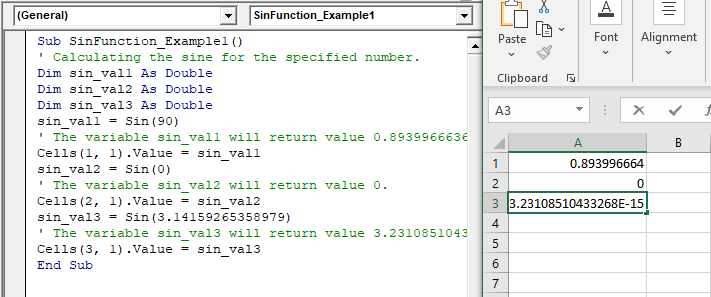
Example 2
Sub SinFunction_Example2() ' Calculating the sine for the specified number. Dim sin_val As Double sin_val = Sin(0.785398163397448) ' The variable sin_val will return value 0.707106781186547. Cells(1, 1).Value = sin_val End Sub
Output
0.707106781186547
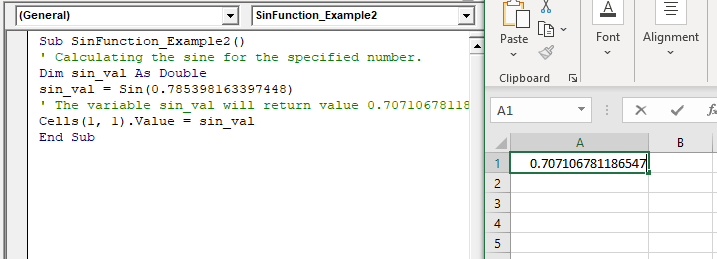
Example 3
Sub SinFunction_Example3() ' Calculating the sine for the specified number. Dim sin_val As Double Const pi = 3.14159265358979 ' Converting 60 degrees to radians by multiplying by pi/180. sin_val = Sin(60 * pi / 180) ' The variable sin_val will return radina 0.866025403784438. Cells(1, 1).Value = sin_val End Sub
Output
0.866025403784438