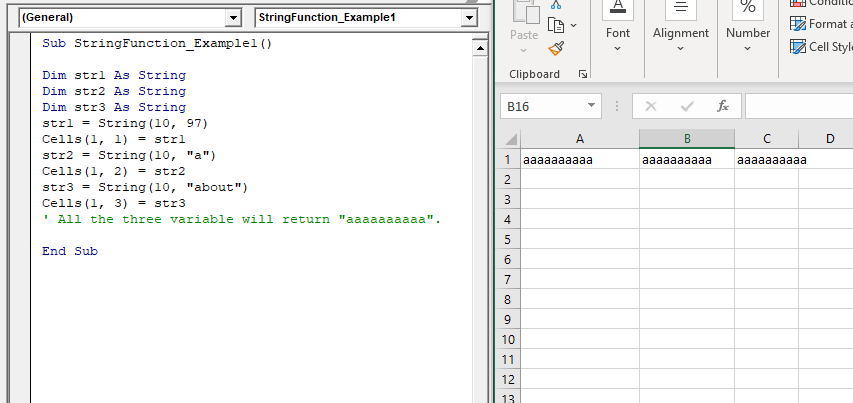Excel VBA String Function
The String function in VBA creates a String, consisting of several repeated characters.
Syntax
String (Number, Character)
Parameter
Number (required) – This parameter represents the number of characters in the returned String.
Character (required) – This parameter signifies a character code or a String, representing the character that is to be repeated in the returned String.
Return
This parameter returns a String consisting of several characters. If the Number or Character arguments are Null, the String function returns Null.
Example 1
Sub StringFunction_Example1() Dim str1 As String Dim str2 As String Dim str3 As String str1 = String(10, 97) Cells(1, 1) = str1 str2 = String(10, "a") Cells(1, 2) = str2 str3 = String(10, "about") Cells(1, 3) = str3 ' All the three variables will return "aaaaaaaaaa". End Sub
Output
| aaaaaaaaaa | aaaaaaaaaa | aaaaaaaaaa |