VLAN Basics
VLAN stands for Virtual Local Area Network. It is a logical group of networking devices that allows a single extended LAN to be partitioned into several separate LANs.
The important feature of VLANs is that it is possible to change the logical topology without changing any addresses.
Advantage of VLAN
A list of advantages of VLANs is given below:
- It solves the broadcast problem.
- It makes device management easier.
- It allows us to add additional layer security.
- It decreases the size of the broadcast domain.
- It improves network security.
- It controls network traffic.
Disadvantage of VLAN
A list of disadvantages of VLANs is given below:
- It requires significant traffic.
- Management is complex.
- It cannot forward traffic to another VLAN.
- Troubleshooting VLAN becomes more complex.
Types of VLAN
There are the following types of VLANs –
- Default VLAN
- Data VLAN
- Native VLAN
- Management VLAN
- Voice VLAN
Default VLAN
In Cisco switches, the default VLAN is VLAN 1. VLAN 1 contains all the features of any VLAN, except that you cannot rename or delete the VLAN.
Data VLAN
A data VLAN is also called as user VLAN. It is configured to carry only user-generated traffic.
Native VLAN
A native VLAN is assigned to the 802.1Q trunk port. The 802.1Q trunk port supports traffic coming from many VLANs as well as the traffic that does not come from a VLAN. In short, the native VLAN observes and identifies the traffic coming from each end of a trunk link.
Management VLAN
Management VLAN is configured to access the management capabilities of a switch. Managed VLANs are used to access and manage the switch remotely. It is also used to assign the IP address and subnet mask.
Voice VLAN
A voice VLAN is configured to carry the voice traffic. Voice VLANs mostly provide a transmission priority over the other types of network traffic.
Voice VLANs are used with IP phones.
VLAN ports
There are 2 types of VLAN ports in a switched network:
1) Access ports
An access port is assigned to only one VLAN. If the VLAN for an access port is not configured, then the interface can carry traffic using the default VLAN, which is generally VLAN1.
To improve the functionality of access ports, the ports should be configured as host ports.
2) Trunk ports
The trunk ports can carry multiple traffic using more than one VLAN. These ports can carry multiple VLANs at a time.
A trunk link is a 100Mbps to 1000Mbps point-to-point link between two switches, a switch and router, or a switch and server.
The following picture explains the difference between the access ports and the trunk ports:
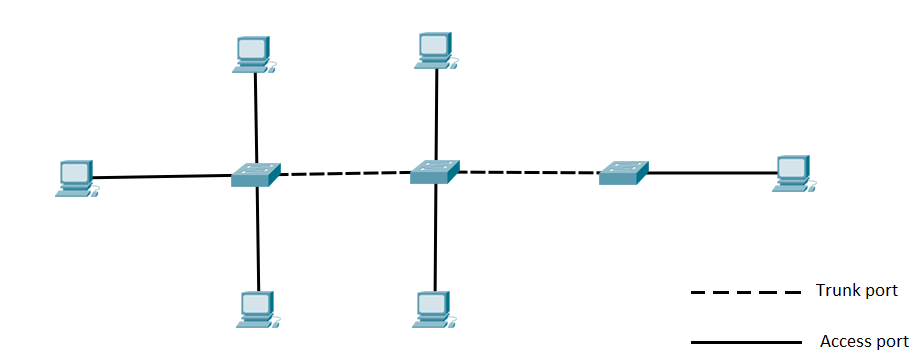
The above image shows the ports on the switches that connect to hosts are configured as access ports. The ports between switches are configured as trunk ports.
VLAN Trunking Protocol (VTP)
VTP is used by Cisco switches to exchange VLAN configuration.
A list of features of VTP is:
- It provides accurate tracking and monitoring of VLANs.
- It dynamically adds VLANs to all switches in the VTP domain.
- It adds VLAN using Plag and Play.
- It also provides VLAN trunking over a mixed network, such as Ethernet to ATM LANE.
VTP Modes of Operation
There are three different types of modes of operation within the VTP domain:
Server – Server is the default mode for all catalyst switches. A switch using the VTP server mode can create and delete VLANs. Every network requires a VTP server to propagate VLAN information throughout the network. A server can create, change, and deletes the VLANs
Note: VTP server configurations are saved in the NVRAM on the switch.
Client – A switch operating in the client mode can’t change its VLAN configuration. We cannot create, update, or delete VLANs on a VTP client. In other words, none of the ports on the client switch can be added to a new VLAN without receiving any authentication or notification from the server’s switch.
Transparent – Switches in transparent mode do not participate in the VTP domain or share its VLAN database, but they forward VTP advertisements through any configured trunk links. The transparent can create, update, and delete VLANs because they keep their own database. The main purpose of transparent mode is to allow remote switches to receive the VLAN database from a VTP server. VTP server configures a switch that is not participating in the same VLAN.
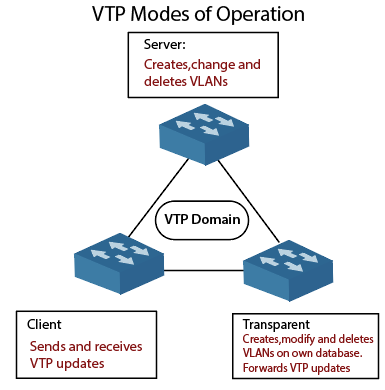
Note: VLAN learns only normal-range VLANs with VLAN IDs 1 to 1005. VLANs with IDs greater than 1005 are called extended-range VLANs, and they are not stored in the VLAN database. VLAN IDs 1 and 1002 to 1005 are automatically generated on all switches and can't be removed.