What is Salesforce?
Salesforce
Salesforce is a CRM (Customer Relationship Management) that bring companies and customers together.
What is Salesforce?
Salesforce is one integrated CRM platform which gives us different types of departments like marketing, sales, commerce, and service.
Salesforce is also a cloud computing platform, and it provides services as SaaS and PaaS.
Salesforce has specified the ideal way to connect with customers.
Building a meaningful and lasting bond with the customers, identifying their needs, and addresses their problems faster. It deploys customer-focused apps, and it is also possible through Salesforce.
Salesforce is an Internet Service that is different from other CRM software.
We sign up, log in through a browser, and it is immediately available.
Salesforce also sells support for enterprise applications that are focused on customer service, marketing automation, analytics, and as well as application development.
Why Salesforce?
Salesforce establishes an organization function that is effectively compressing the cost of the managing hardware infrastructure.
- Salesforce in the Marketing Team
Salesforce helps the marketing team to create and track several marketing campaigns for measuring the success rate.
- Salesforce in Customer Support
Salesforce keeps track of several customer issues, and it tracks them for the resolution; it is based on various rules like the importance of the client and proceeds time.
It improves customer satisfaction levels as the issues, and they directly proceed to the next level.
- Salesforce in Management
Salesforce provides the management of a company that keeps track of visibility about what is happening in the different teams or departments.
- Salesforce in Application Integration
Salesforce can be arranged with other systems to expand its functionality over the Salesforce.
Salesforce CRM was awarded as the World`s Most Innovative Company by Forbes Innovators for consecutive years (2011-2014).
Over 200 million customers included popular data giants, namely Fujitsu, Facebook, Coca-Cola, L’Oréal, Sony, and Vodafone.
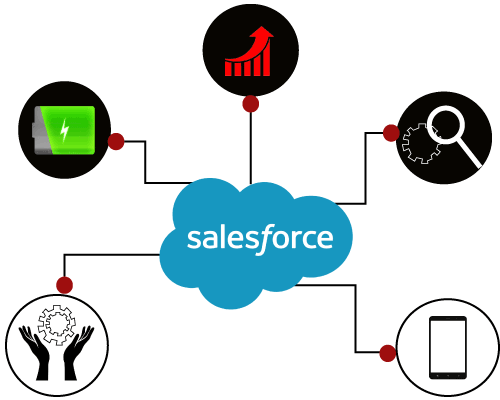
![]() Advantages of Salesforce
Advantages of Salesforce
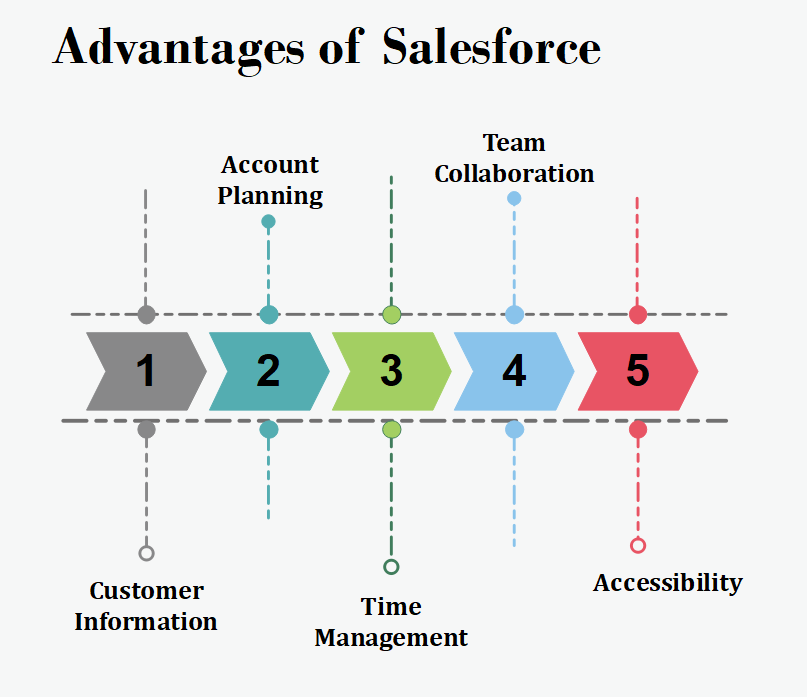
- Customer Information
The biggest benefit of using Salesforce is that it retrieves information.
Every individual account, contact, task event, and the opportunity tied to a lead. It gives the company a lot of information before moving to potential customers.
- Account Planning
The hands-on make a connection with clients, and it also modifies their plans for achieving better results.
There is an option in Salesforce, which is used to create to-do items list.
We can also create reminders on the calendar so we can tell everyone to follow up with customers, account managers, or upper management about essential duties.
Also, the organizational tools of the time in the company has spent on each specific account. It is beneficial for service-based businesses with lots of clients.
- Time Management
The information we need to arrange for our clients means we can organize tasks for different accounts at the same criteria.
We can use the built-in calendar tools for better visualizing our schedule of the day, week, month, or for the year as well.
- Team Collaboration
Salesforce also provides secure communication by which we can communicate with the other members of the team.
The “Chatter” feature let us talk with individuals or groups about the work-related information.
Chatter also lets us add different team members to accounts or opportunities that need special attention.
- Accessibility
Salesforce is a cloud product, which means it is available wherever we have Internet access. Salesforce has an app that helps users to stay in touch with our business as well as with a team.
A huge advantage is that we don`t have a centralized location of our data.
The security advantage, our team can also use it to stay-up-to-date on accounts and clients.
![]() Disadvantages of Salesforce
Disadvantages of Salesforce
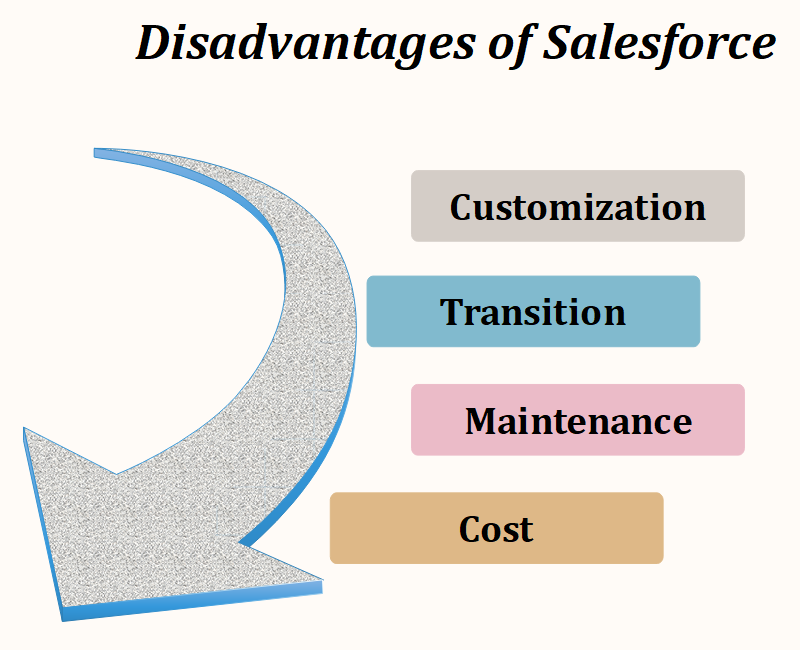
- Customization
There can be too much customization, and the interface can be filled with uninteresting tools that can be seen as distracting.
- Transition
Some of the users face difficulties in transition between transactions, and some user has to go through multiple screens to process transactions.
- Maintenance
Salesforce has its own maintenance schedule.
- Cost
The cost of integrating Salesforce applications and redesigning them that incorporates into a company is not the same as the cost of purchasing Salesforce.
![]() Features of Salesforce
Features of Salesforce
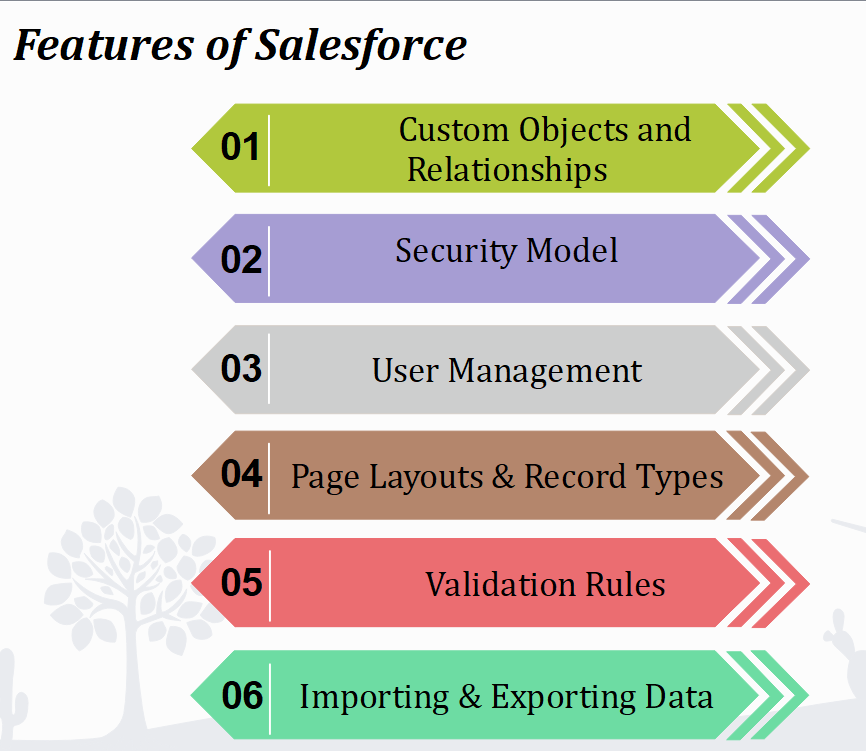
- Custom Objects and Relationships
Salesforce is a simple database with a group of tables, columns, and rows.
The standard objects and fields come with Sales or Service Cloud products.
- Security Model
The security model interacts with everything in Salesforce.
The security model has features such as profiles, roles, permission sets, sharing settings, field-level security, and object permissions.
The Trailhead module is known as Data Security, which takes us through a systematic approach.
It also has different features, like how to control and access the objects, fields, records, and many more.
- User Management
One of the most important responsibilities is ensuring all users can access every part of Salesforce, which they need to do in their jobs.
- Page Layouts & Record Types
These two features are directly linked to each other, but they both have different applications about when and how to use them.
The App Customization Trailhead module will provide us the tools that modify a page layout and customize the compact layouts on the mobile devices.
- Validation Rules
Validation rules check whether the data entered into Salesforce is valid or not.
The Validation module will take us through how to create the formulas and turn them into Validation rules. It will also take us how to use the formula fields as well as make Summary Fields.
- Importing & Exporting Data
The Data Management Trailhead takes through multiple tools by which we can easily import and export data, and also how to use them.