Bugzilla Tutorial
What is Bugzilla?
Bugzilla is an open source, 100% free tool, popularly used by software engineers from the whole world wide. It is used for tracking the bugs and debugging them by many professional companies. Bugzilla was released by Mozilla in 1998. It is completely written in Perl and it uses MySQL as a database. It is licensed under Mozilla Public License, this tool is preferred by many software engineers and developers. The current stable version of this tool is 5.0.6. It was released on February 9, 2019. Although, there is no such new features added in the latest stable version. However, it is under active development by Mozilla and many new features might be included in this tool soon.
Why should one use Bugzilla?
Whenever we decide to use a tool for certain action, it always comes in our mind why should we choose that one when there are so many options in the market in these days. Let’s look further and find why Bugzilla is di?erent than other tools in the market.
Bugzilla is totally free. It doesn’t require any license to use. Anybody can use it for any purpose without paying for anything. This is a plus point for those who have just begun their career in this field and do not want to spend a large sum of money.
It is used massively by many popular and accepted companies. Wikipedia, Xa- marin, Red Hat, Grooveshark, Broadcom are some of the companies where Bugzilla is used extensively.
One of the most useful features of Bugzilla is that they have the capability of being integrated with Third Party tools such as Zabbix, Toggl, etc.
Bugzilla has been around since a long time, there are tons of videos and tutorials available on the internet which makes it very easy to understand and implement. Many software engineers heavily rely on Bugzilla for debugging.
One can have easy communication as Bugzilla enables communication with the teammates.
Bugzilla is developed in LAMP which is short for LINUX, APACHE, MySQL and PHP.
Quality is assured in Bugzilla. Moreover, it keeps track of bugs and changes made in the code.
Di?erences between JIRA and Bugzilla.
JIRA is another tool used extensively by software engineers and developers. There are many di?erences between JIRA and Bugzilla. Let’s discuss them in detail be- low.
- Created by an Australian company named Atlassian JIRA allows debugging, bug tracking and agile project management. On the other hand, Bugzilla was created by Mozilla foundation in 1998.
- JIRA is free to some extent. In order to access the full developer version, you must have to buy a license. However, Bugzilla is 100% free to use and open source web developing tool.
- Server-side architecture of JIRA are based on MySQL, Oracle, PostgreSQL, Tomcat, J2EE and Lucene. On the other side, Bugzilla is based on MySQL, Oracle, PostgreSQL and Perl.
- The server load is low in case of Bugzilla. In contrast, Jira has a considerable amount of server load.
- Drag and drop task prioritization is available in Jira which allows user to drag and drop to organize and prioritize their work. However, this feature is not available in Bugzilla.
- Scrum feature is available in Jira. This feature allows the user to arrange their work into small, feasible pieces that can be completed in a given amount of time called sprint. But scrum feature is not available in Bugzilla.
- Kanban feature is one of the best features of Jira. This feature is much like scrum but the only di?erence is that the work arranged for the sake of e?ciency. This feature is also unavailable in Bugzilla.
- There are dashboard and customizable gadgets available in Jira but not in Bugzilla.
- Real time release and tracking are also ready to use in case of Jira. Nonethless, these features are not available in Bugzilla.
- REST APIs (REpresentational State Transfer) are available in both Jira and Bugzilla.
- Data center Deployment is also accessible in Jira, but unavailable in Bugzilla.
- There are wide varieties of plug and play add ons in Jira, but this feature is unavailable in Bugzilla.
- There is large memory requirement when you use Jira, but Bugzilla doesn’t
require a lot of memories.
- Jira is widely used by some main stream companies like Pinterest, Twitter, Reddit and Lyft. On the flip side, even Bugzilla is used by many professional companies such as Wikipedia, Grooveshark, Mozilla and Broadcom.
Disadvantages of using Bugzilla
There are many bug tracking devices in the market right now. Bugzilla is one of them. But like every tool, it has both advantages and disadvantages. Let’s dig deeper and talk about its disadvantages.
There are not many features available in bugzilla as compared to other bug tracking tools. The lack of features is a big reason why software engineers do not prefer it.
There is a limited documentation on bugzilla available. However, there are a lot of videos and tutorials available on the internet about this because this tool was released a long time back and software engineers are still using it.
Many users of bugzilla has complained that it can be really slow sometimes. Moreover, it takes a lot of time to shift from one screen to another.
There are not many customizations options available in bugzilla.
User interface for using bugzilla is simple but at the same time they are very old and worn out. User interface can be better than that.
Dashboard is not available in bugzilla. With dashboard, it is very easy to manage your activities and status.
Pre-requisites for installing Bugzilla
- There should be 4 GB RAM or more.
- Hard disk should be at least 50 GB for smooth performance.
- Newest version of Perl should be installed.
- Install database server. Bugzilla supports MySQL, PostgreSQL, Oracle and SQLite.
- Install web server Apache.
How to login in Bugzilla?
Step 1: Go to https://bugzilla-dev.allizom.org/home in your pc and you will be di- rected to bugzilla’s o?cial site.
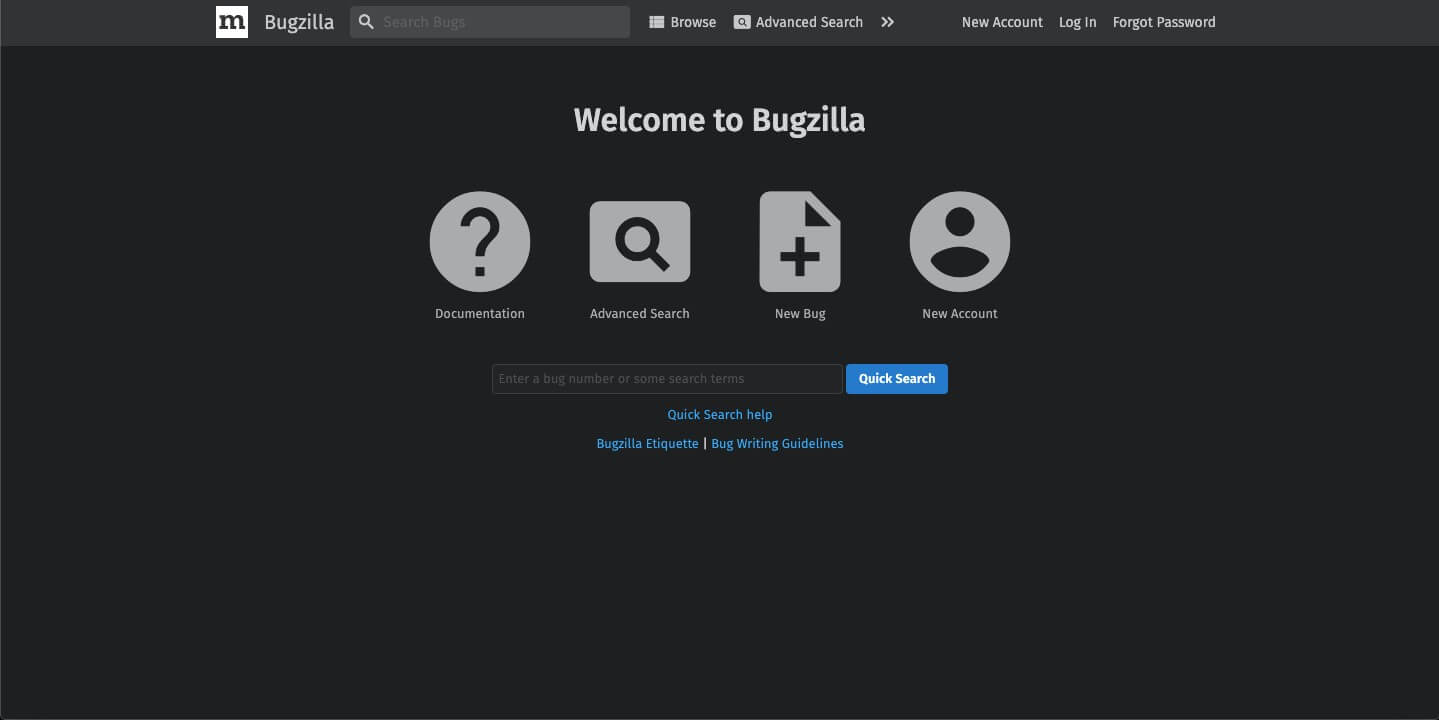
Step 2: If you are new to bugzilla, click on create an account. If you already have an account then click on login and write your details.
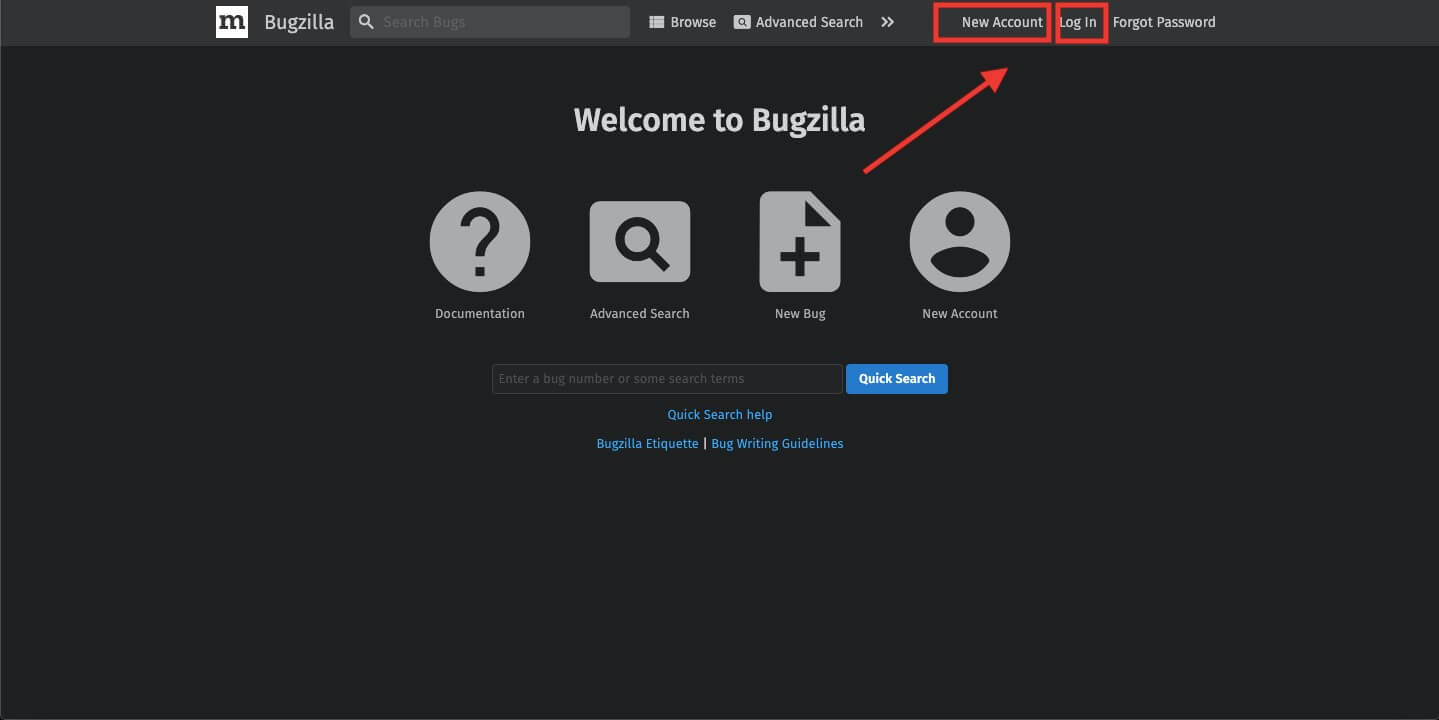
Step 3: When you click on the new account, you will be directed to a new page where you will have to give your email address and agree to the general terms and conditions and click on create account.
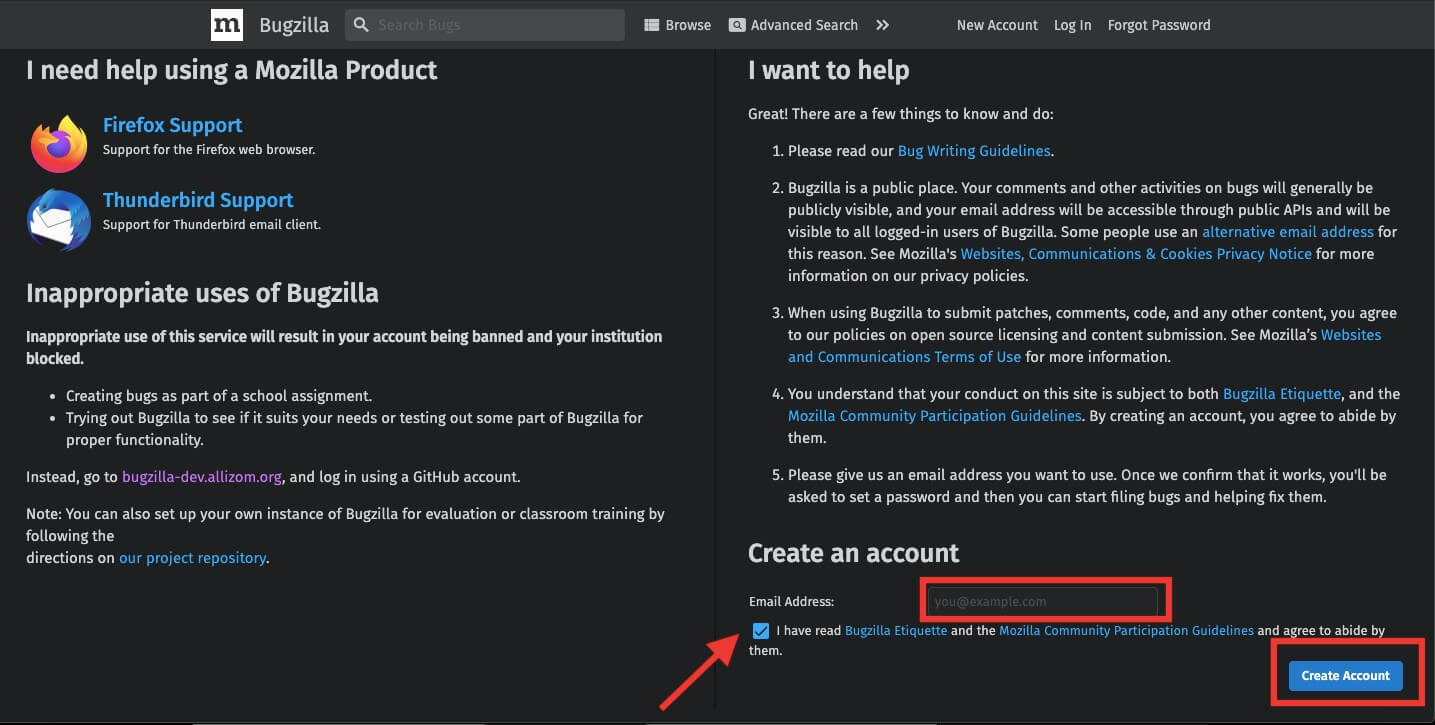
Step 4: Now a confirmation mail will be sent to your registered email address.
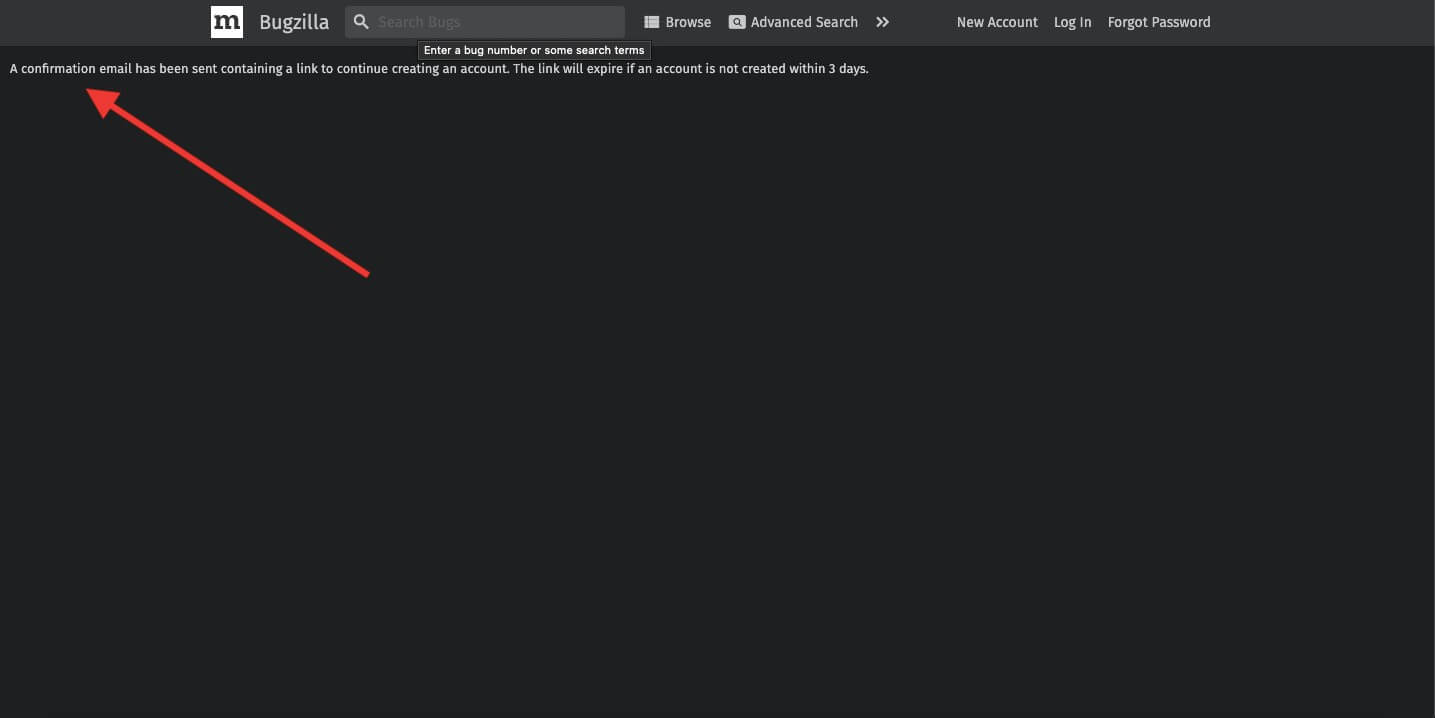
Step 5: After you confirm your confirmation email, you will be redirected back to Bugzilla. Fill in your details and your account will be made.
How to file a bug in Bugzilla?
Let us now see how we can use Bugzilla to file a bug in detail:
Step 1: Go to Bugzilla, log in to the account and look for “New Bug” link (one will find that link in the header or right in the middle of the Home Page) and click on it.
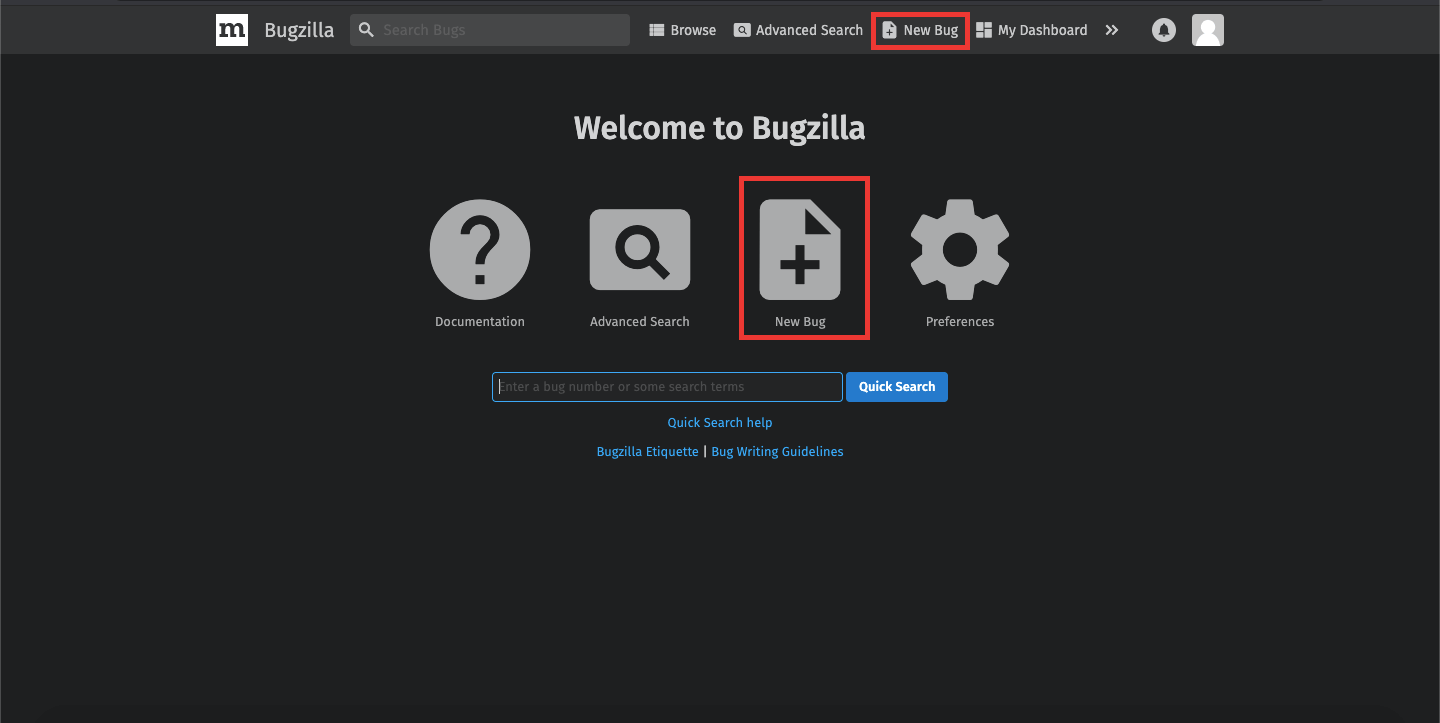
Step 2: In this step, we will write a short summary (in one line) of our bug. So that it can filter out the bug which already exists. If the bug you need already exists click on that, otherwise click on “My issue is not listed”.
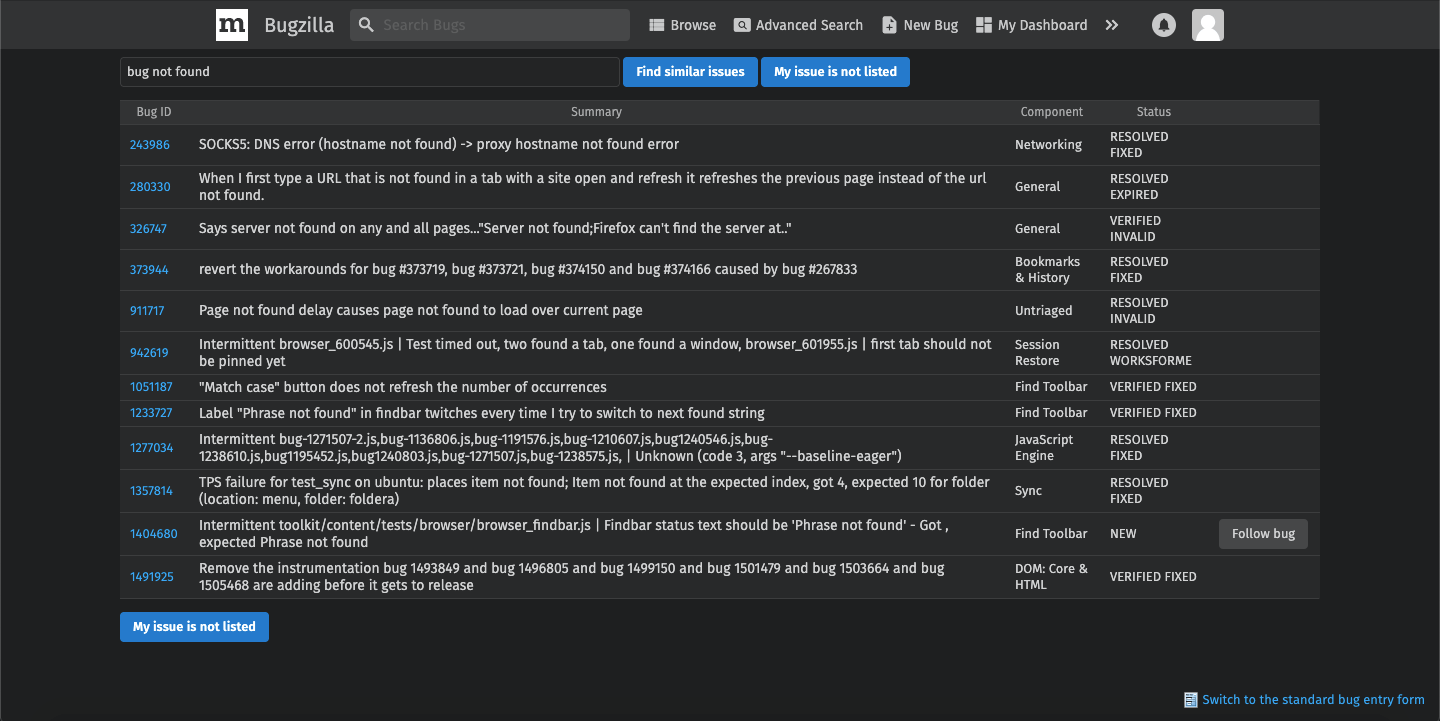
Step 3: Now that we have our desired option, we will move ahead to the next step. We will now see a form on the screen, there we will have to enter the details related to the bug such as:
- Enter the summary.
- Enter the product (if already not entered).
- Enter the description of the Steps to Reproduce.
- Choose the version.
- Give a brief description of what happened (the actual results).
- Give a brief description of what should have happened (the desired/expected results).
- Add the attachment.
- Choose the bug type (whether it is a request for enhancement or a defect report).
- Put a Check on the security box if it needs to be hidden.
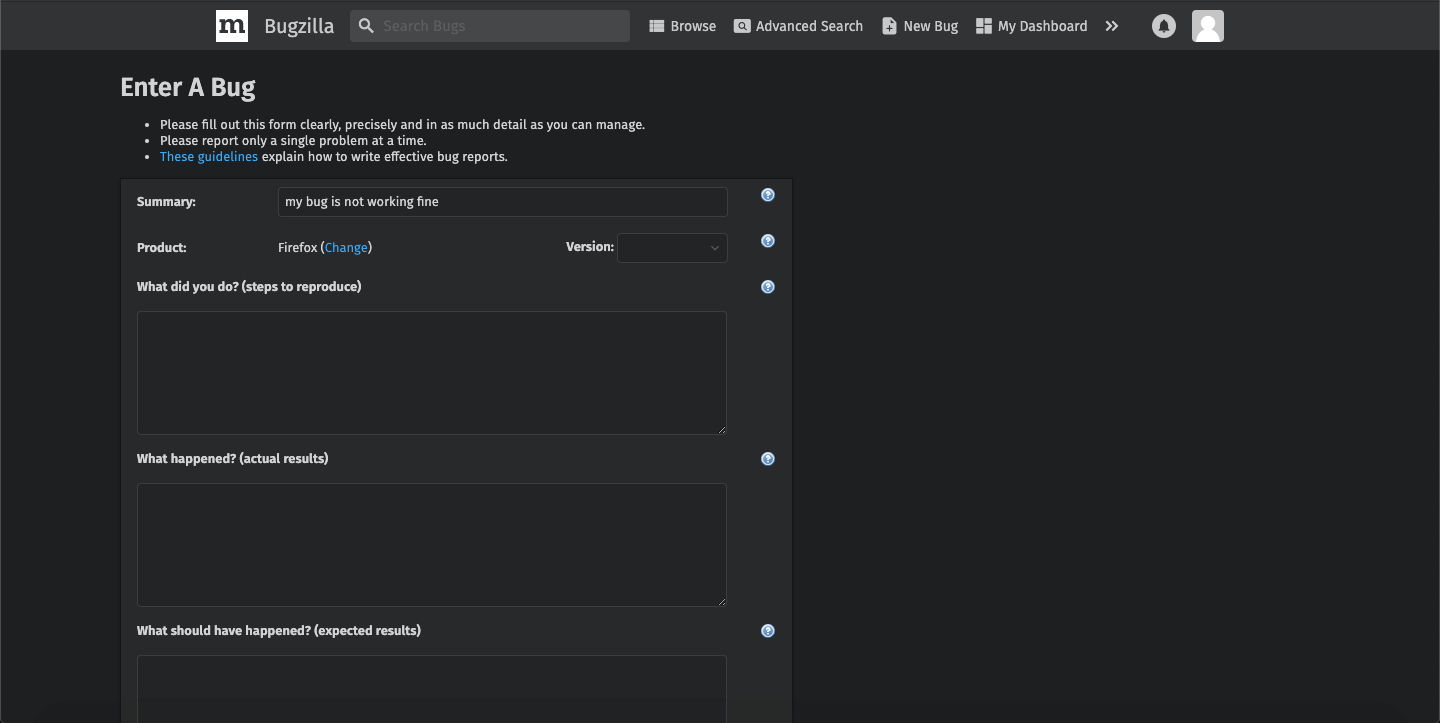
The fields may vary as per the customization of Bugzilla.
Step 4: Since, we have Selected the option and entered the details. We will now click on the Submit Bug option in order to log in the bug and then move on to the next step in this process.
Step 5: A bug ID will be generated as the user presses the Submit Bug option. The bug ID will have the details of the bug that the user just entered as shown in the screenshot below.
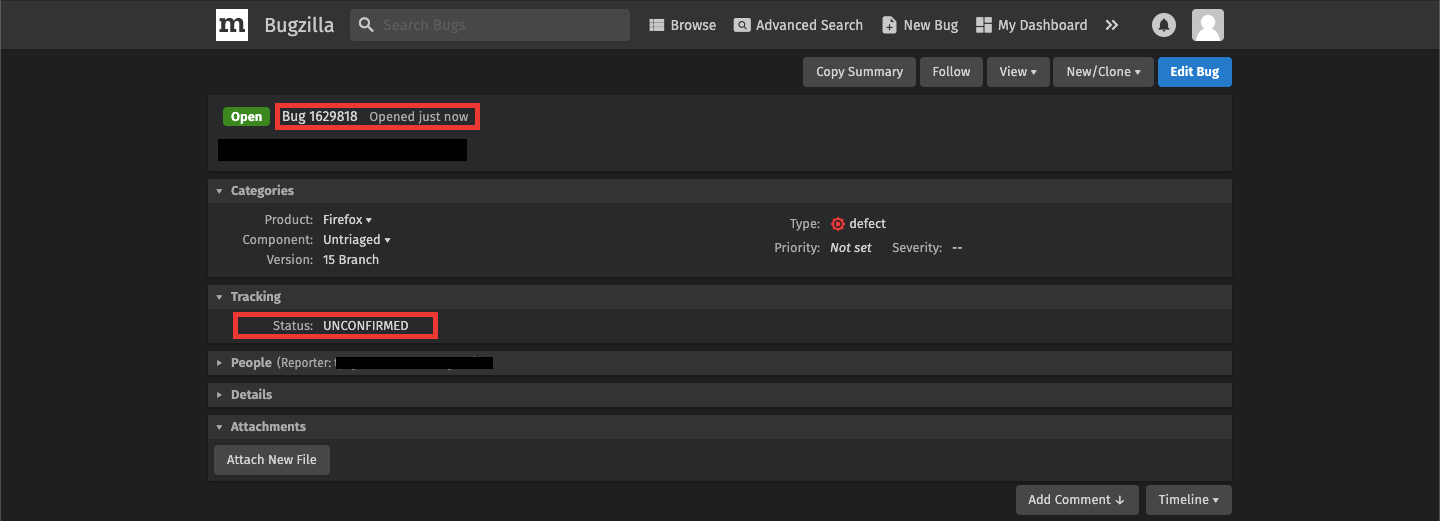
Important Information: The user also can enter the additional information to the specific bug such as URL, keywords, whiteboard, tags, and so on. This information is very important to the users as the user can see more details about the specific Bug.
How to clone a Bug?
We have the access of cloning an existing Bug also in case of Bugzilla. With this feature, we can easily track the similar issues that we need to handle in a bug.
In this section, we understand how we can clone a Bug with the help of Bugzilla.
Step 1: The first and foremost step in cloning the bug is the bug that the user needs to clone and select that. Then click on the option “New/Clone” link which we will find somewhere in the top of the page as we can see in the screenshot attached below. We will be given two options as we can see in the screenshot.
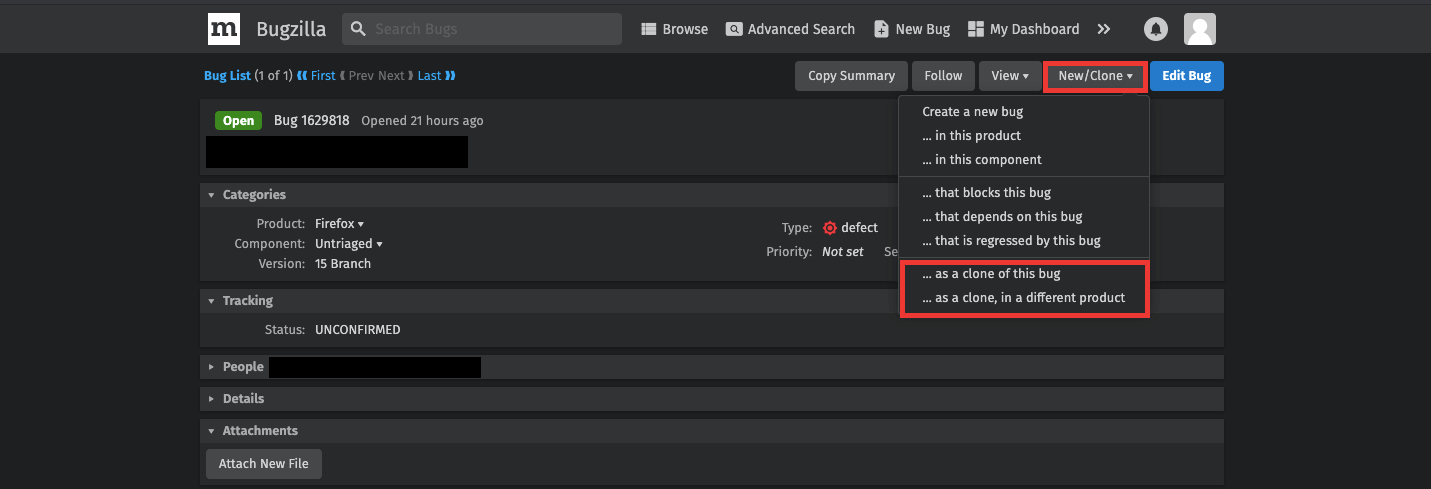
Step 2: Now that we have clicked the link shown in the above screenshot. The page will be redirected to another page where we will be able to change/modify the Product and the Version. On that page, we will see an auto-generated comment as well.
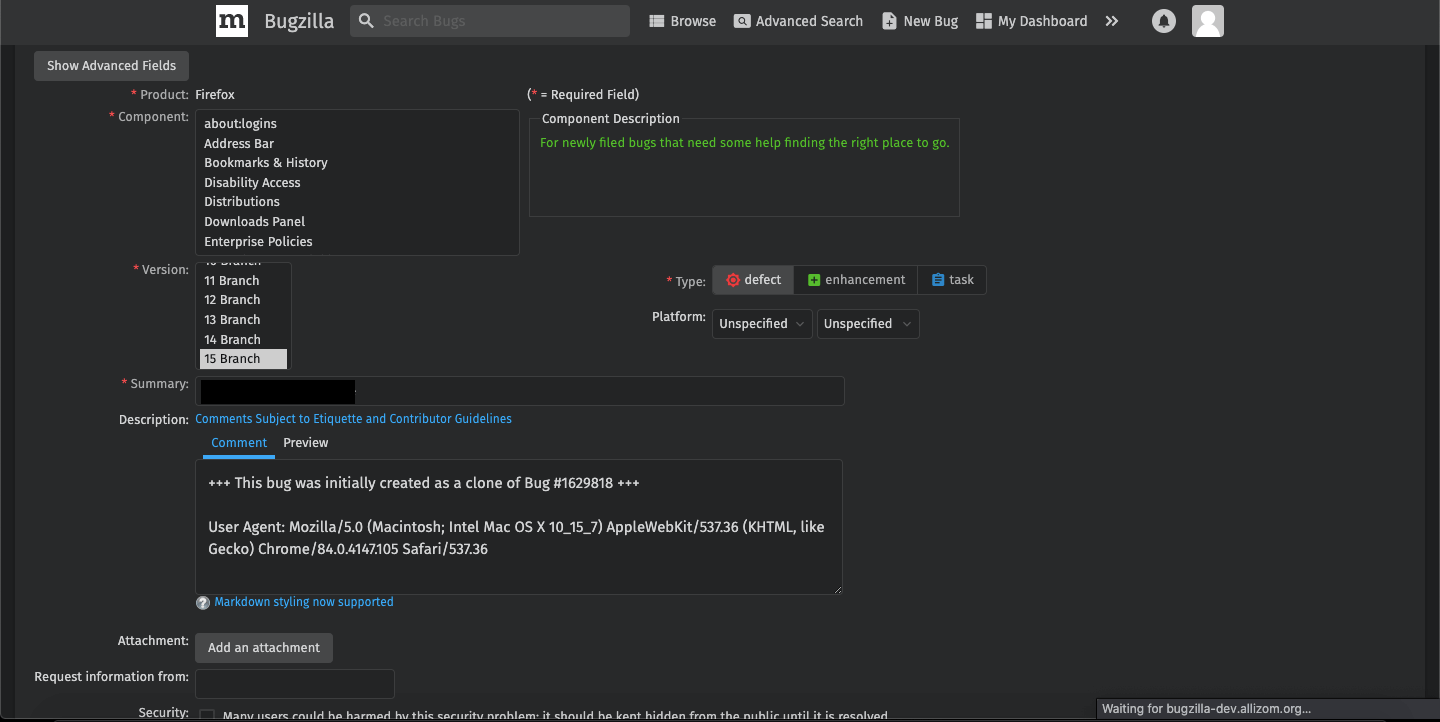
Step 3: So in this step, we will enter the bug details with the values same as that of the old bug.
Step 4: We also have the access of changing the value and the text if there is anything needed to be changed.
Step 5: The last step involved in cloning the bug is to click on the option “Submit Bug”. The bug will be logged successfully with the details of the dependency.
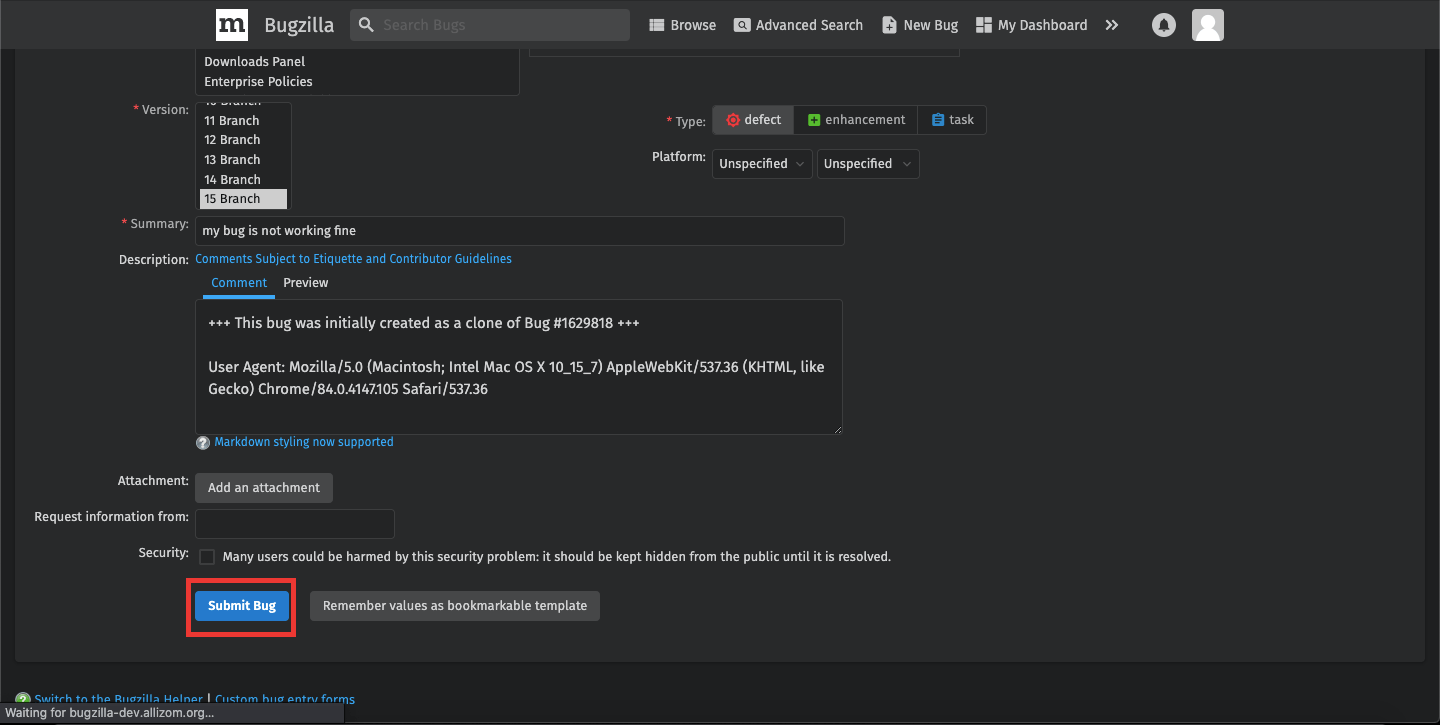
How to edit a Bug in Bugzilla?
Bugzilla is a very interesting and beneficial software for us. It gives us various features such as editing an already existing Bug. The users can edit the Bug entered. It depends on the administrator of the Bugzilla to provide edit options with the different fields.
Step 1: There are many fields that have an edit hyperlink such as Status, Alias, Assignee, QA Contact, Flags, CC list and so on. The user can click on any edit hyperlink to any field.
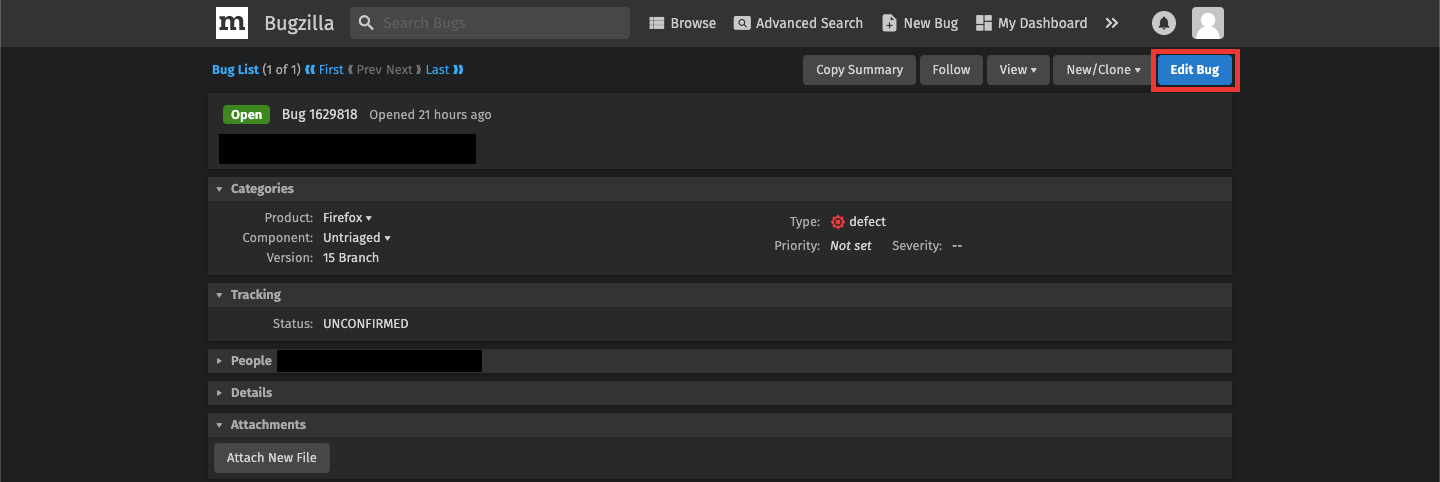
Step 2: After we have done the editing. The user will have to click on “Save Changes”. After all this is successfully done. We will see a screenshot as shown below:
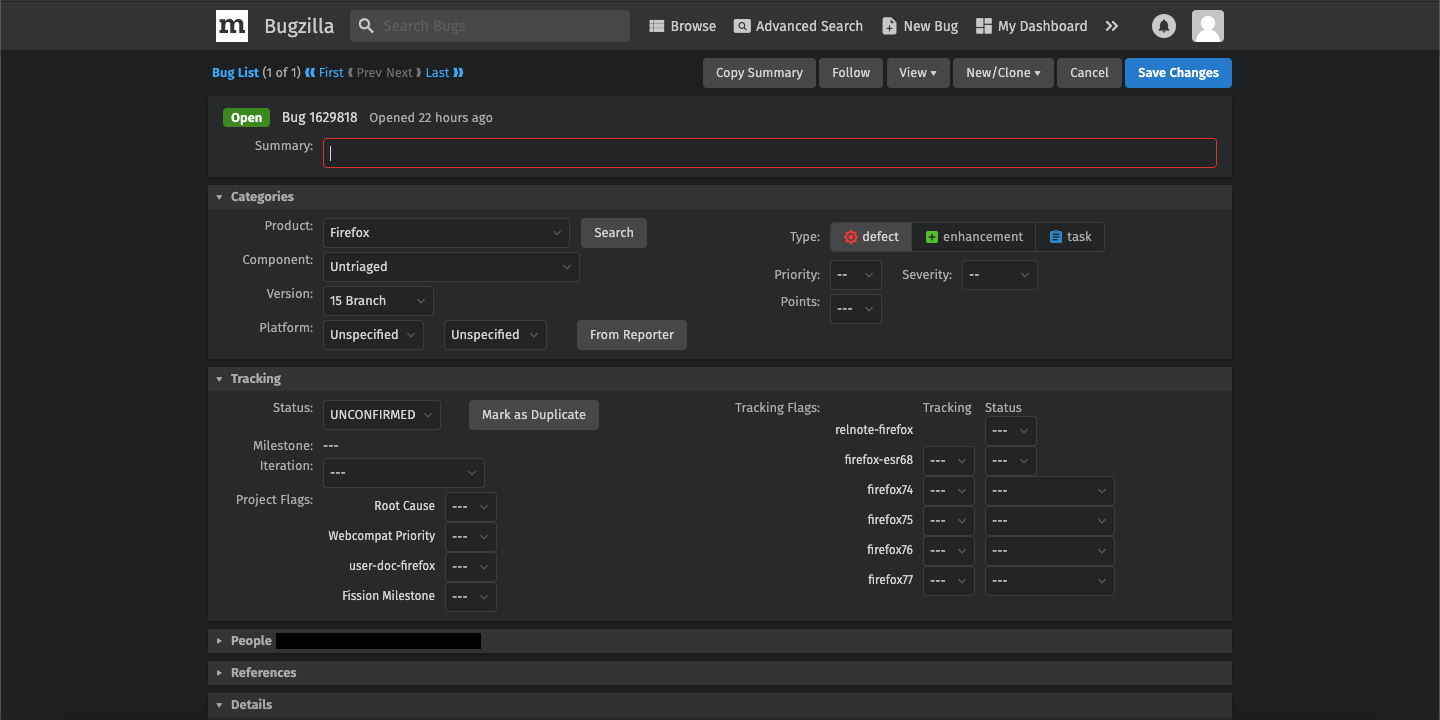
Quick Search in Bugzilla![]()
Quick Search can be defined as an interface where the user can find any detail about the bug such as bug report, comment, deadline, status of the bug, the ID of the bug and so on. Quick search is a single text box query tool. As we can see in the screenshot attached above, the quick search option is easily available in the homepage itself. We have a search bar where the user will have to type down the bug number or some other search item.
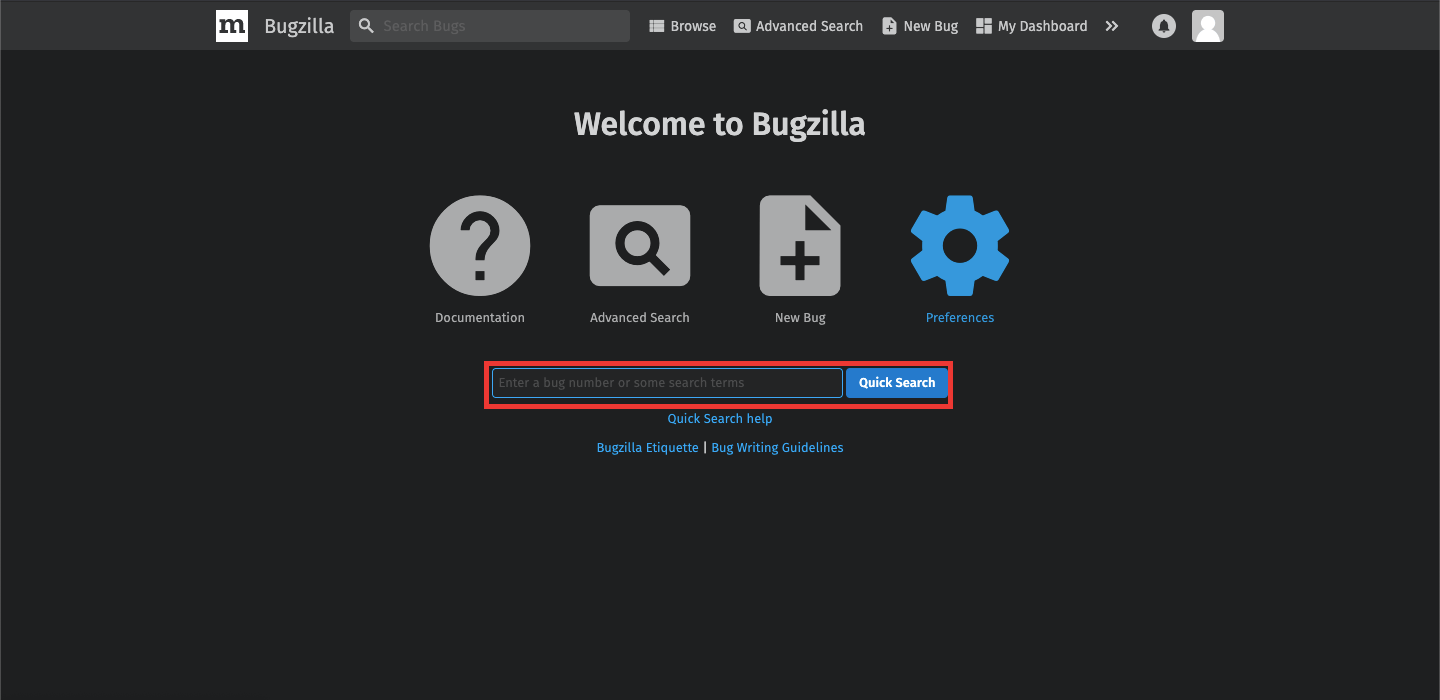
Advanced Search in Bugzilla
In order to use the feature of advanced search feature in Bugzilla, we will follow the steps given below:
Step 1: On the home screen of Bugzilla, we can see Advanced Search option in the header as well as in the middle of the main screen. Click on that.
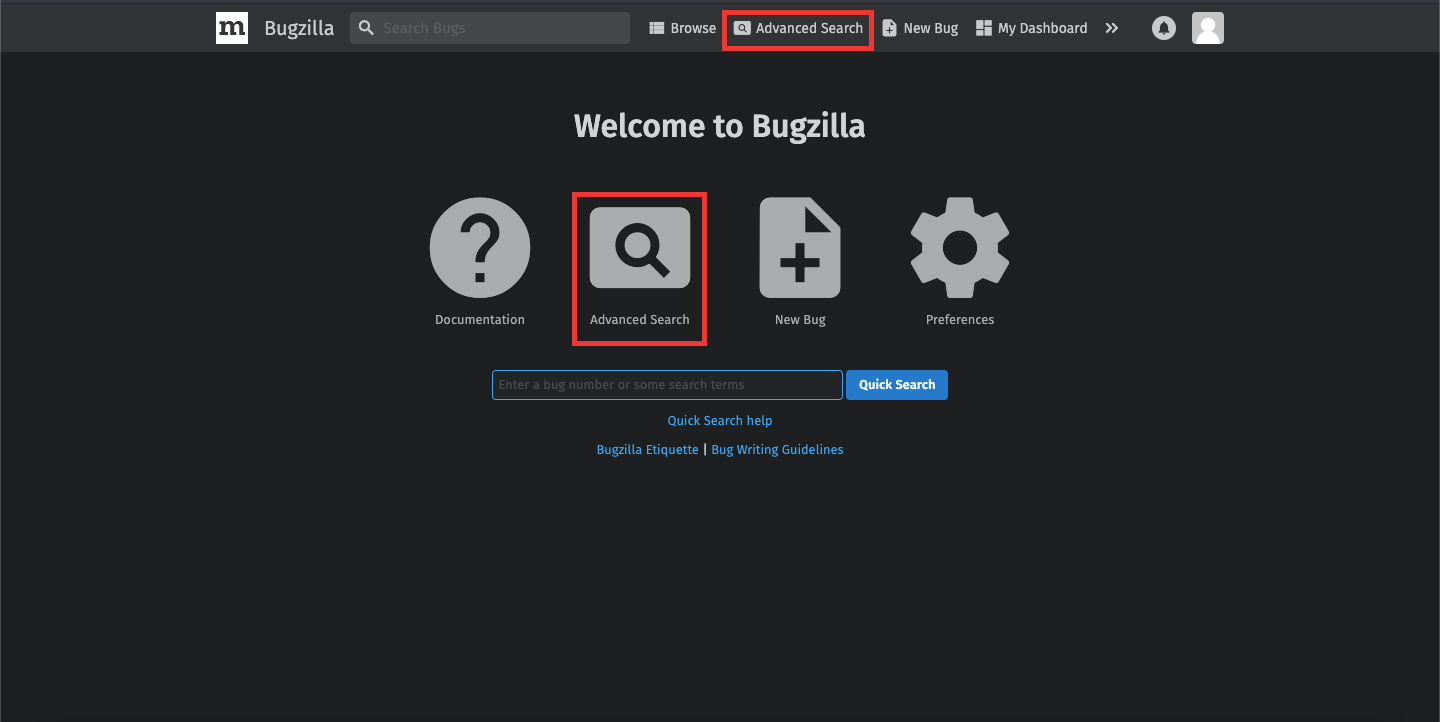
Step 2: We will be redirected to another page which will look something like the screenshot attached.
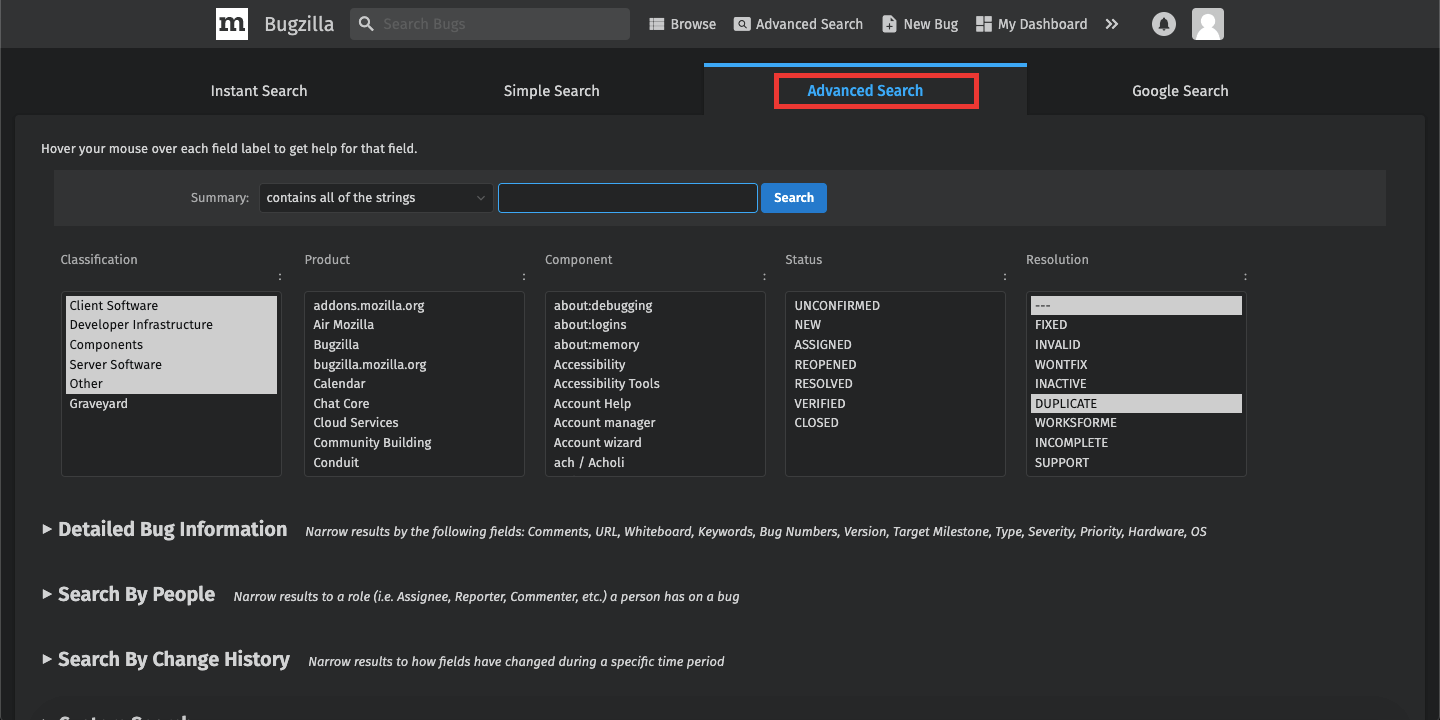
Step 3: The next step is to select the category of Bug from the Classification box;. Then, choose the Product from which the Bug was created. We will now select from the Component box. Finally choose the status and the resolution. We can see all of these in the screenshot attached below.
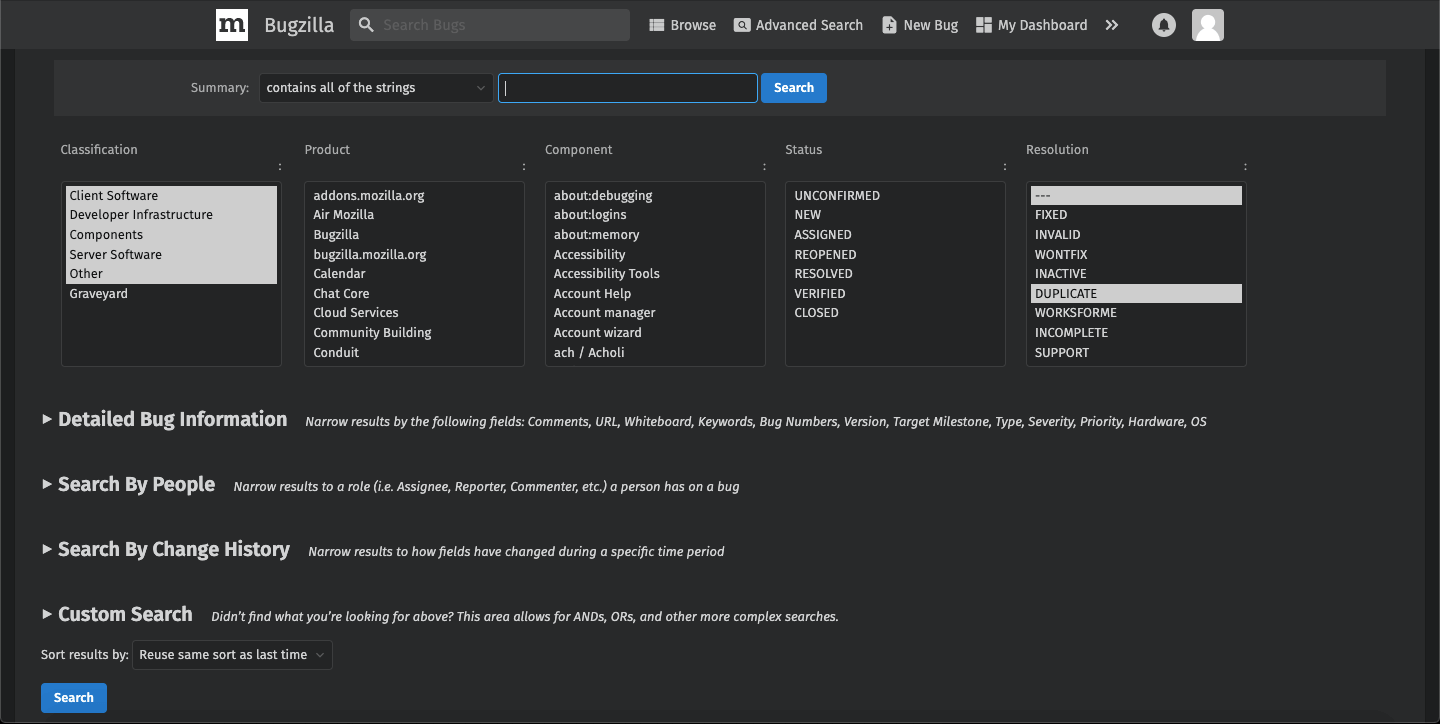
Note: All these fields are optional and dependent on the user’s choice.
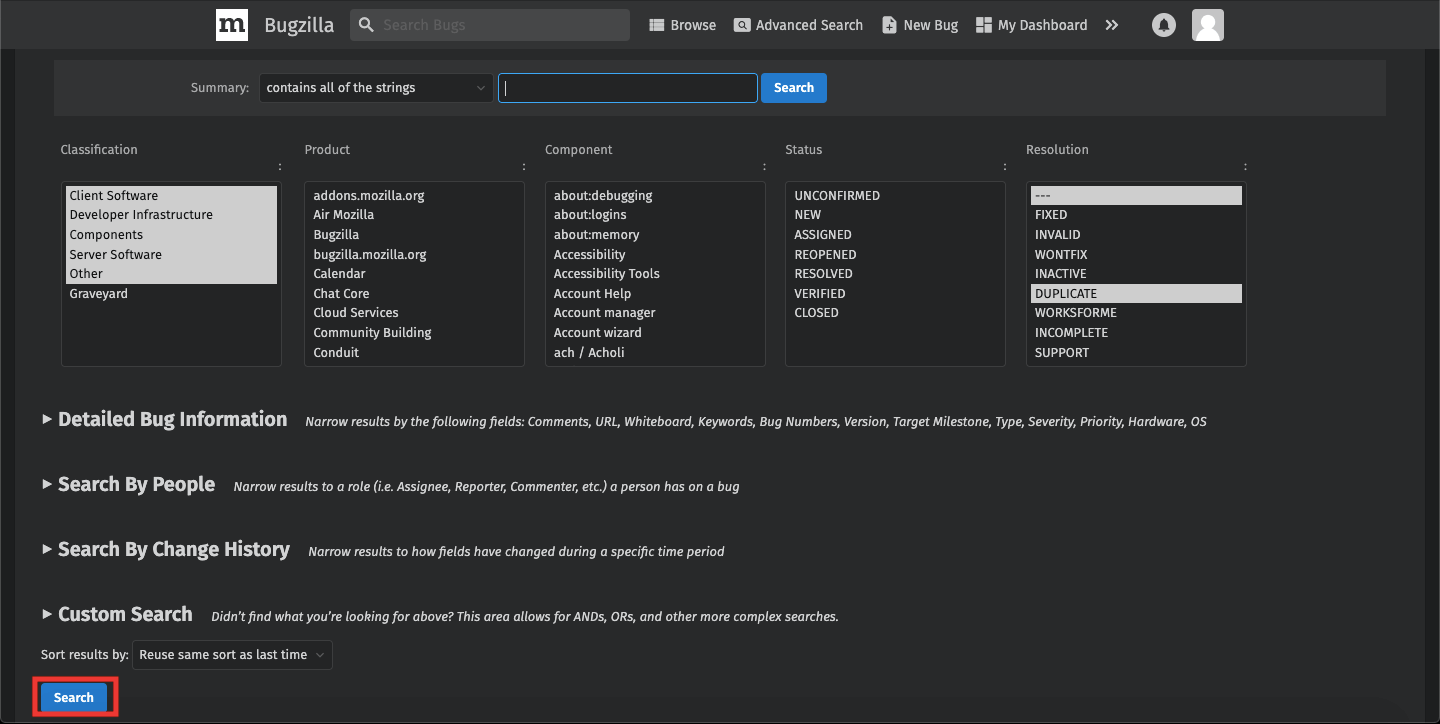
Step 4: Now press the Search Button after entering all the required information.
Step 5: Advance Search will detect the bug and will display the results.
Features of Bugzilla
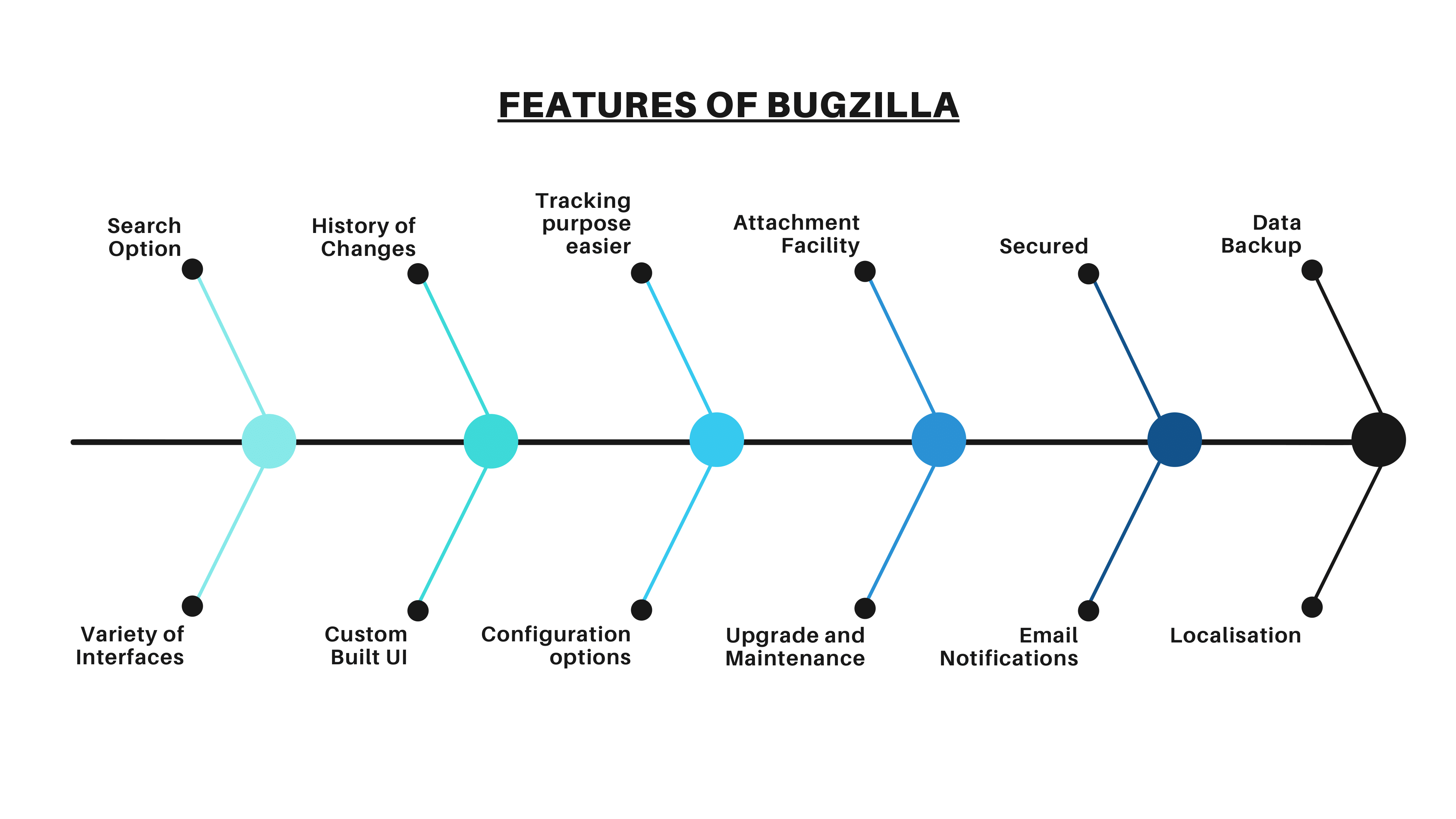
Following are the features of Bugzilla. Let’s find out what they are in detail.
- Search option:
In Bugzilla, search option is easily available. Moreover, there is an option of ad- vanced search also. Mainly, there are two ways of searching options available in Bugzilla- Simple search, Quick Search, Custom Search and Advance search.
2. History of changes:
Whatever changes are made can be kept in track with the help of one feature, i.e., Bugzilla Changelog. There you can find history of changes.
3. Tracking purpose easier:
Bugzilla allows the users to keep track of the bugs in a more e?ective and e?cient manner.
4. Attachment facility:
We can easily attach files in Bugzilla. For large files, it is recommended to use attachments rather than comments. This way one can easily access the emails and figure out.
5. Secured:
Over the years, the security of bugzilla is only improving. Bugzilla has a strict policy of access towards sensitive data. It limits the access to sensitive information so that only a few users with entitlement can access it.
6. Data backup:
MySQL keeps the backup of Data in case of bugzilla. This backend keeps a stable backup for storing and retrieving the data. In MySQL, you can access the hot- backup of your data.
7. Variety of interfaces:
One can have access to various interfaces while working with bugzilla such as
console interface and web interface.
8. Custom built user interfaces:
Bugzilla grants the access of customizable templates to interpret user interfaces. Those templates can be modified, replaced and overridden.
9. Configuration options:
There are many configuration options available for creating projects. These options are very useful and crucial for a developer while using Bugzilla.
10. Upgrade and maintenance:
Mozilla team has been working actively in order to make bugzilla the best web tool for tracking bugs. The new upgrades with new changes and features are introduced by the team. For the maintenance, there is a team always available for helping.
11. Email notifications:
This feature is considered as one of the most beneficial features of Bugzilla. If there are any changes made in the bug report, the developer will get an email about that.
12. Localization :
User interface of bugzilla can be localized into another language. There are currently about 11 languages available for localization which includes German, Chinese, Japanese, French, Spanish, Russian and Czech to name a few.
Fields in Bugzilla
Bugzilla has 11 fields in total. Let’s see what are the di?erent fields involved in this bug tracking web tool.
- Products
- Components
- Version
- Platform
- Operating system
- Priority
- Severity
- Assigned To
- URL
- Summary
- Description
Conclusion
Bugzilla is a very e?cient and e?ective web tool used for bug tracking. However, there’s some room for improvement as well. It is widely used by many developers and software engineers in the whole world. Even a lot famous companies use this web-based bug tracking tool such as Wikipedia and Mozilla. But there are many disadvantages also. With the growing competitions among web developing tools, bugzilla is long lost. With the user interface being very old, developers and software engineers are not preferring it anymore. Many new features which are easily accessible by other bug tracking tools, are absent in bugzilla.
The flexible yet complicated features are getting older and older with time. None- theless, it mainly depends upon the developer what functions and features that they are expecting. With time, we expect new and improved versions of bugzilla in market.