Configure IP Routing
- IP Routing stands for “Internet Protocol Routing.”
- It is the process of sending packets (data) from a source network to a destination network.
- In IP Routing, routers select the best route for a data packet from the routing table.
- A routing table contains a list of a different path for destination networks.
- It stores destination network, subnet mask, next-hop address, routing metrics, and Administrative distance.
Example:
Configure IP routing in the topology is given below:
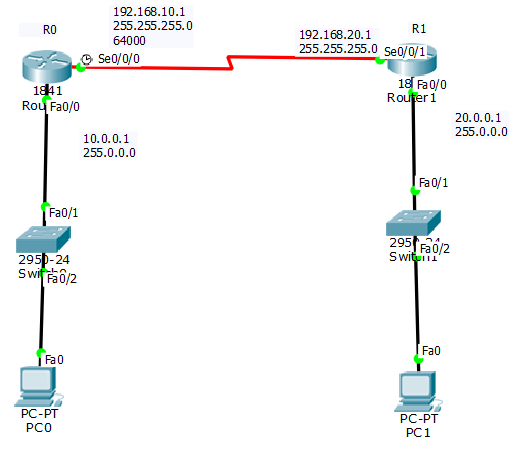
The process to configure the ip routing is given below:
Correctly configure the IP address on each router’s interface. To configure ip address on router’s interface, first, add ip address followed by the subnet mask. Then provide clock rate if required, and give no shutdown command.
R0 Configuration
For R0 configuration, we need to configure two router interfaces.
1) interface s0/0/0
In interface s0/0/0, we provide the following commands:
ip address – 192.168.10.1 // you can give any series of ip address and subnet mask. subnet mask- 255.255.255.0 clock rate – 64000 no shutdown
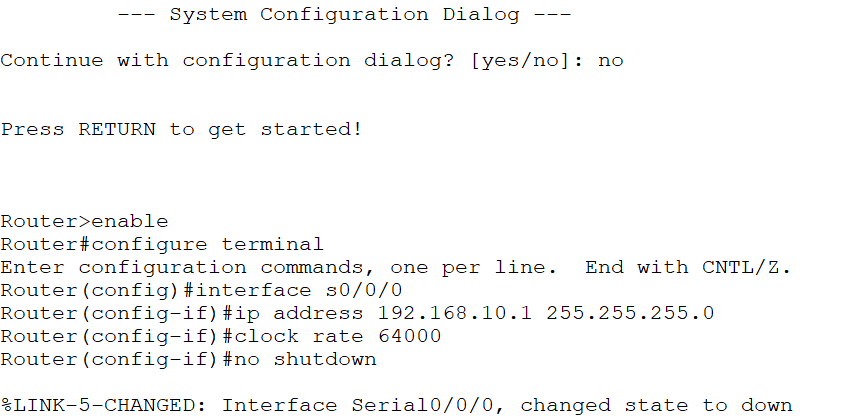
2) interface f0/0
In interface f0/0, we provide the following commands:
ip address 10.0.0.1 255.0.0.0 //you can give any series of ip address and subnet mask no shutdown exit //to move global configuration mode exit // to move privileged exec mode
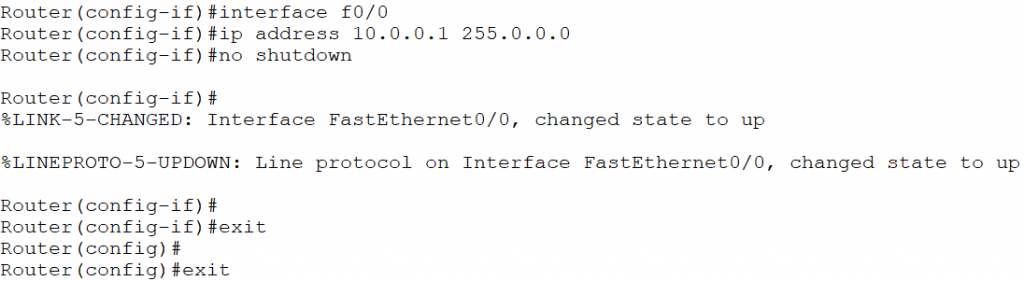
To view the IP routing table created on a router R0, use “show ip route” command.
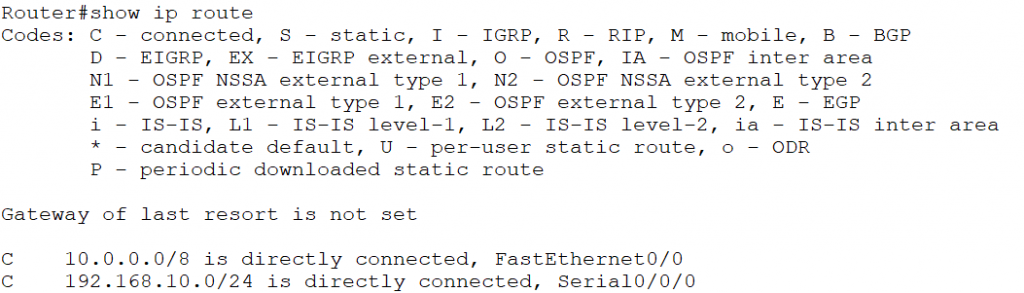
In the above screenshot, you can check that only configured ip addresses, and directly connected networks are shown in the routing table.
R1 Configuration
For R1 configuration, we need to configure two router interfaces.
1) Interface s0/0/1
In interface s0/0/1, we provide the following commands:
ip address 192.168.20.1 255.255.255.0 // you can use any series of ip address and subnet mask no shutdown
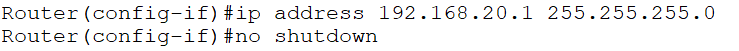
2) Interface f0/0
In interface f0/0, we provide the following commands:
ip address 20.0.0.1 255.0.0.0 //you can give any series of ip address and subnet mask no shutdown exit //to move global configuration mode exit // to move privileged exec mode
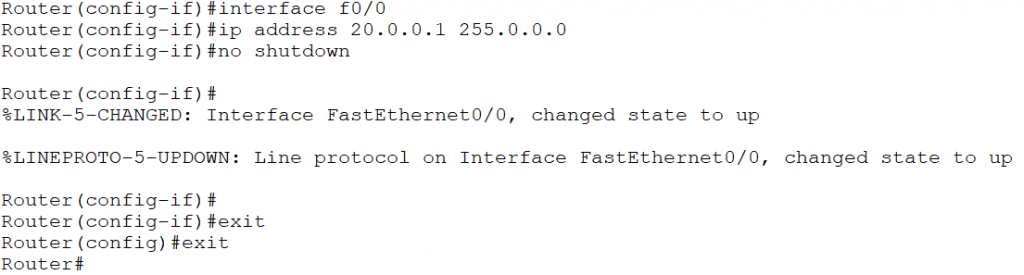
- To view the IP routing tables created on a router R1, use the command “show ip route”.
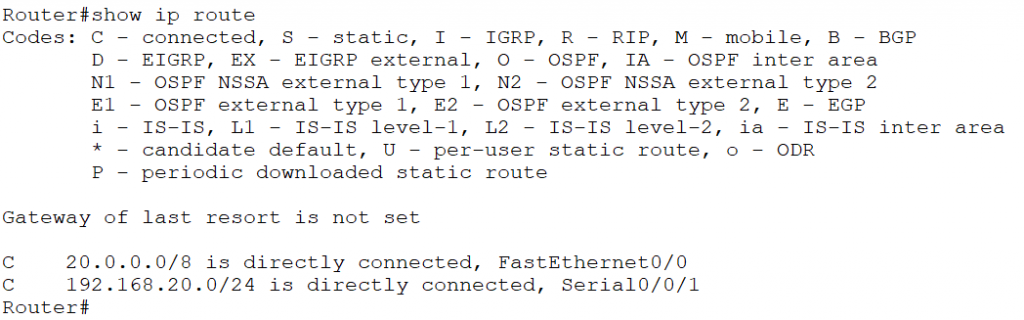
In the above screenshot, you can check that only configured ip addresses, and directly connected networks are shown in the routing table.