How to delete Instagram account?
What is Instagram?
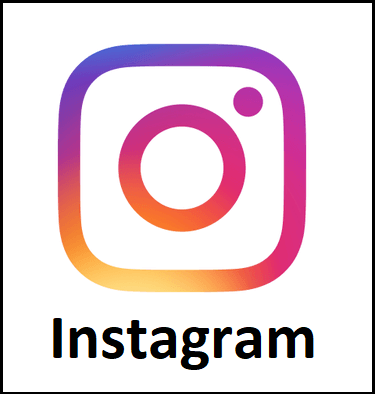
Instagram is used for sharing the images and videos on social networking websites through various platforms such as iOS, Android, Windows Phones, and Desktop. In 2010, Instagram was developed by Kevin Systrom and Mike Krieger. Facebook acquired Instagram in April 2012.
Initially, it was only run on iOS devices. In April 2012, an Instagram version was launched for Android devices. Later, a limited feature website interface was introduced in November 2012, a Fire OS app in June 2014, and an app for Windows 10 tablets and computers was launched in October 2016. Instagram allows users to share photos and short videos with their followers or with a selected friend group. Users can also edit the photos and videos by using the various filters and uses the location information.
Users can share the posts publicly or with approved followers. Users can view, like, and comments to their friend’s post and also follow other users to add their post to a news-feed. You can send a direct message to the other user by using the Instagram Direct feature.
Anyone can create an account on Instagram by registering the email address, username, and mobile number.
How can we temporarily deactivate the Instagram account?
If you want to temporarily deactivate your account, it will disable your photos, videos, likes, and comments until you do not reactivate it by logging back to your Instagram account. For this, you are required to follow these following steps:
Step 1: Login into your Instagram account from a mobile device or computer browser on https://www.instagram.com/.
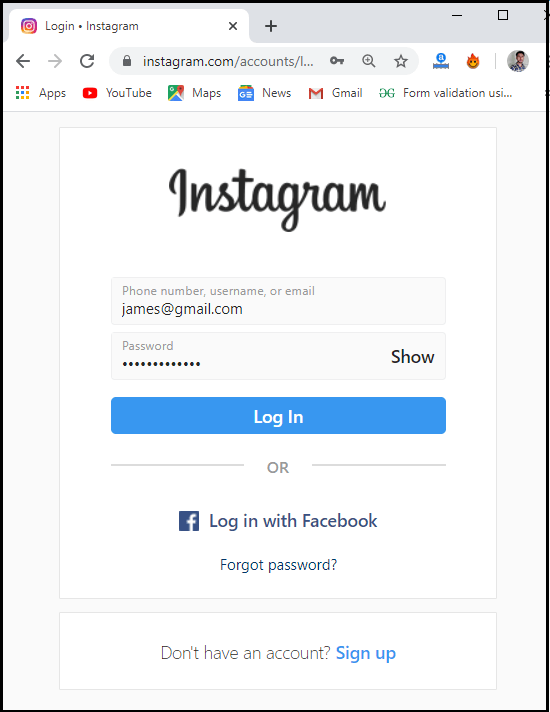
Step 2: Firstly, click on the profile option, which displays at the top right side of the screen, as shown in the below screenshot:
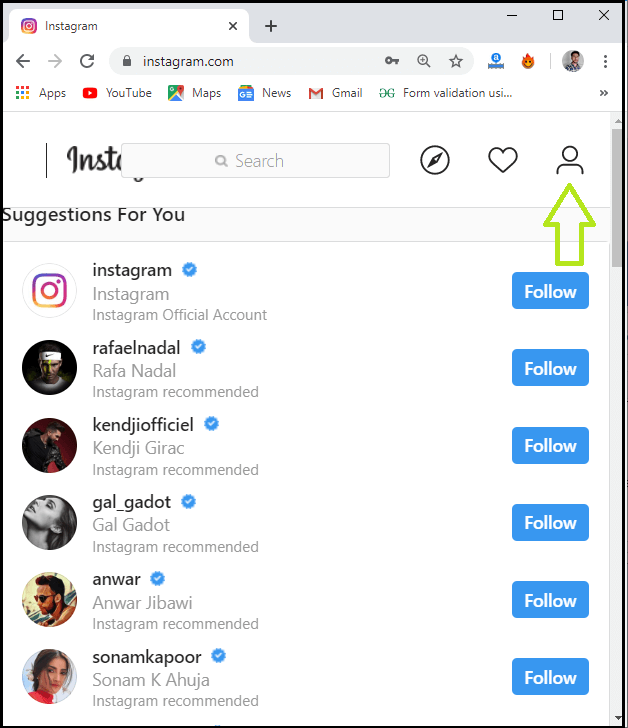
Step 2: Next, you need to select the “Edit profile” option.
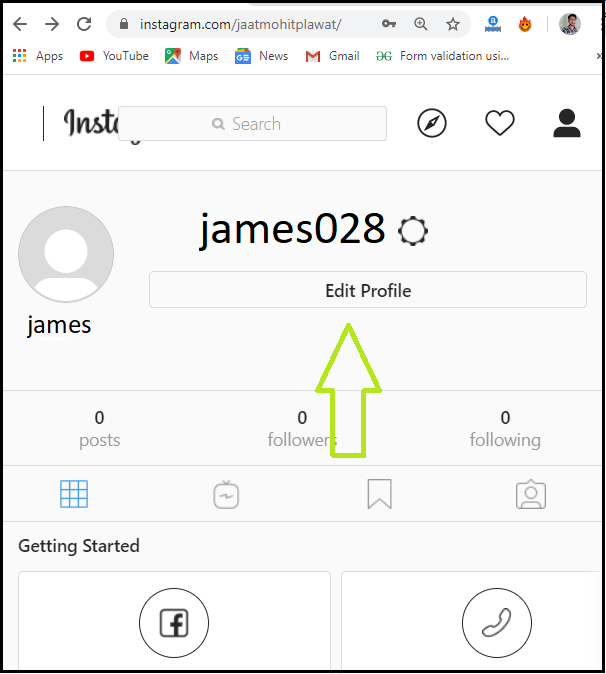
Step 3: After click on the “Edit Profile” option, scroll down the screen page and click on the “Temporarily disable my account” option that displays in the bottom right of the screen.
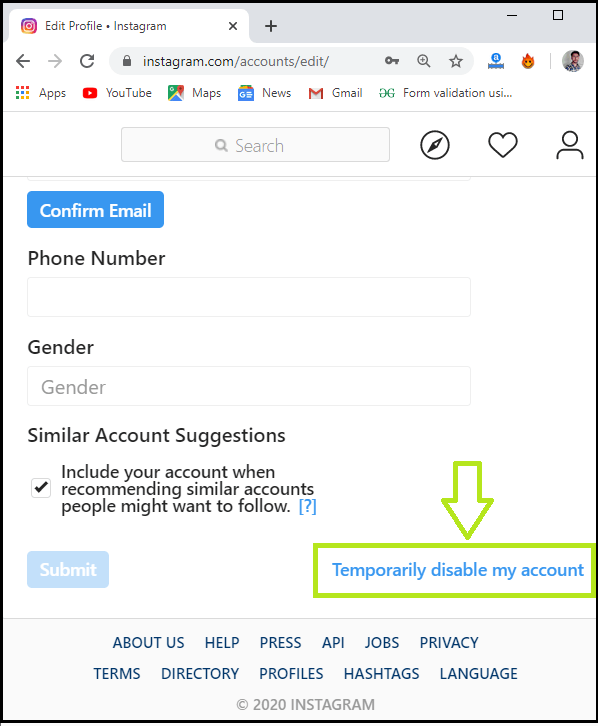
Step 4: Once you click on the “Temporarily disable my account” option, it is required to select the reason from the drop-down menu list that asks, “Why are you disabling your account?”
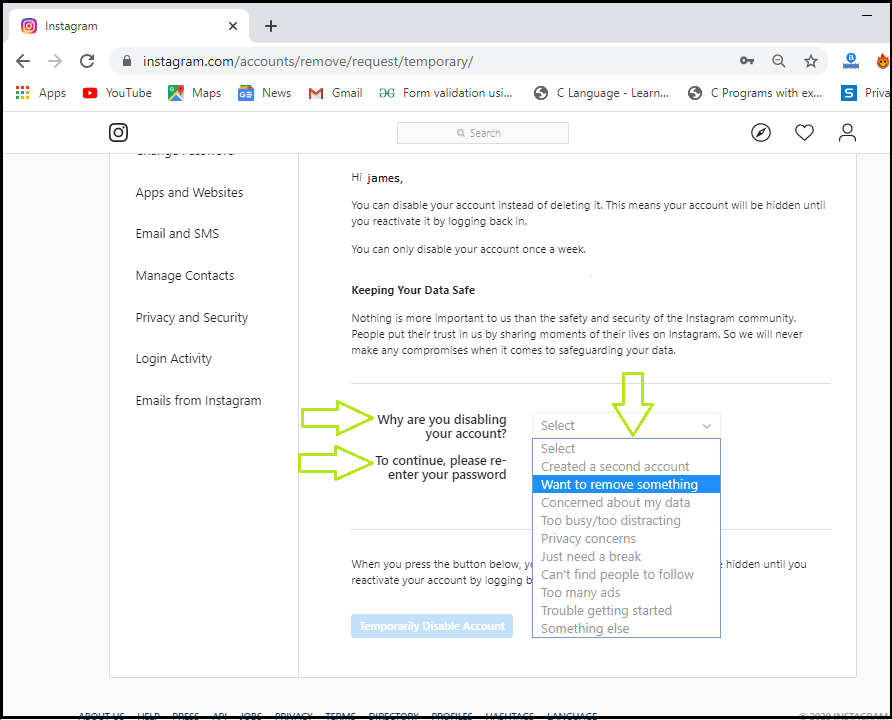
After providing the appropriate reason, you are required to enter the password to deactivate an Instagram account.
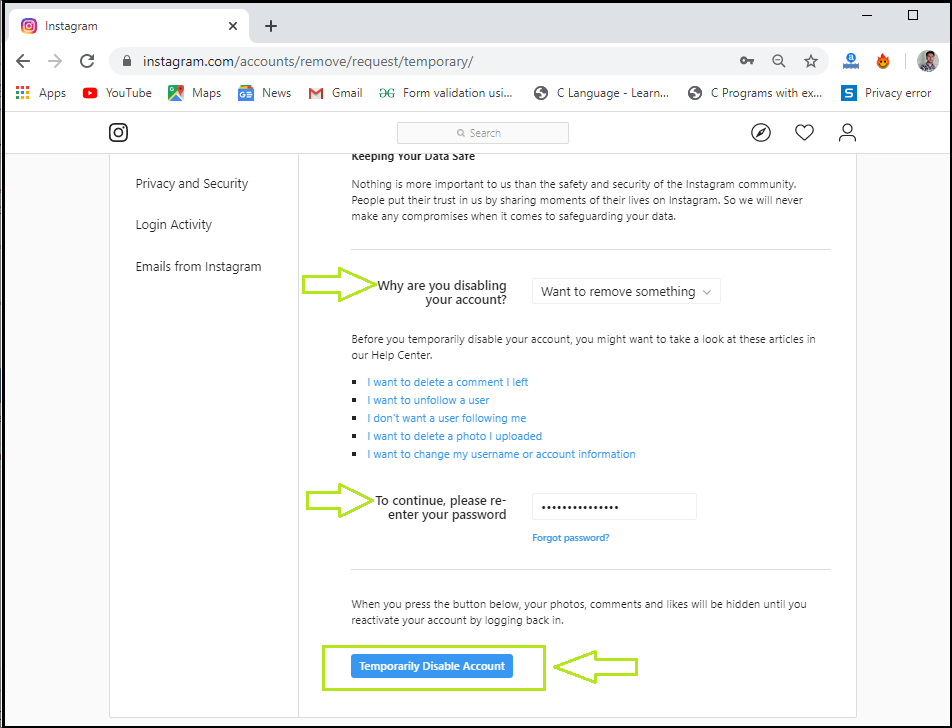
When you complete all the above processes, the option “Temporarily disable your account” will appear again.
Step 5: Now, click on the “Temporarily Disable Account” option to deactivate your account.
Note: We can reactivate the temporarily disabled account by logging back.
How can we permanently delete the Instagram account?
If we delete the Instagram account permanently, our photos, videos, likes, comments, and followers will also be deleted permanently from the account. Once we remove the Instagram account permanently, it can’t be reactivated again by using the same username. You can use that username to another account.
To permanently delete your Instagram account, you are required to follow these steps:
Step 1: Login your account on the Instagram website by using the username and password.
Step 2: Now, go to the “delete your account” page. You can use this https://www.instagram.com/accounts/remove/request/permanent/ link to access the “delete your account” page. Next, you need to select the reason from the drop-down menu list that asks, “Why are you deleting your account?” and then enter the password to delete your account permanently.
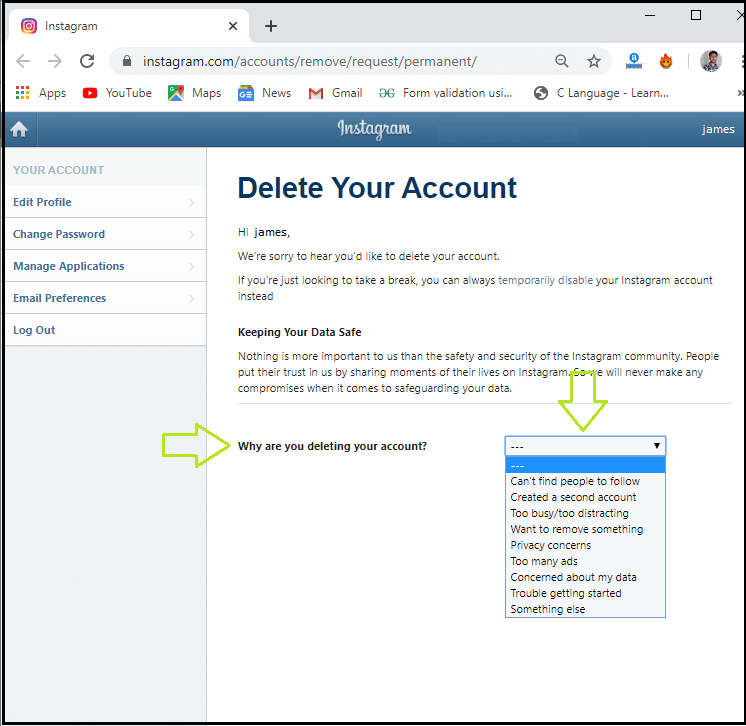
Step 3: Once you provide the reason from the drop-down menu list, the option “enter your password” and “permanently delete my account” will appear.
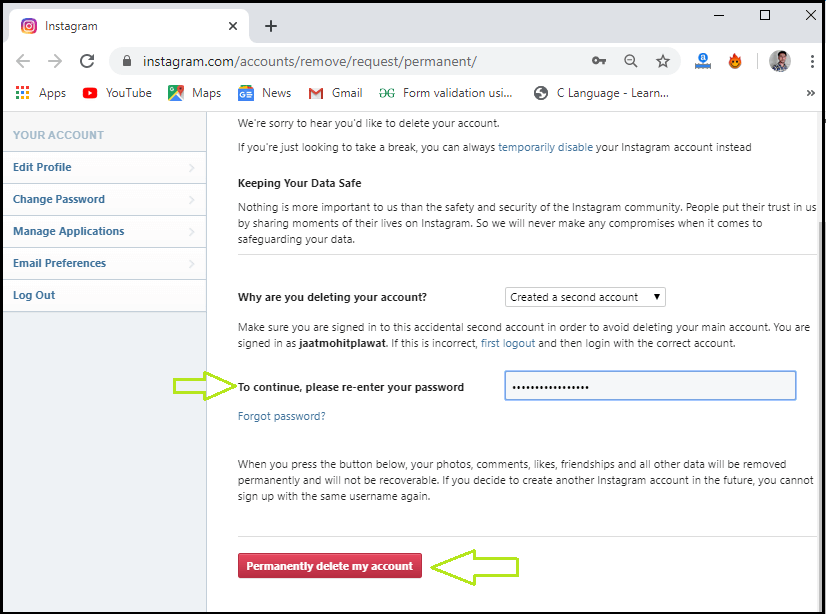
Step 4: After completing the above steps, click on the “Permanently delete my account” option to delete your account from the Instagram.
Note: If you have permanently deleted the Instagram account, it can’t be reactivated again.