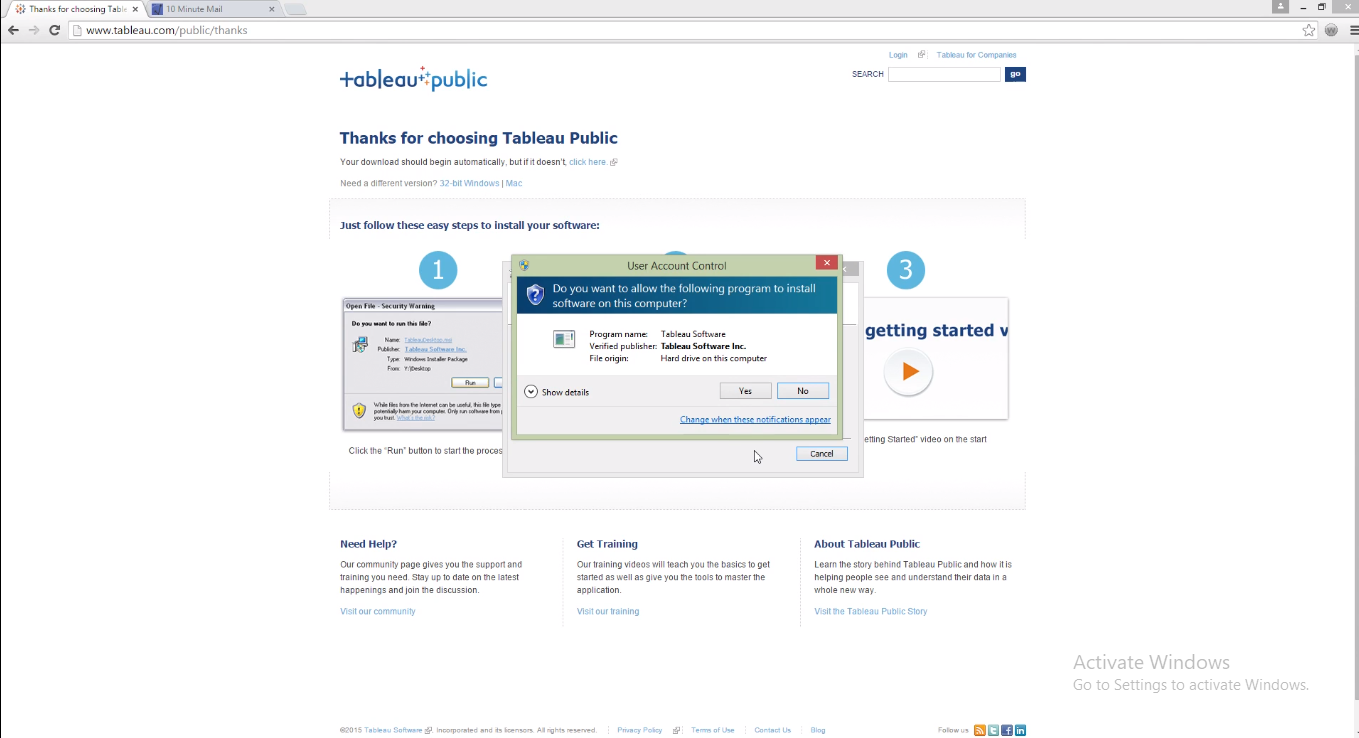Tableau Environmental setup
In this section, we will
learn how to download and install tableau for free.
After
downloading tableau setup, the installation is a very easy process.
The following steps and screenshots will properly describe the entire setup process step- by- step.
Step:1 Open the browser and then go to
tableau.com
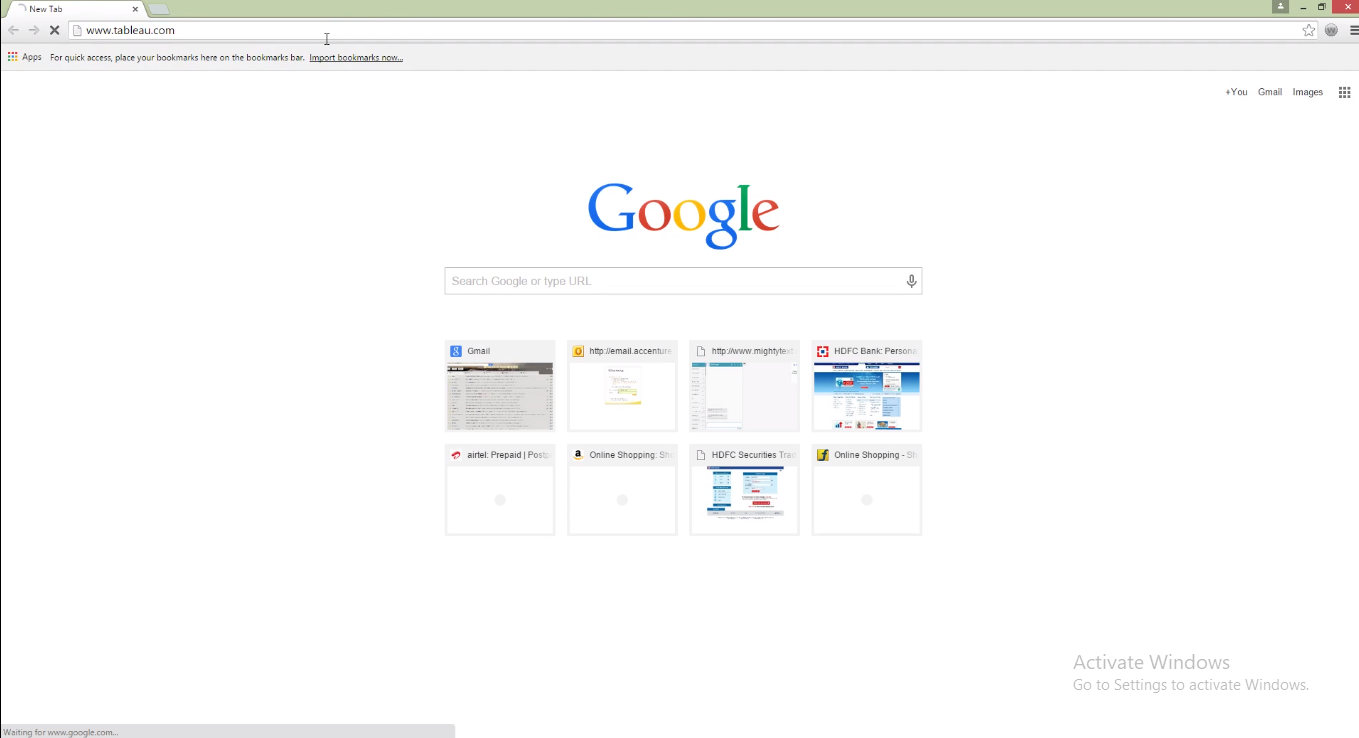 Step:2
Step:2 The following webpage will open. Under Products, click on Tableau public.
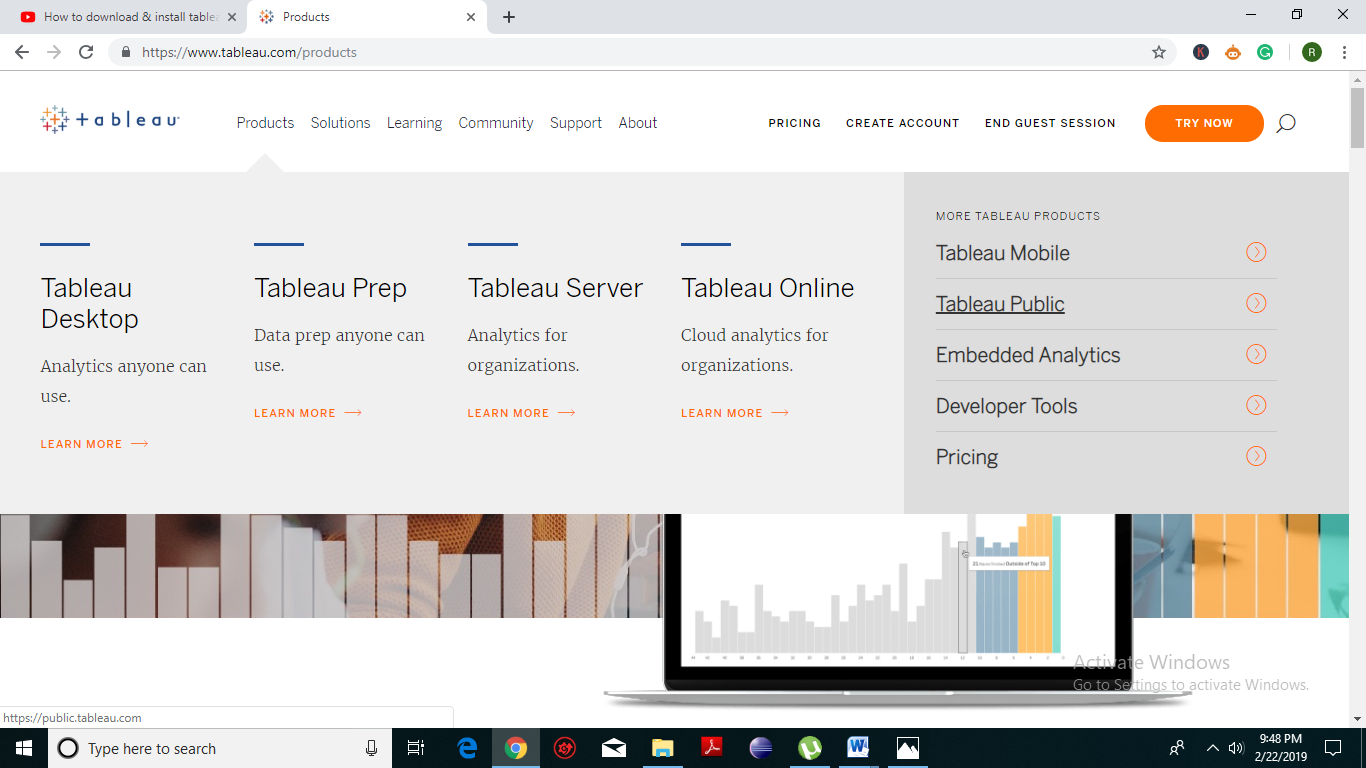 Step:3
Step:3 Once we reach this webpage, we need to enter a valid email address and then click on Download Tableau Public.
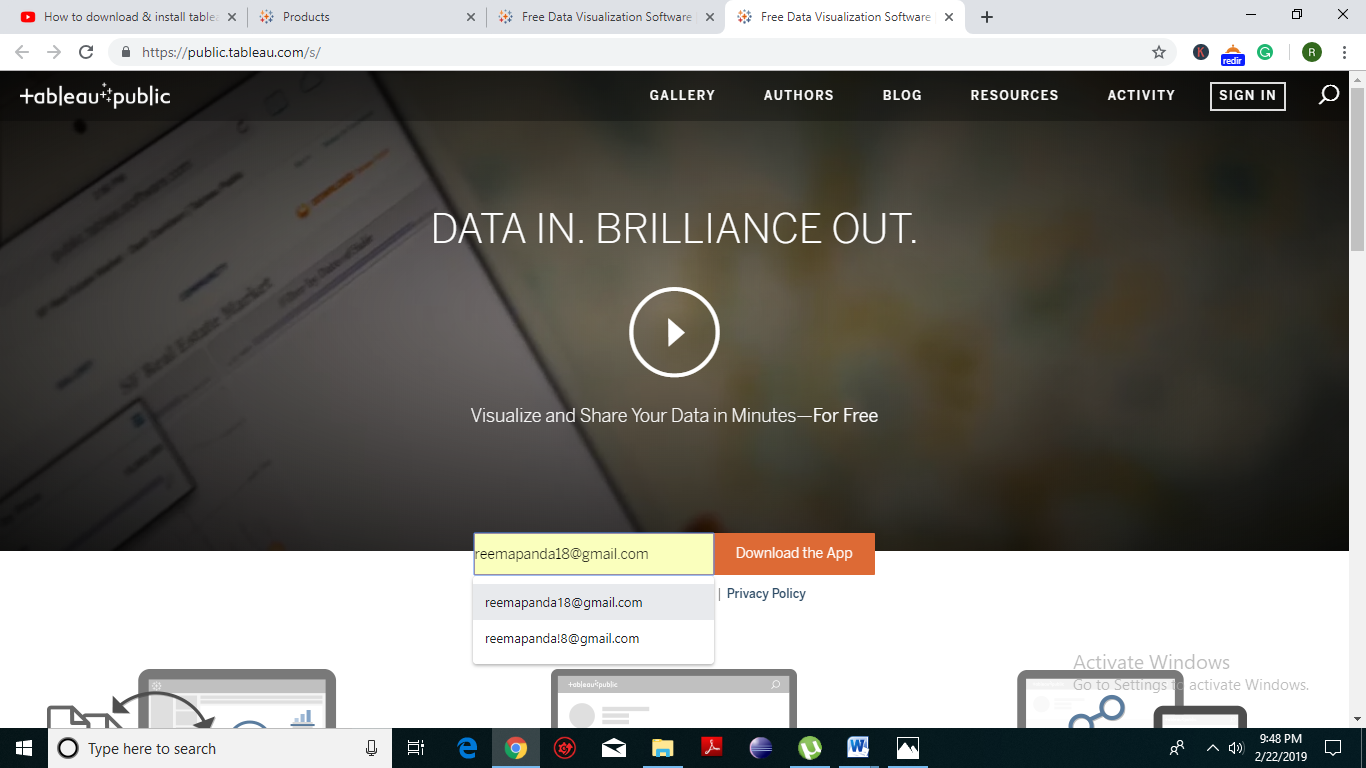 Step:4
Step:4 The tableau software download will begin automatically.
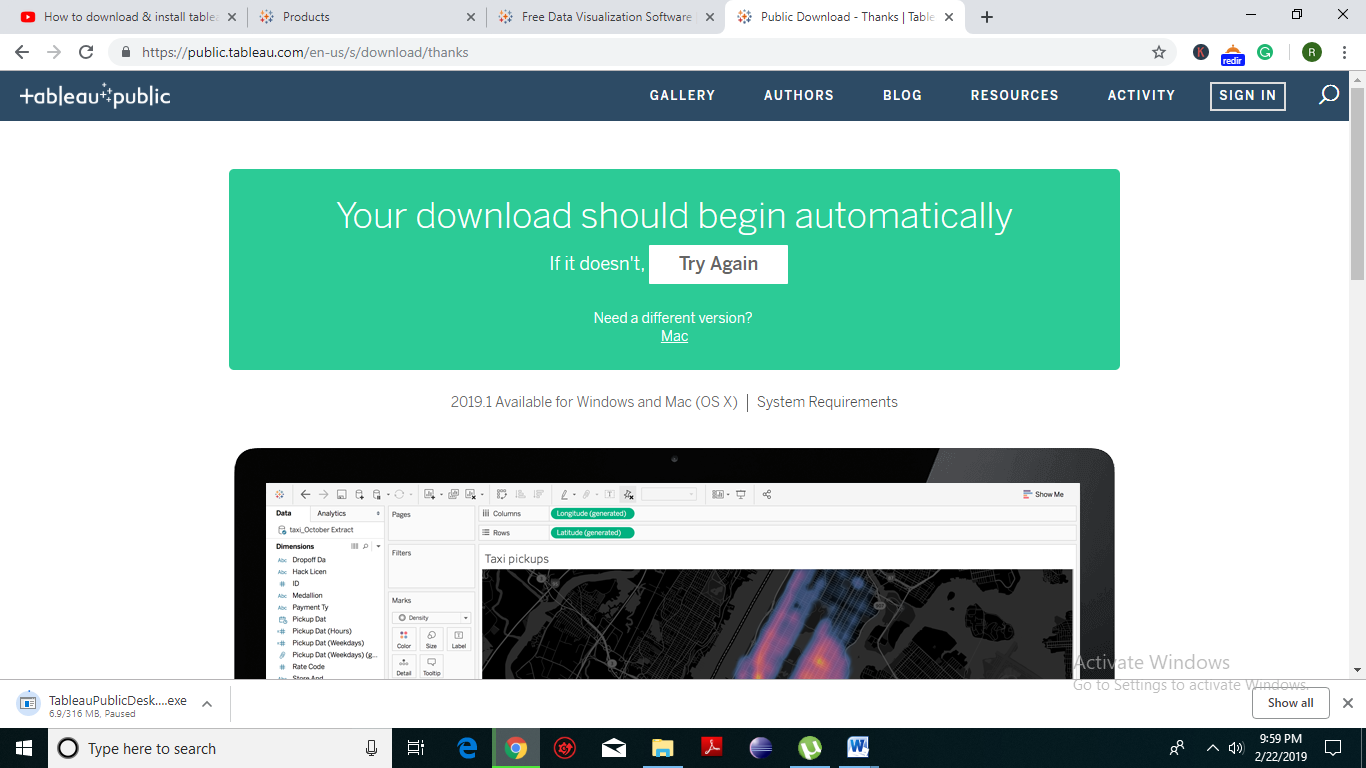 Step:5
Step:5 As soon as the download is done, we just need to launch the setup. A dialogue box will appear just check the button and click on install.
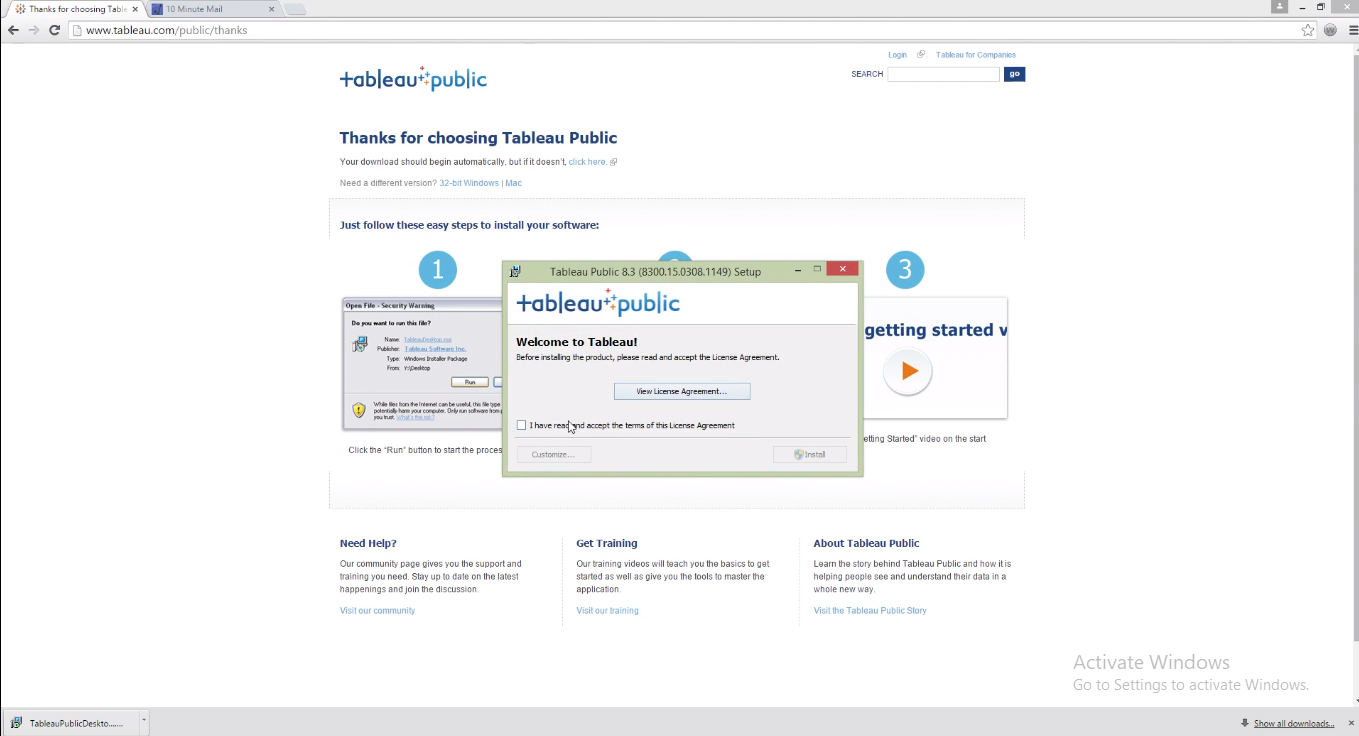 Step:6
Step:6 It will take some time to get installed. So, give it a few minutes.
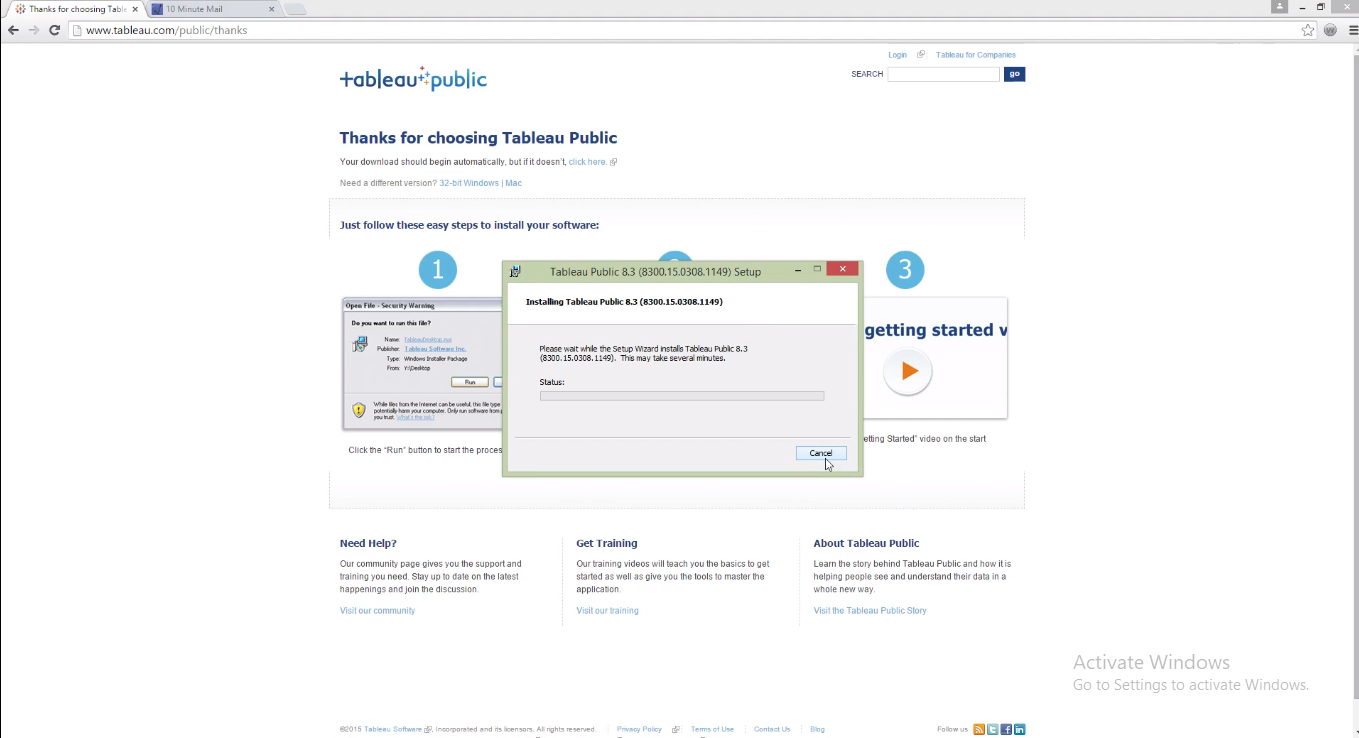 Step:6
Step:6 Once the installation is complete, a dialog box will appear seeking for our permission. Go ahead and click on YES.
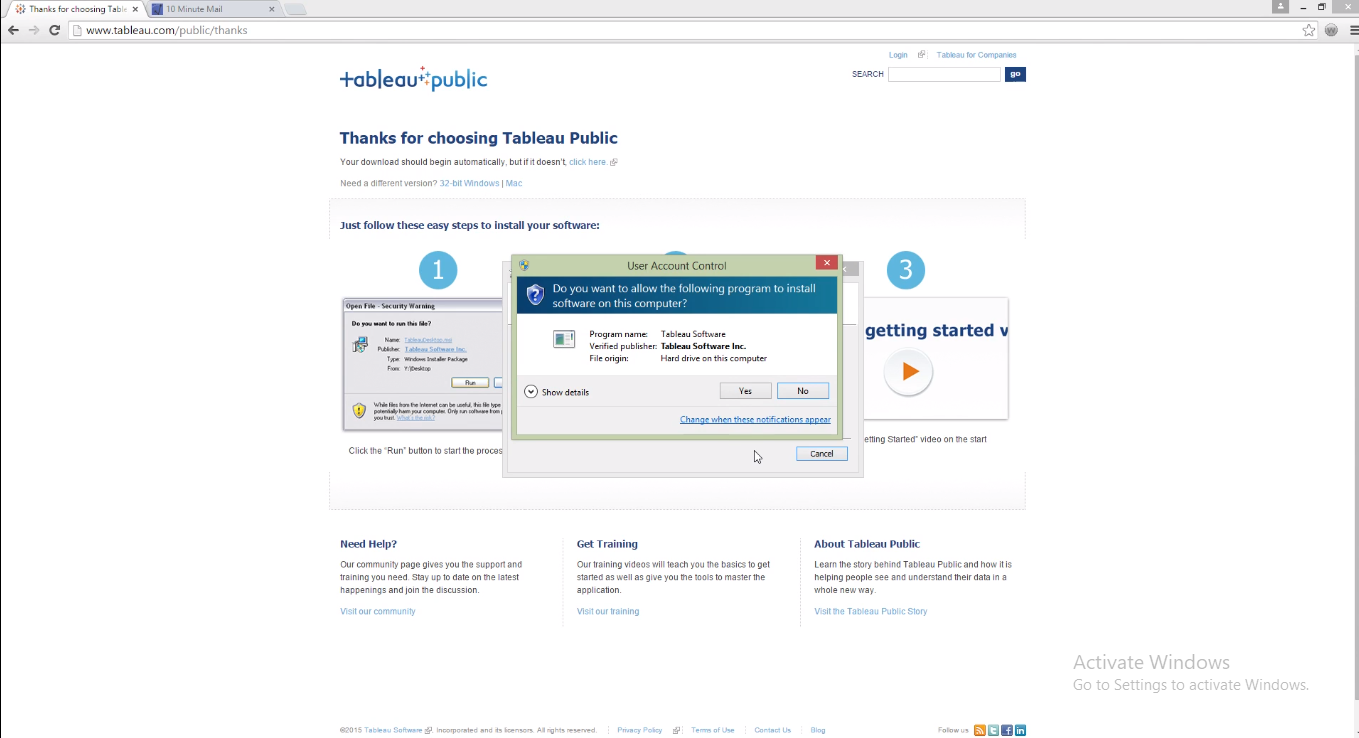
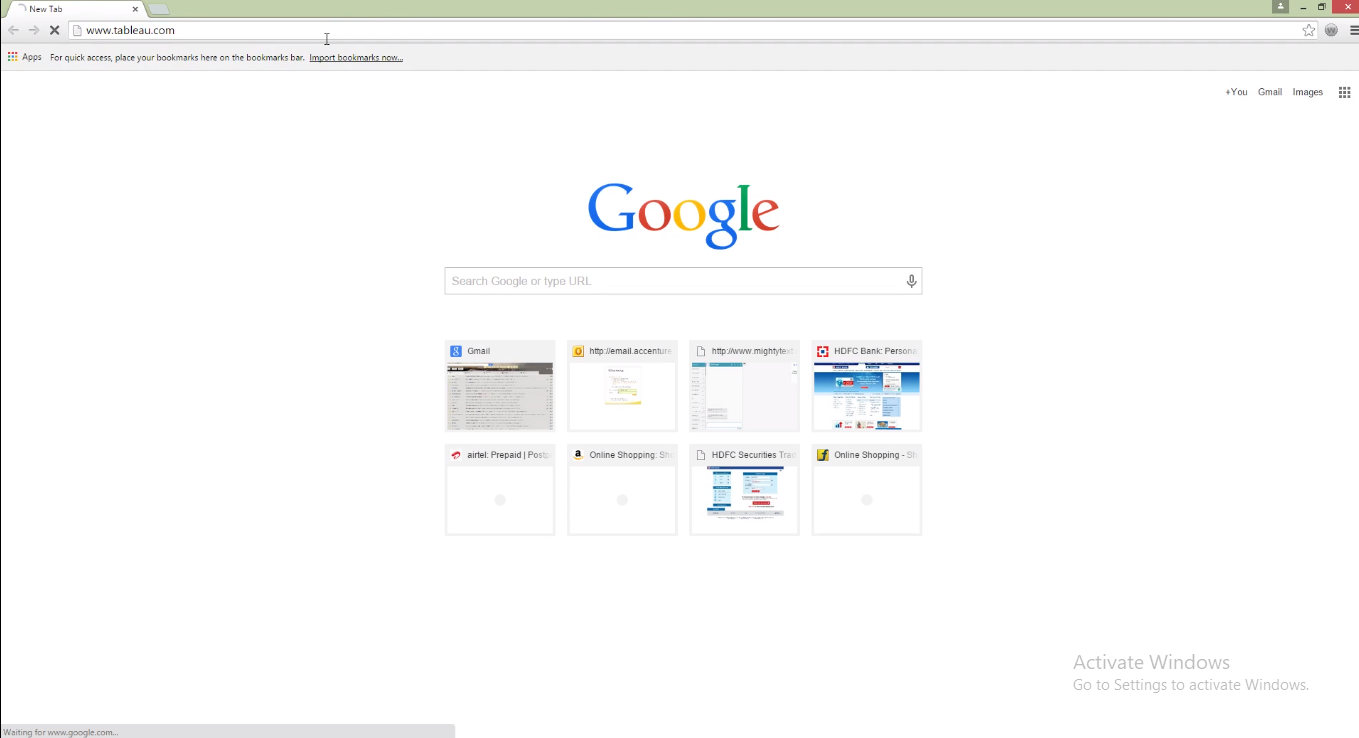 Step:2 The following webpage will open. Under Products, click on Tableau public.
Step:2 The following webpage will open. Under Products, click on Tableau public.
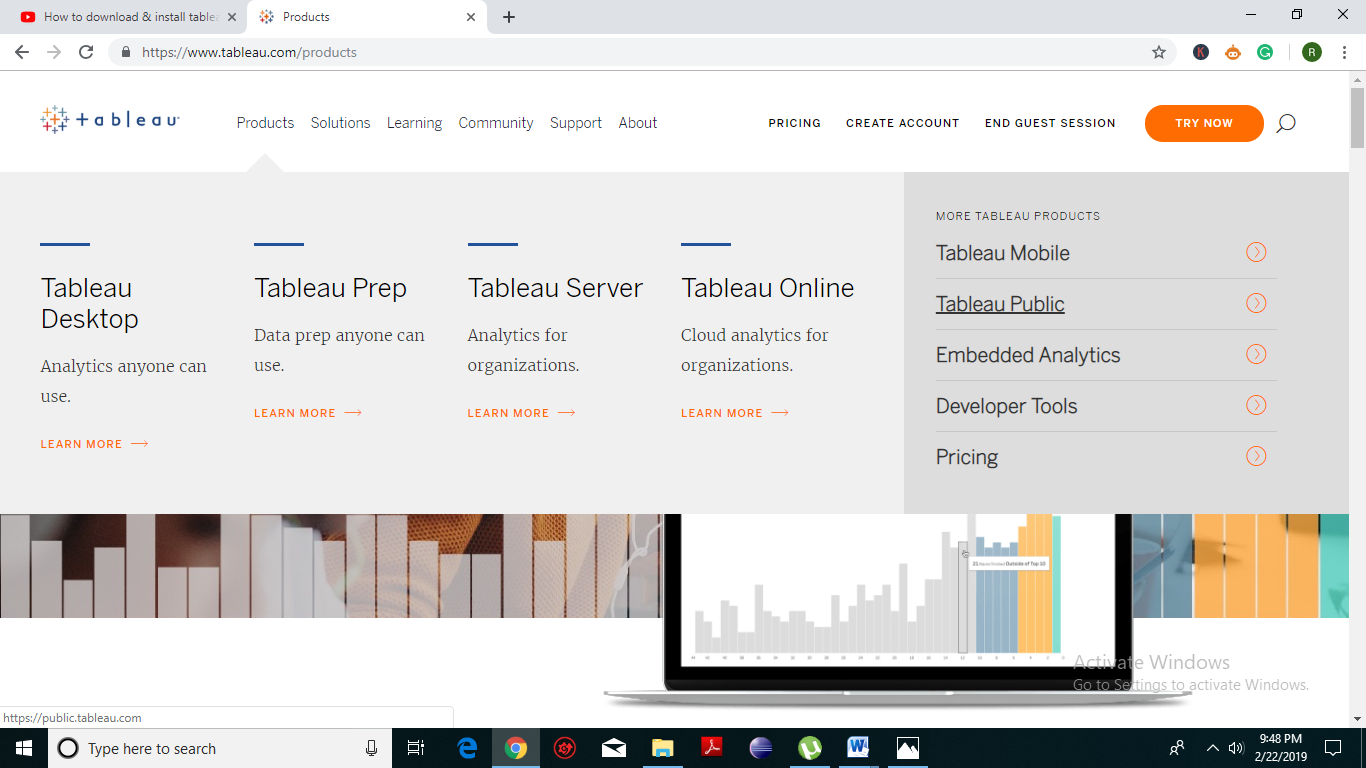 Step:3 Once we reach this webpage, we need to enter a valid email address and then click on Download Tableau Public.
Step:3 Once we reach this webpage, we need to enter a valid email address and then click on Download Tableau Public.
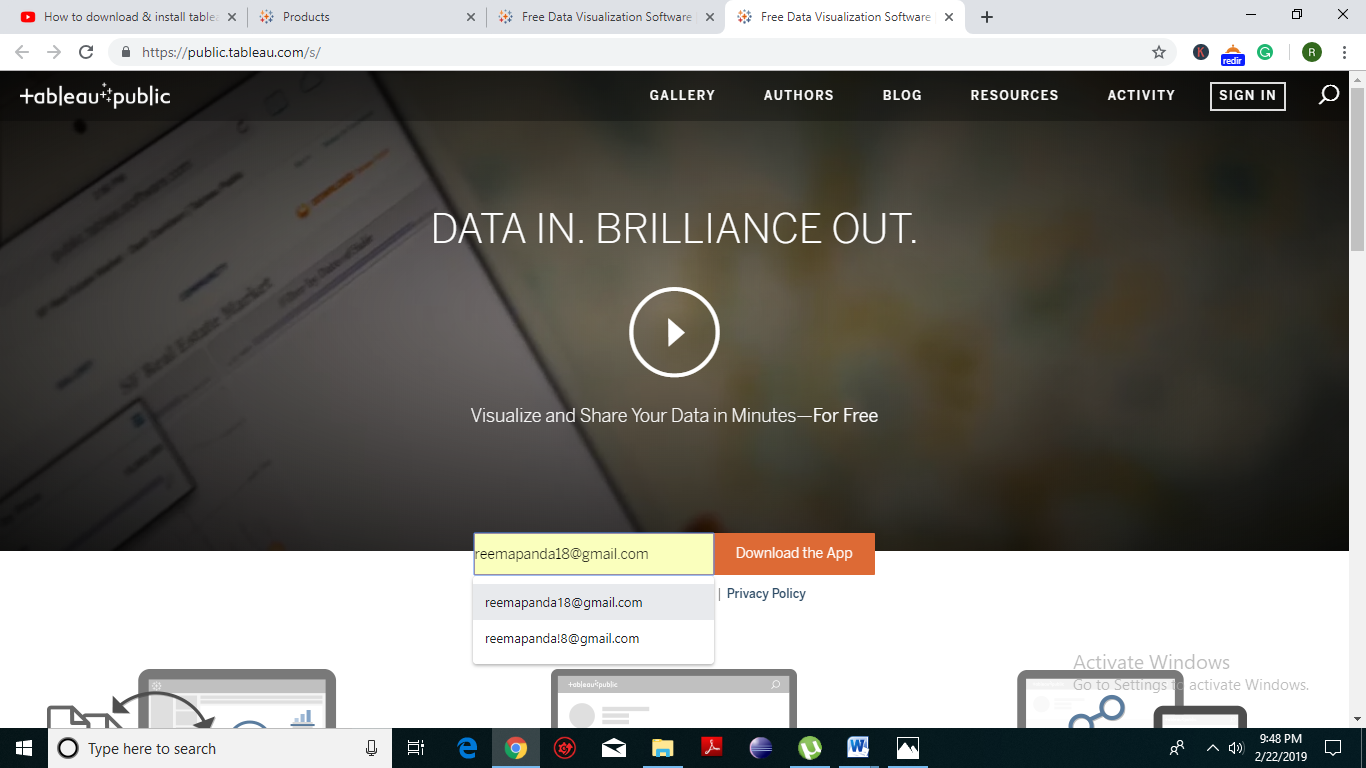 Step:4 The tableau software download will begin automatically.
Step:4 The tableau software download will begin automatically.
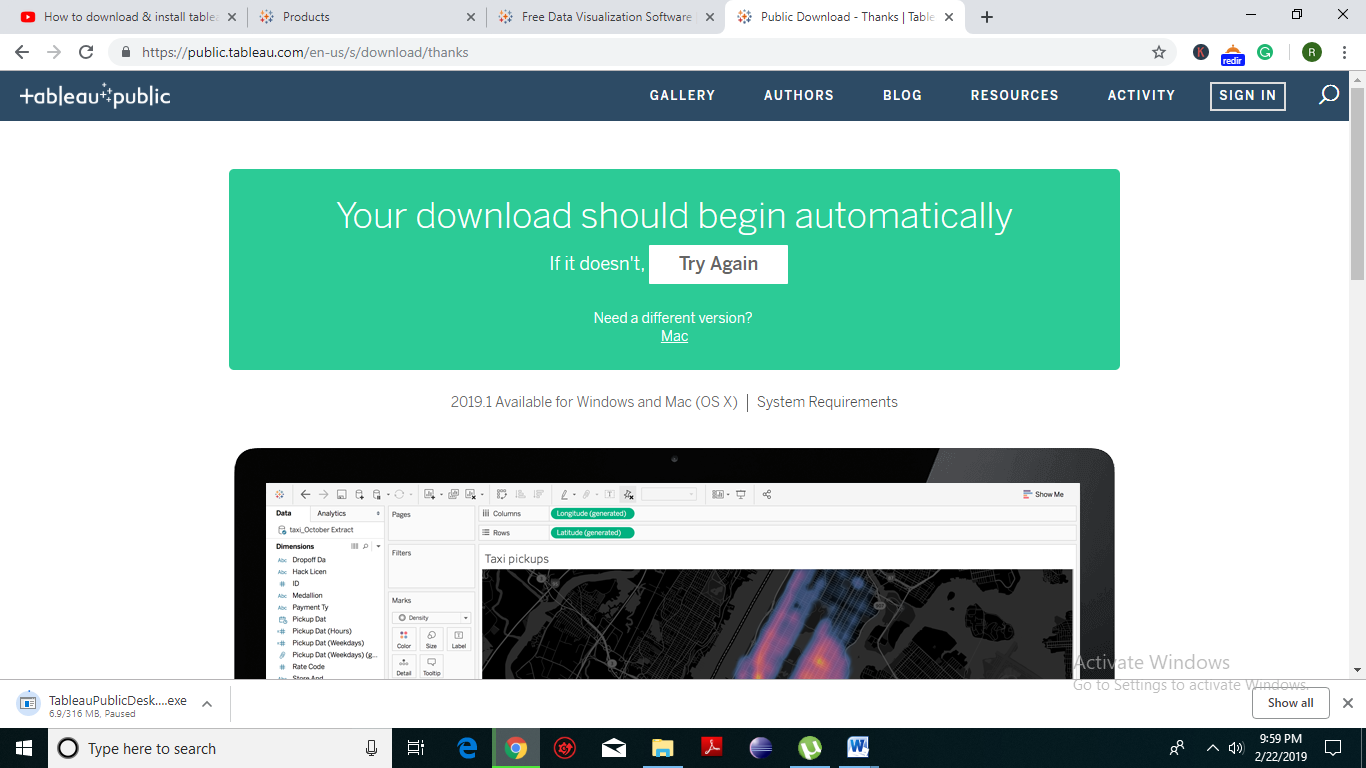 Step:5 As soon as the download is done, we just need to launch the setup. A dialogue box will appear just check the button and click on install.
Step:5 As soon as the download is done, we just need to launch the setup. A dialogue box will appear just check the button and click on install.
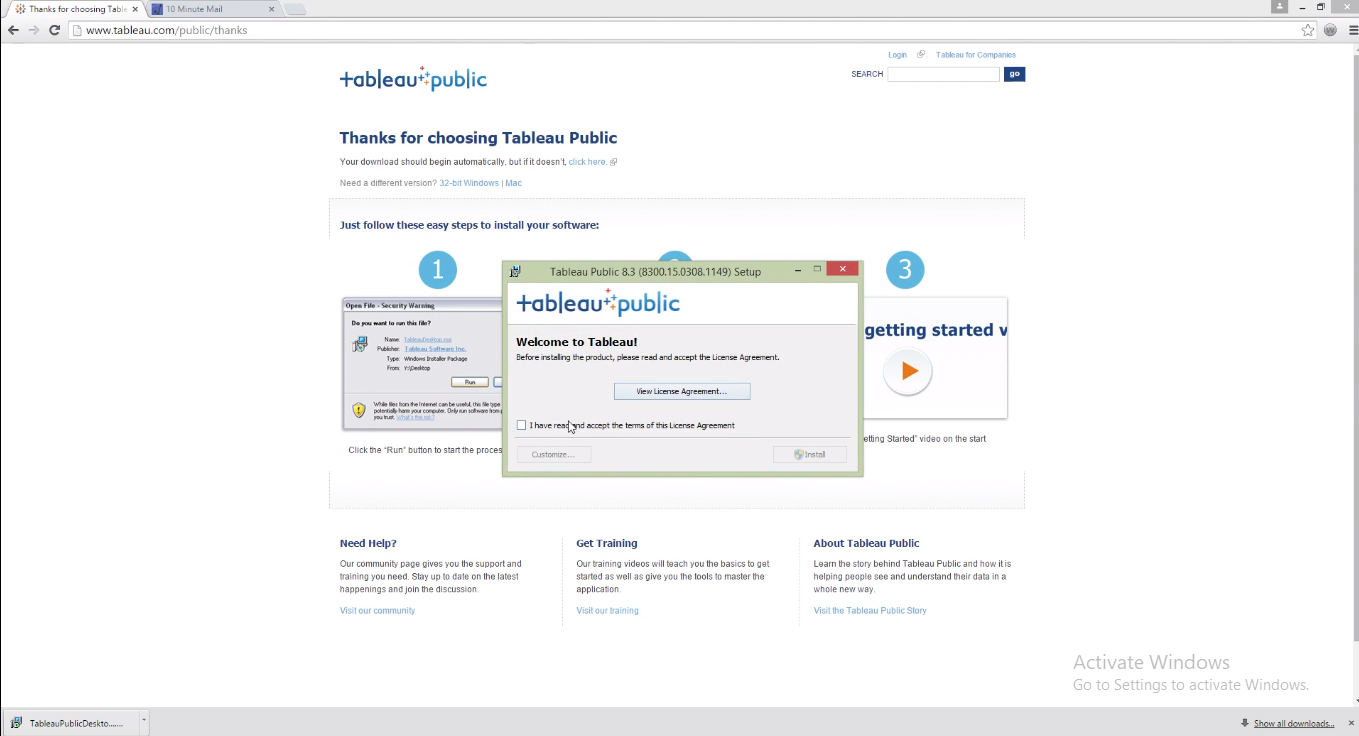 Step:6 It will take some time to get installed. So, give it a few minutes.
Step:6 It will take some time to get installed. So, give it a few minutes.
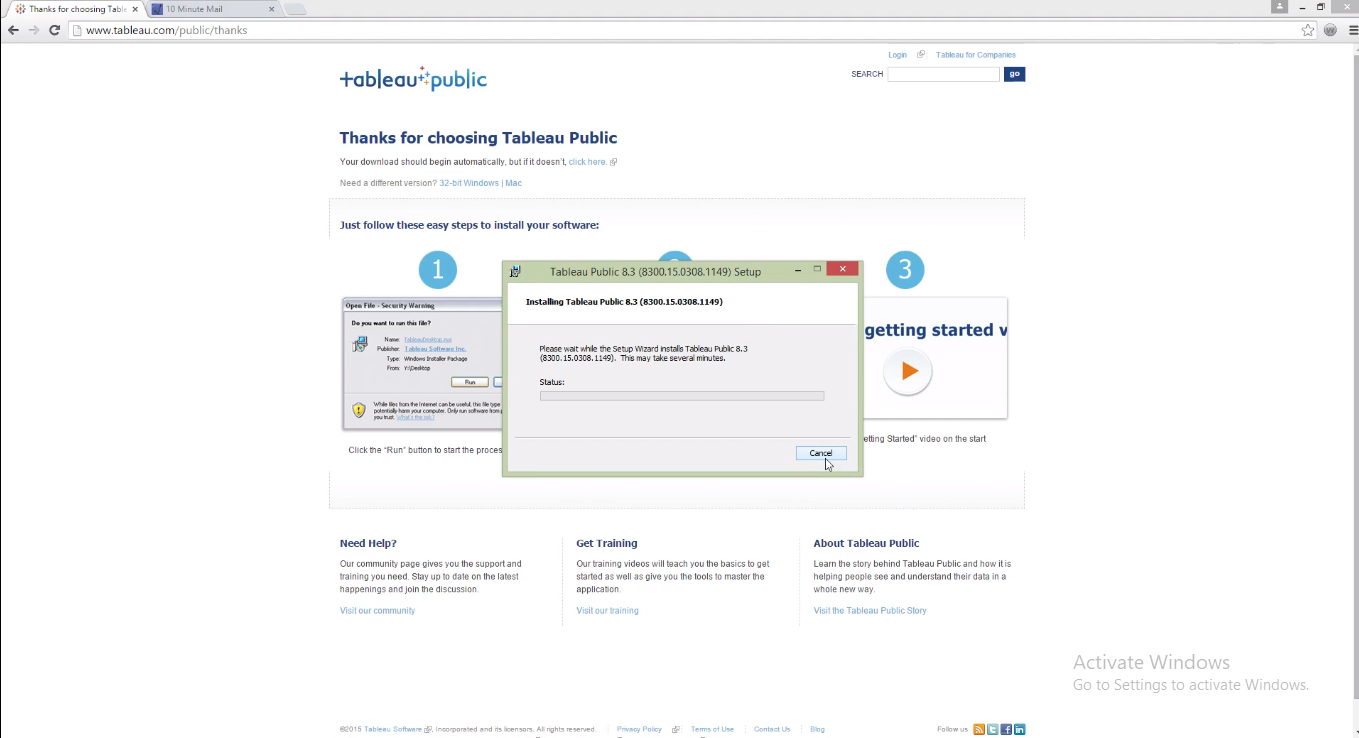 Step:6 Once the installation is complete, a dialog box will appear seeking for our permission. Go ahead and click on YES.
Step:6 Once the installation is complete, a dialog box will appear seeking for our permission. Go ahead and click on YES.