Git bisect
Git bisect Overview
The bisect command in Git is a utility tool that lets you identify an offending commit. Consider an instance where you came across a bug in your source code file and are pretty unsure when it came into your visibility. Therefore, if you know where your commit works and where it doesn't, you don't need to trace the offending commit manually. This work will be done by the git bisect command.
The workflow of the git bisect command makes use of a binary search algorithm to find out the history of popped-out bugs in your project. Whenever you come across a bug, you simply tell it a bad commit. Whenever you already know that bug will be introduced, you call it a good commit. You can simply bisect the shallow points between the bad and good commit endpoints until you find out that this command is narrowing the proximity of the exact introduced bug.
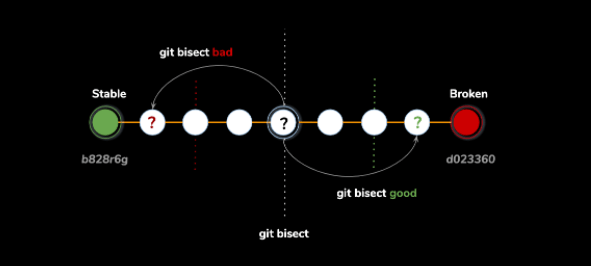
Additionally, the git bisect command is also used to check the commit history of your project. Consider an instance where your commit made a bug fix and has improved the performance. In such a case, it is good to carry out good and bad commits so that you can reconsider the bug if introduced again and easily be able to fix it so that it doesn't hamper the benchmark of your project's performance.
Modes of operation
There are certain modes of operation that you perform while using the bisect command in Git. There are basically two modes of operations involving in the bisection of Git called Manual mode and Automate mode.
Manual Mode
In this mode, consider that the ‘test suite’ you assigned didn't work out for finding the bug. The flow of design was unable to automatically detect it. How will you find out where the bug was introduced? Thus, git bisect has a manual mode for this kind of situation. The workflow is defined as follows:
# start up git bisect$ git bisect start# give git a commit where there is not a bug$ git bisect good a09c728# give git a commit where there is a bug$ git bisect bad b6a0692
Here, the git is going to split the revision in half by making use of the binary search algorithm and loading it up for you. This command will ask you which type of commit is bad or good. You just need to answer the bisect whether it is good or bad and it will handle the rest by quickly checking out the narrow points in the offending commit. Additionally, the number of good or bad commits in your source file will tell you the actual time how long the process will take. Although you may do it individually if time is confined by your rules.
Automate Mode
You have already know how to manually find the bugs using manual mode in git bisect. We can also automate it. You can simply just pass the git bisect script and take a check of each commit with the script in the revision list. Your script should end with non-zero value return status if it fails. Therefore, your test suite automatically does that for you. To carry out this operation, we can use the following commands.
# get it ready$ git bisect start$ git bisect good c09c789$ git bisect bad e6a01756# give git a command to run against each commit$ git bisect run rspec spec/features/my_broken_script.rb
The same process will be carried out as discussed earlier with manual mode. The git will handle the whole process automatically and will check out each revision by running the command and recording the instances. Within a couple of minutes, git will show the actual offending commit. The only disadvantage of using this mode is that your name is present on the commit.
Summary
The main function of git bisect is to hunt down the bugs restricting you to implement some important features in your project. The bisect command lets you manually check the bugs and carry out debugging methods as shown in the above points or simply automate your bug hunting method at a glance. The only downside with automation is that the name pops out while you commit the commit whether it is good or bad. This may disclose your identity to the bisect command and it may create a problem with authentication.