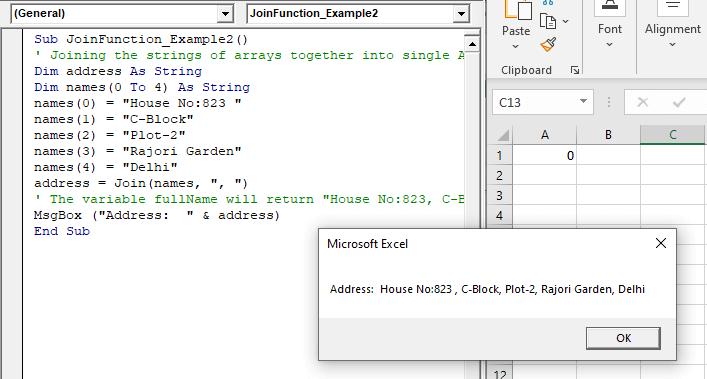Excel VBA Join Function
Excel VBA Join Function: The Join function in VBA is used to join an array of substrings and return them all as a single string.
Syntax
Join (SourceArray, [Delimiter])
Parameter
SourceArray (required) – This parameter represents an array of substrings that you want to join.
Delimiter (optional) – This parameter represents a delimiter used to separate the substrings while making up the new string. The default value is set to “ ”.
Return
This parameter returns a single string after joining the given array of substrings.
Example 1
Sub JoinFunction_Example1()
' Joining the strings of arrays together into a single Array.
Dim fullName As String
Dim names(0 To 2) As String
names(0) = "Amar"
names(1) = "Chandra"
names(2) = "Panda"
fullName = Join(names)
' The variable fullName will return "Amar Chandra Panda"
MsgBox ("Your full name is " & fullName)
End Sub
Output
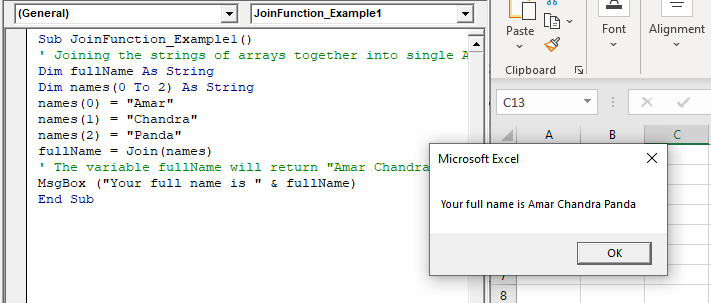
Example 2
Sub JoinFunction_Example2()
' Joining the strings of arrays together into a single Array.
Dim address As String
Dim names(0 To 4) As String
names(0) = "House No:823 "
names(1) = "C-Block"
names(2) = "Plot-2"
names(3) = "Rajouri Garden"
names(4) = "Delhi"
address = Join(names, ", ")
' The variable fullName will return "House No:823, C-Block, Plot-2, Rajouri Garden, Delhi "
MsgBox ("Address: " & address)
End Sub
Output