HTML Button Link
HTML button links serve as interactive elements, enabling users to navigate different documents. Sometimes, site designers use a button's link functions rather than its standard button functionality. There are several ways to create button links in the world of HTML, and we'll examine each in detail to give you a thorough grasp.
Introduction to Hyperlinks: A Powerful HTML Tool
We must first comprehend what links do to HTML documents before we can teach you all you need to know to add links to HTML buttons. To build an HTML link, sometimes referred to as a hyperlink, utilize the HTML <a> element.
Including the href property in the first HTML <a> element is crucial. The URL link for the web page is specified in this property, which also acts as its container. An HTML button's href property effectively tells the user's web browser to take them to the specified link when it is present.
Let's use the following HTML sample to demonstrate this idea:
<!DOCTYPE html>
<html>
<head>
<title> Title of your document </title>
</head>
<body>
<a href="https://www.AnExampleWebPage.com/"> Visit our web page! </a>
</body>
</html>
The user must click the text between the opening and closing HTML <a> elements. When they do, they will be sent to the URL location in the href property.
Visual Output of the HTML Hyperlinks
Knowing how the link text will look is crucial once you've created a hyperlink in your HTML code. Any browser supports three different representations of the HTML hyperlink's visual output. Users receive certain advantages, and each value has a distinct significance.
The three examples are as follows:
- If a link hasn't been visited, it will be underlined and blue.
- A clicked link will be underlined and shown in purple.
- If a link is active, it will be underlined and coloured red.
Users care about these variables because they can tell which link was previously visited based on the colour of the link. Through the use of particular CSS styling attributes, you may style their default settings. The most typical technique to style any HTML element in your syntax is in this way.
How to Link a Button in HTML Documents: Basic Introduction
The HTML button element, which is the most frequently utilized approach, allows you to establish a link between a button and a webpage in HTML documents. It's time to start creating link buttons now that you're ready and aware of the function of hyperlinks in HTML.
The HTML button element is not the only method for creating HTML button links. It is vital to remember this. In the below sections, we'll give several examples of"how simple it is to make these buttons.
Button Element
The HTML button element is one of the most frequently utilized elements on any web page. Its specific purpose is to make your website's page clickable for various purposes. But without the onclick and href properties needed to add the link, the HTML button element is meaningless. Simply copy the URL of the relevant web page and insert it within the href attribute of the opening HTML button tag to complete the process.
Have a look at the example below:
<!DOCTYPE html>
<html>
<head>
<title> Creating HTML Button Links Using the Button Element </title>
</head>
<body>
<button onclick="window.location.href='https://www.javatpoint.com/';">Click This Link
</button>
</body>
</html>
Output:
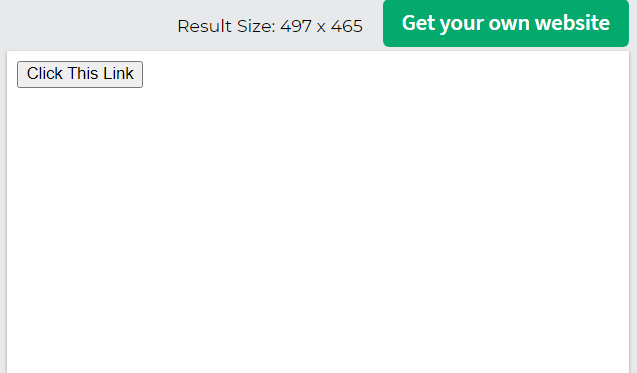
Use this basic HTML code to build a fully working HTML button link for your website. It is advised to style your elements using particular CSS properties.