Automation Testing
In the previous tutorials, we have discussed that software testing mainly consists of two types of testing, which are Manual testing and Automation testing. Manual testing is used to test the software and application manually with the help of humans. Automation testing is used to test the software and application with the help of automation tools and test scripts without human intervention. Automation testing is implemented on the software with the support of some specific automation tools without any human intervention. Both manual and automation testing have their characteristics and features, differentiating them from each other.
Let us understand the concept of Automation testing in detail. Before moving forward to Automation testing, firstly, let us know what automation is.
What is Automation?
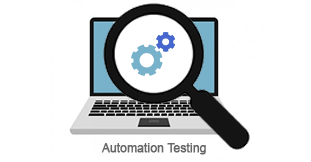
Automation is the process of automating a task that is being done by humans. In other words, automating a manual process with the help of tools and technology is known as automation. The primary purpose of automation is to eliminate the entire manual process or human efforts wherever possible.
Software testing mainly includes the task of preparing, writing, and repetitively executing the test cases while testing a system. Manually running the same set of test cases is a very time-consuming and monotonous task, and also, it requires a lot of human effort. Here comes the demand for automation testing as it helps in quickly executing the scripts again and again with no manual steps in less time compared to manual testing.
What is Automation Testing or Test Automation?
Automation testing is a software testing process performed using various automation testing tools. In other words, automation testing is implemented on any system with the help of specific automation tools without any human interruption. It mainly focuses on substituting the physical human efforts of testing with the system and automation tools.
Like Manual testing, it is also performed to identify all possible bugs and issues of the system and delivers a 100% defect-free product. With the help of automation testing, we can efficiently perform the required repetitive tasks and activities to perform testing. Automation testing is done only after the completion of manual testing.
The primary purpose of using test automation is that it helps in controlling the test execution flow as per the written test scripts, inserting the test data into AUT (application under test), handling the test execution, comparing the test results (actual vs expected), and generating the test execution reports. Using automation testing, we can automate other testing activities that can’t be done manually.
Automation testing is used to amplify the software’s productivity, testing coverage, and efficiency within a shorter period. There are various automation testing tools available in the market, such as Selenium, UFT, RFT, Lambda Test and many more.
Automation testing is a time-saving process compared to manual testing, as it takes less time to perform exploratory testing. It focuses more on executing test scripts and improving the test coverage process.
Need for Automation testing
As discussed above, automation testing is required for automating the testing process, which intentionally enhances the test coverage, test efficiency, and productivity of the system. Many organizations are adapting automation over manual testing these days for better productivity within less time and effort. Some of the crucial reasons why automation testing is required for testing the applications and software are mentioned below:
- Testing can be done anytime – Automation testing can be performed anytime and anywhere. The only thing you need is the environment setup to execute test scripts and cases. It can also be done remotely when we don’t have the resources, devices and options to purchase them.
- Reusability – Automation testing allows its users to re-use the test scripts whenever required. It saves a lot of time and effort in writing new test scripts again and again. We can also reconstruct the steps same as the previous ones in automation testing.
- Reduces Human intervention – Unlike manual testing, automation testing requires fewer human resources for performing testing activities. It only needs one or two test engineers or automation engineers to write test scripts and execute them.
- Quick Bug Detection – In automation testing, we can quickly identify the bugs and issues of the system in the early stages within less time and effort. It also helps in reducing the defect fixing time and estimation cost of fixing a defect.
- Reliability and Accuracy – Automation testing is more reliable and accurate in comparison to manual testing, as performing testing activities manually may have some drawbacks, such as not being able to identify all possible bugs in the system. Automation testing is a much faster way of software testing.
- Saves time and money – As we all know that software testing is a time-consuming process. However, automation testing can save a lot of time and cost associated with the project as test scripts can be executed anytime and anywhere with reusable scripts. The team members can utilize their time in other testing-related activities, and it also helps in enhancing the testing workflow.
- Provides detailed reports – Automation testing has the capability of delivering a detailed testing report in a shorter period as the entire process is automated.
What to Automate?
We all know that automation testing is beneficial in software testing. However, automating all tests at once is an impossible task. Therefore, we will see which tests should be automated first or what testing conditions are eligible for automating.
Below is the list of factors and conditions which should be considered while automating the test cases:
- Test cases with high risk -The test cases that are associated with increased risk or the Business-critical test cases should be automated as early as possible to test them accurately and reduces the risk associated with them.
- Repeated and monotonous test cases – The recurring and uninteresting test cases should be immediately automated. For some applications or systems, we need test cases to be executed repeatedly to achieve the expected quality of the software. Such test cases should be automated as automation reduces the testing efforts and time and also allows the reusability of the test scripts.
- Test cases which are unsuitable with manual testing – In some applications, there are some test cases which are hard to execute using manual testing. Therefore, such test cases should be automated at the earliest so that they should not affect the deliverables and quality of the software.
- Time-consuming test cases – With automation testing, we can quickly automate test cases which is time-consuming and makes the testing process slow as it takes a lot of time to execute.
- Test cases that require multiple platforms – There are some test cases which need to be executed on several numerous platforms such as software or hardware for achieving the desired expected result. Such test cases should also be automated with the help of automation testing.
- Test cases with large data sets – Extensive test cases that require a massive amount of data should also be automated to make the test execution easy and faster.
What not to automate?
We have already discussed which type of test cases to be automated. Some test cases are hard to automate and can only be done manually. Here, we will discuss the factors and conditions for which test cases should not be automated.
Below is the list of factors which can’t be automated:
- Test cases which are newly developed – Test cases which are recently designed or developed and not executed manually are not recommended to automate. Automation testing must be done only after completing manual testing.
- Test cases with constantly changing requirements – We can’t automate the test cases where the conditions are continuously getting changed. When the requirements are not stable or correctly defined by the clients, it is complicated to determine the expected outcomes and execute those test cases.
- Adhoc test cases – Adhoc test cases are only required when there is a specific client requirement or demand for testing a particular condition or search for a reported bug. Adhoc testing involves a lot of effort as testers need to prepare the test cases and other relevant activities, which results in de-prioritizing the current testing process. Therefore, Adhoc testing is not suitable for automation.
- Negative or failover test cases – Negative test cases are considered to not be automated using automation testing as testers require a lot of analytical and logical thinking for passing or failing the test cases. Negative testing needs a human interruption.
- Exploratory testing – Exploratory testing means exploring or learning new things about the system or application under test simultaneously with testing. Therefore, automating exploratory test cases is not possible in such cases.
Automation Testing Approaches
Like manual testing, automation testing also contains different methodologies and approaches to follow while performing testing to improve the quality of the product and meet the expectations. There are mainly three testing approaches which are mentioned below:
- Automation Testing Framework
- Code-Driven Technique
- GUI Testing
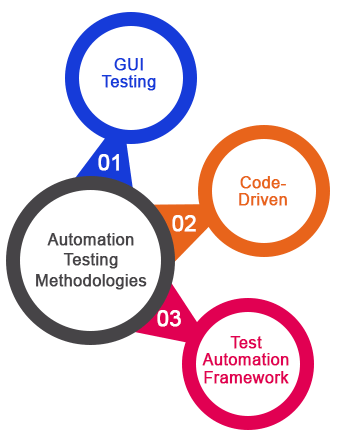
Let us discuss each methodology in detail.
Test Automation or Automation Testing Framework
A Framework is a set of procedures or guidelines used for enhancing the results and meeting expectations. In automation testing, a test automation framework is used to meet the goal of delivering a high-quality system to its end-users and clients. In other words, a framework is referred to as a container which contains test data sources, object details, function libraries, modules, etc. The automation framework mainly focuses on maintaining the testing consistency, enhancing the testing structure and reusability of code, minimizing the code usage, and less maintenance of the code.
There are five main types of automation frameworks used in automation testing, which are mentioned below:
- Data-Driven Automation Framework
- Keyword-Driven Automation Framework
- Modular Automation Framework
- Hybrid Automation Framework
- Linear Automation Framework
Let us thoroughly discuss each testing framework.
Data-Driven Automation Framework – It is one of the types of automation testing frameworks which is mainly focused on reading the test data from external sources. In a data-driven framework, the test data is kept in external sources such as tables, spreadsheets, CSV files, text files, ODBC sources, DAO objects, etc. It helps the tester in executing test scripts that read or fetches input data from the external files and also stores the output data in the duplicate external files. Instead of using the same hard-coded input values, it allows the test engineers to build automation test scripts by passing multiple sets of test data fetched from the external files. Through data-driven testing, the testing team can ensure that the application is efficient in handling various inputs. The data-driven testing is also referred to as Parameterized testing.
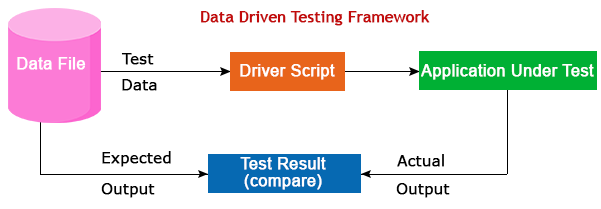
Let us understand data-driven testing with the help of an example: Suppose we have to validate the login functionality of the application, which contains multiple text fields with 100 input data sets. Ideally, there are three different procedures to test this functionality.
Procedure 1: The first procedure is to prepare 100 different scripts and execute each script for one additional input data.
Procedure 2: The second procedure is to manually modify or update the test scripts for each data input while executing the scripts.
Procedure 3: The last procedure is to read input datasets from an external file for all 100 inputs. The test scripts will fetch data separately from the external source.
The best approach to test the login functionality is Procedure 3, a data-driven approach to automation testing.
Keyword-Driven Automation Framework – Another type of automation testing framework is Keyword Driven Automation Framework which is also a type of functional testing. In a keyword-driven framework, the test cases are divided into different categories, which makes the testing process easier and more efficient. The primary purpose of this framework is to segregate the test cases in mainly four parts which are Test Step (First part), Test Step Objects (Second part), Actions on Test Objects (Third part), and Test Objects data (Fourth part).
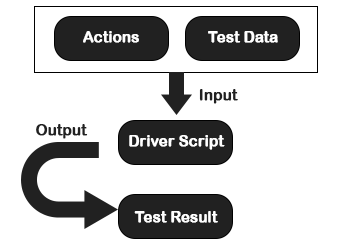
Test Step – A brief description of the test step or action which is going to be performed on the test object is known as Test Step.
Test Object – It is referred to the name of the webpage element or object, such as username, mobile number, password, etc.
Action – An action performed on the test object, such as click, etc.
Test Data – An input data value required for the test object while executing the test cases.
The keyword-driven framework uses a tabular format or spreadsheet/excel for defining the keywords and actions for each method and function present in this framework. These keywords are used for a better understanding of the application and help in describing the actions required to perform a particular testing task. The concept behind this approach is to segregate the source code from the test cases and test steps. It is also referred to as Table-driven or Action Word-based testing. It is best suited for small applications and projects.
Let us understand keyword-driven testing with the help of an example: Suppose we have to test an e-commerce website starting from opening the website to placing the order. Here, we will create some keywords for testing this entire website. Let's take a primary webpage, i.e., a login page. The keyword "login" will be used for validating the login functionality and the action associated with it. Similarly, there will be various keywords used for testing the complete website.
Modular Automation Framework – The Modular Automation framework is another automation testing framework. In a Modular testing framework, the application or software is divided into various modules, and test scripts are created accordingly. Testers are used to break down the entire application into smaller units or modules as per the end-user’s requirements for testing the application effectively and efficiently. The primary purpose of splitting the application into various teams is to improve the maintenance and scalability of the test scripts, as we can create test scripts independently.
Hybrid Automation Framework – Another type of Automation testing framework is Hybrid Automation Framework. It is a combination of both Data-driven testing and Keyword-driven testing frameworks. The keywords and the test data are stored in the external sources in separate files. A hybrid framework is one of the most robust automation frameworks as it leverages the achievements and benefits of two frameworks. It is one of the most commonly used testing frameworks available in the market.
Linear Automation Framework – Another type of Automation testing framework is Linear Automation Framework which is the most common and the most accessible framework to use. It works on the record and playback model, therefore also known as Record and Playback framework. It can be used for executing simple and basic test cases without any sequential steps or modularity. The main functionality of a linear framework is that it captures or records each test step, such as navigation, browsing, input data, checkpoint, etc., and testers playback the test scripts to execute testing. It is mainly used the small-scale projects and applications.
Code-Driven Technique
The code-driven testing technique mainly focuses on testing the source code or programming of the application to ensure the code segments are working as per the expectations. In other words, this testing approach concentrates on executing test cases to discover or identify the bugs and issues present in the programming code of the system. It tests the various code segments to ensure that each element is working fine and performing as per the given requirements. It is the most commonly used method in Agile projects.
Graphical User Interface (GUI) Testing
The graphical user interface testing mainly focuses on the testing of the GUI of an application or software. While performing GUI testing, a tester or test engineer can record user actions which can be analyzed whenever required. Test cases used for automation testing can be written in multiple programming languages such as Java, CSharp, Perl, Python, etc.
When should we automate?
Automation testing should be used once the testing setup is completed of the automation suite and the system is ready for testing. However, there are some specific reasons when we should automate our test cases, which are mentioned below:
- When the testing is cost-efficient – As we all know, automation testing is more expensive than manual testing due to the tools and setup. For a long-term project, automation testing is much recommended. On the other hand, short-term projects or small-scale projects should skip automation testing if the overall budget is getting increased.
- When the deadlines are short – Automation testing makes the testing process faster and easier as it saves a lot of time for both QAs and developers. The time saved by automation testing can be invested in other essential tasks and activities.
- When debugging is required – As we all know, debugging is a time-consuming task performed by the developers. Automation testing helps in reducing the test cases which require debugging.
- When a large number of test cases are to be executed – Executing multiple test cases with manual testing is an exhaustive process. Therefore, automation testing is recommended in such instances in which we have numerous test cases to be executed at once. It also ensures that there shouldn’t be any fault or error while running the examples.
When shouldn’t we automate?
In the above section, we have discussed when to use automation testing. Here, we will discuss when we shouldn’t use automation testing. Some of the reasons are mentioned below why automation testing is not advisable:
- When there is a lack of expertise in automation tools – For automation testing, we need highly skilled automation testing engineers to perform testing accurately. Automation tools also require basic knowledge of programming for writing test scripts. If we go with automation testing in such cases, it may lead to testing failure.
- When the selected test cases are inappropriate – Automation testing is based on the test scripts and cases. Choosing wrong or problematic test cases may deviate the automation testing process from its goal, and there will be a lot of time wastage.
- When the test scripts are not suitable for testing – In automation testing, test scripts play a crucial role in the entire test execution. Wrongly written test scripts may lead to inadequate testing and will provide wrong or false testing results.
Automation Testing Process or Automation Testing Life Cycle Management (ATLM)
The Automation Testing Process is also acknowledged as Automation Testing Life Cycle Management (ATLM). To perform automation testing systematically and accurately, we must follow the Automation Testing Process. It is a step-by-step procedure for performing testing activities in an organized manner which results in maximum test coverage. It consists of various testing activities, starting from defining the automation scope to the review and maintenance of overall conditioning.
Below are the detailed steps or activities of the Automation Testing Process:
- Defining the Automation Scope
- Selection of Automation Tool
- Test Planning, Designing, and Development
- Test Environment Setup
- Test Execution
- Review and Maintenance
Defining the Automation Scope
The initial step or phase of the Automation Testing Life Cycle (ATLM) is defining the automation scope. In this stage, the testing team will analyze and examine all the pre-conditions and post-conditions of selecting automation testing. It focuses on defining the scope of automation testing by understanding and validating the potential, expectations, and risks of adopting automation testing.
Some of the activities performed in this stage are listed below:
- Identification of application modules which can be automated
- Estimation of cost of automation testing
- Estimation of testing team size and experts required for automation testing
- Feasibility checks must be done before beginning with automation testing
- Ability to re-use the same test cases for cross-browser testing
Some organizations may face challenges while adopting automation testing. Following are some of them:
- The main issue is the cost and time for automation testing, which consumes more money and time at the beginning of the testing process.
- Lack of experts in automation testing. Automation testing requires a highly skilled tester to perform testing.
- The selection of the correct automation tool is the most important aspect of automation testing.
Once all the conditions are analyzed thoroughly, the team moves to the next phase of the testing process.
Selection of Automation Tool
Once the automation scope is defined, testers will move to the next stage or phase of the Automation Testing Life Cycle (ATLM), which is Automation tool selection. The selection of an automation tool is a very critical task for automation testing as it is entirely dependent on the tools. As there is a wide range of automation tools available in the market, it is essential to pick the correct automation tool according to the project and technology used. Almost every automation tool supports all testing frameworks; therefore, testers should thoroughly evaluate and select the tool accordingly.
The other factors based on which automation tool is selected the total project budget and flexibility, team familiarity with the automation tool, programming languages in which the application has been built, and resource availability to perform testing. The test engineers or lead should create and evaluate a criterion for selecting the tool. Based on the requirements, a testing tool should be chosen.
Test Planning, Designing, and Development
After successfully selecting the automation tool, the team will move to the next stage of ATLM, Test Planning, Designing, and Development. In this stage, the actual test planning activities are performed here. All the test planning activities such as identifying strategies, testing standards, and guidelines for hardware systems, software systems, and networks are defined for creating the test environment, rules for controlling the test environment and configuration, defect tracking procedures, etc., are performed in this phase.
The primary purpose of this stage is to achieve the goal of test automation by creating the overall planning and implementing the same. After all the activities are completed, the test plan, test strategy, and effort estimation documents are the deliverables of this phase.
Test Plan: A document which contains all the pre-requisites for testing, such as strategies, standards, and procedures, test data requirement, hardware and software configuration, etc., is called a test plan.
Test design: A test design is referred to the creation of testing architecture and the flow of testing procedures.
Test Strategy: A blueprint and the procedures of the selected automation framework.
Test Environment Setup
This is the fourth phase or stage of the automation testing life cycle. Once all the planning is done, the next step is to set up the test environment for testing. The testing team should accurately set up and install the testing environment as early as possible to proceed with test execution. Some of the critical conditions which need to be considered while setting up the environment are mentioned below:
- The test environment and the production data must be the same. Otherwise, it will create a problem when some code modifications are done in the production environment.
- For testing, a list of items should be prepared, such as models, applications, operating systems, etc.
- It should support testing across all the browsers and their versions.
- All the user manuals like installation and configuration guidelines should be kept in a central database.
- A staging environment is required similar to the one in a remote database server.
The stage is best suitable for transferring or reproducing the production data into the testing environment.
For setting up the environment, tasks such as tool license, credentials and access to the application under test, a staging environment for testing, automation framework implementation, etc., are required.
Test Execution
Once the test setup is completed, the team will move to the next phase of ATLM, test execution. In this stage, the team will prepare test scripts with respect to the test cases and execute them. Before creating test scripts, test cases are developed and reviewed by peer members of the testing team.
Before test execution, the team should verify that all the test scripts are running or working as expected. There are some factors and conditions which should be kept in mind before test execution:
- A collective or reusable function should be created throughout the testing process.
- Test scripts must be developed as per the actual requirements and specifications.
- Readable and organized test scripts should be created thus other team members can easily understand the scripts.
- A code review or test script review should be done to avoid issues in the execution.
The following activities are performed after the completion of test scripts development and test execution:
- All the test cases as per the requirements should be covered in the test execution.
- For failed test cases, a defect report must be generated.
- All the documents till the test execution phase should be prepared and appropriately preserved.
To test the entire system, all types of automation testing are performed in this stage, such as unit testing, integration testing, acceptance testing, performance testing, etc.
Review and Maintenance
The last and final stage of the Automation testing life cycle is the Review and Maintenance stage. In this stage, the review of all the previous testing stages and activities is done here. All the deliverables and documents are also reviewed in this stage. After reviewing the documents and activities conducted in the previous stages, the team will evaluate the metrics and assessment of the activities. If the metrics are not satisfying the expectations, they will make the appropriate changes to improve the quality of the software. The team ensures that the mistakes and miscalculations made in this cycle won't be repeated in the subsequent processes.
When the metrics are meeting the client's expectations, the product is moved to the production team, and this will be the end of the automation testing life cycle. Once the product is deployed in the production unit, the other groups will take care of the maintenance of the product.
Types of Automation Testing
Like manual testing, automation testing is also divided into different categories. There are mainly two types of automation testing, which are mentioned below:
- Functional Testing – Functional testing is a software testing technique used to test the applicable requirements or specifications of the software-defined by the clients. In other words, functional testing validates the functionality of the software by testing all its small components of it. The objective of functional testing is to thoroughly examine and test that every piece or feature of the software should work per the pre-defined requirements. We can do functional testing with manual testing as well as automation testing. Functional testing is further categorized into several types of testing, such as Unit testing, Smoke testing, Sanity testing, Integration testing, etc.
- Non-Functional Testing – Non-functional testing is a software testing process which focuses on the non-functional aspects of the application under test (AUT). It works in the opposite direction of functional testing. Functional testing validates what software does, whereas non-functional testing validates how the software works. It contains all other modules which are not covered in the functional tests. It comprises all the non-functional requirements such as performance, security, usability, reliability, compatibility, etc., therefore, also known as quality requirements. Non-functional tests are difficult to perform manually. Consequently, we use automated test cases to perform non-functional tests.
Automation Testing Tools
As we all know, automation testing is one step ahead of manual testing. It is a time-saving process with less human effort. Therefore, it requires a high-quality automation tool for delivering a standard quality product with zero possible defects. There are several automation testing tools available in the market. Here, we will discuss some of the most important and commonly used testing tools.
Below is the list of automation testing tools available in the market. It includes a list of both commercial and open-source automation tools.
- Selenium – It is an open-source automation testing tool mainly used to test web applications. It is one of the most popular and commonly used testing tools which is widely used for functional testing. However, it also supports non-functional testing. The main feature of Selenium is that it is compatible with multiple programming languages such as Java, Python, C#, Ruby, PHP, etc., and automation testing frameworks. It can also be used with different operating systems such as Windows, Linux, and Mac and browsers like Google Chrome, Internet Explorer, Firefox, Opera, etc. It provides the feature of cross-browser testing, which helps in reducing the execution time and improves the test coverage. It offers the record and playback feature with a user-friendly interface.
- Appium – It is an open-source automation testing tool mainly developed for testing mobile applications. It uses mobile JSON wire protocol for scripting the automation tests for hybrid, native, web-based mobile applications developed for Android and iOS users. It mainly uses the automation frameworks provided by the vendors, which are based on the client-server architecture. Like Selenium, it also supports various programming languages such as Java, Python, Ruby, C#, Perl, etc. It can also be integrated with other testing frameworks and CI/ CD tools. As Appium is an easy-to-use tool, therefore, it has become one of the best mobile automation testing tools.
- Katalon Studio – It is an open-source automation testing tool mainly used for API testing, web, desktop, and mobile applications. It is one of the best automation tools available in the market, which is more popular and efficient than selenium and Appium. It provides various features such as a user-friendly IDE, record and playback mode, manual and scripting methods for test design, object spy, object repository & browser plugin, etc. It is compatible with several other tools such as qTest, JIRA, Git, Kobiton, etc. It is versatile as it supports operating systems such as Mac, Windows, and Linux and also supports multiple web browsers for testing. It helps an external Java library and uses Groovy as the scripting language. It also allows us directly re-use the selenium test scripts written in Java.
- Cucumber – Like the above tools, Cucumber is also an open-source automation testing tool based on the Behavior Driven Development (BDD) concept. It is one of the best testing tools available in the market that is developed in Ruby and supports other languages like Groovy, Scala, .NET, and Java. It is mainly used for performing automated acceptance testing by executing some examples that describe the application's behaviour. The main feature of Cucumber is that it concentrates on the end-user experience. Therefore, preparing and drafting test scripts is a combined effort of developers, testers, and customers. It only supports a web-based environment.
- TestComplete – It is a licensed automation tool mainly used for performing functional tests for mobile, desktop, and web applications. TestComplete is developed by SmartBear software which works on the GUI functional testing. It supports functionalities such as record and playback, scripting and manual modes for tests with built-in keywords. It also supports several scripting languages like Python, JavaScript, VBScript, Delphi, etc., and different testing techniques such as data-driven testing, keyword-driven testing, distributed testing, and regression testing. It can quickly identify and manage dynamic UI elements in most technologies. It also supports object recognition using Artificial Intelligence (AI) and Machine Learning (ML) and testing the enterprise applications such as SAP, Salesforce, and Oracle EBS.
- SoapUI – It is an open-source functional testing tool mainly used for API testing. It is primarily designed for testing SOAP (Service-Oriented Architectures) and REST (Representational State Transfers) web services. Like TestComplete, it is also developed by SmartBear software and entirely scripted in Java and Groovy programming languages. It can also be used for other types of testing such as performance testing, regression testing, security testing, etc. One of the core features of the SoapUI tool is that it supports almost all technologies and standard protocols like HTTP, JDBC, SOAP, WSDL, and more. It can also contain several web services such as development, inspection, mocking, invoking, simulation, etc.
- UFT or QPT – UFT signifies Unified Functional Testing, which was formerly known as QTP (Quick Test Professional), is an automation testing tool designed and developed by Micro Focus systems. It is a licensed tool mainly designed for automating functional and regression tests. UFT is one of the leading cross-browser and cross-platform compatible tools. The main feature of UFT is that it brings developers and testers together to provide the best quality automation solutions. It can automate various development environments such as web, desktop, Delphi, Net, SAP, Oracle, Java, Visual Basics, PowerBuilder, and more. It uses VBScript as the scripting language and works on the concept of keyword-driven testing for test creation and execution.
- Rational Functional Tester (RFT) – Like UFT and TestComplete, RFT is a licensed or commercial automation tool developed by IBM technologies. It is primarily designed for performing functional and regression tests. It works on the concept of GUI and data-driven testing. It supports several development environments, including Java, SAP, Flex, Dojo, and others. RFT mainly supports two scripting languages that are Java and VB.Net. One of the unique features of RFT is StoryBoard testing, where the test scripts are recorded or captured in a sequence of screenshots of the actions and events performed on the application (AUT). Another feature of RFT is that it integrates with the IBM Rational Quality Manager (Test management tool).
- Kobiton – It is a licensed cloud-based platform which is mainly used for manual as well as automation testing of mobile and web-based applications. It has the ability to script less automation testing approaches, mainly for mobile and IoT continuous testing. It can also automate the functional, visual, compatibility, and performance tests with an artificial intelligence approach. The test scripts created on Kobiton can be executed on hundreds of devices, and it supports other tools for scripting such as Appium, Selenium, Expresso, XCUI, etc. Some of the features of Kobiton are script-less automation capture an execution, provides AI-assisted remediation, generating 100% open-standard Appium code, supports performance testing, automated crash detection, CI/CD integration, etc. It also promotes detailed exploration and reporting sessions along with visual validation and UX (User Experience) Testing.
- Subject7 – Like Kobiton, it is also a cloud-based automation tool which is also a “True Codeless” solution for automation testing. It is a collaborative solution for all types of testing in a single platform which helps and empowers a technical or non-technical person to become an automation expert. It provides easy-to-use software for test authoring and reduces maintenance of the test execution. Some of the features of Subject7 are that it supports regression, functional, API, end-to-end, database testing, along with non-functional testing, including load, performance, accessibility, and security testing. It also helps faster integration with Agile and DevOps testing tools through native plugins, open APIs, and in-app integrations. It also supports quick defect detection and flexible reporting with a video capturing facility.
Advantages of Automation Testing
Following are the advantages of Automation testing:
- The main advantage of automation testing is that it provides more test coverage as test case execution is automated.
- It reduces human or manual efforts by automating the entire test execution, which enhances the quality of the software as it avoids human errors and faults.
- Automation testing is a time-saving testing process in comparison to manual testing.
- It helps in reducing the overall cost of the project as it is a faster and more quickly process and saves a lot of time for both developers and testers.
- Automation testing can be done anytime and anywhere. The only requirement is the test environment setup.
- It requires fewer resources in comparison to manual testing.
- It allows us to re-use the test cases and scripts on multiple versions of the same software or tool.
- It also helps in testing the items which are not possible to test manually, such as performance testing, reliability testing, stress testing, load testing, etc.
Disadvantages of Automation Testing
Following are the disadvantages of Automation testing:
- In comparison to manual testing, automation testing is much more expensive as it requires automation tools which need to be purchased and highly skilled professionals for testing. Although, it reduces the overall cost of the project as automation testing can be completed in less time when compared with manual testing.
- All organizations don't opt for automation testing. Therefore, it is limited to some organizations. The reason behind this is automation testing is complex in comparison the manual testing.
- In automation testing, test maintenance is expensive due to the high license fee for testing equipment and tools.
- Automation testing cannot be used for every task as it makes testing complex in such cases. Hence, 100 % automation of an application or system is impossible.