Cassandra Installation
Brief on Setup and Installation:
Apache Cassandra is an open source NoSQL database language. Cassandra is a distributed database management system. Almost all of the data are kept on a large number of servers. With the aid of the architecture the huge data is managed. Data that allows for high and no single point failure are kept across several computers.
It is majorly used storing huge amount of data and respective replica’s.
- Requirements for installation of Cassandra are,
- Should download latest community edition.
- Here is the link for download- https://cassandra.apache.org/download/
- The OS must be windows 7, 8, 8.1, 10.
- JDK SE 8 or higher must be installed before-hand.
- Also python SE 2.7.17 version must be involved.
Installation of JDK:
- Firstly, go to oracle website given reference below and download JDK 8 as per the respective computer version.
- For reference I have installed x64 bit as per my computer.
JDK SE 8 kit link: https://www.oracle.com/in/java/technologies/javase/javase-jdk8-downloads.html
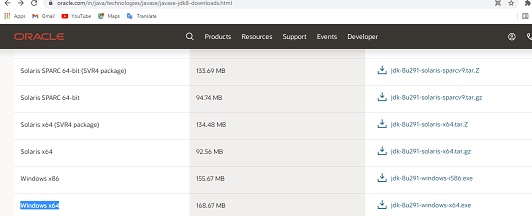
- Here is a reference for the JDK installation.
- Download the file of memory 168 MB.
- Run the file by clicking on yes.
- Submit the agreement and continue with next.
- Install the java exe file.
- After the installation “go to start -> search ‘environment variables’ -> click and go to advance and set the name as ‘JAVA_HOME’ and set the path and save the variable.
- Copy the path as given in the reference picture.
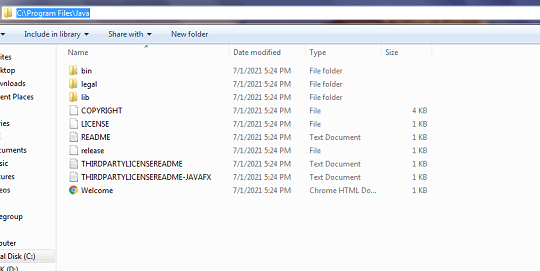
- Here is a reference for the environment set.
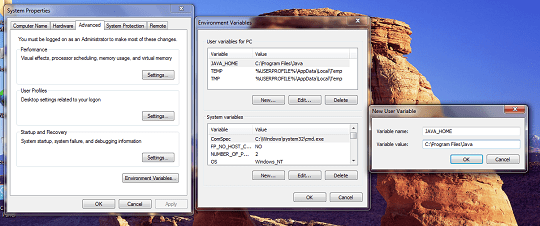
- Now go to start and search for cmd i.e, command prompt.
- And type ‘ java –version’ and if the version appears that concludes that the java jdk is running.
Python Installation:
- Install python 2.7.17 version for the stable running of Apache Cassandra.
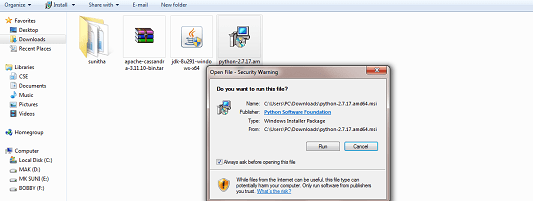
- Click on the exe python 2.7.17 file and click on run as shown in above picture.
- Now continue to next and you would find the option of path setting.
- Now click on the add path and select the ‘will be installed on the local hard drive’.
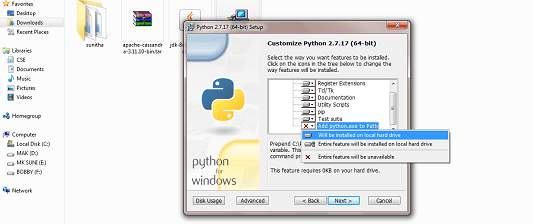
- Now open command prompt and type ‘python –version’.
- The version appears concluding that the python is running and successfully installed.
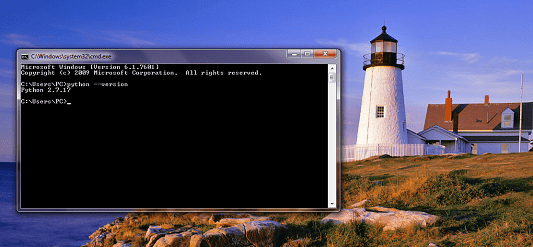

Download & Installation of Cassandra:
- Referring to the above image shown, one has to install latest version i.e, 3.11.10.
- On clicking the site page will be forwarded to next as shown below.
- There will two links present click any one of two.
- On clicking the downloading starts right away.
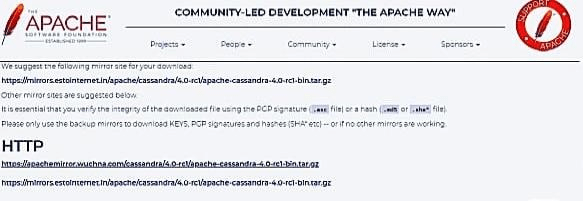
- A zip file will be installed.
- Extract the zip file to destined place.
- Respective files will be extracted as shown below.
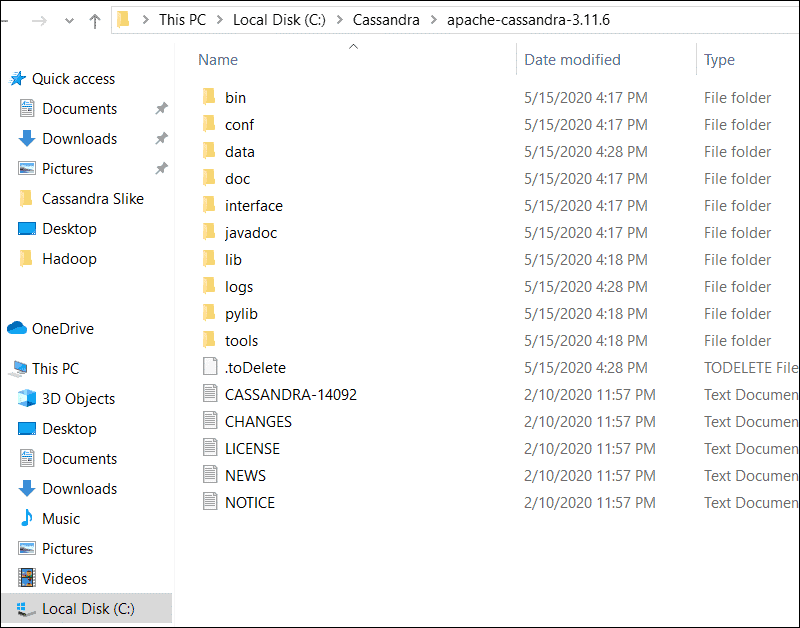
- Now find the setup of the Cassandra and run.
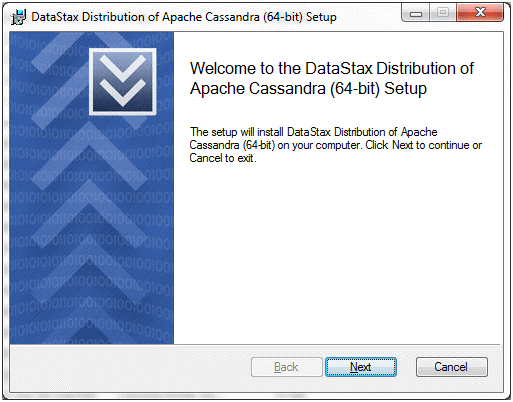
- Now click on the ‘Next’ option, you will be proceeded to next page as shown.
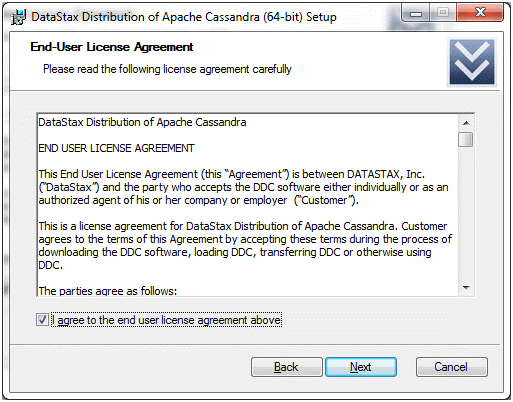
- Agree to license and click on ‘Next’ and proceed further.
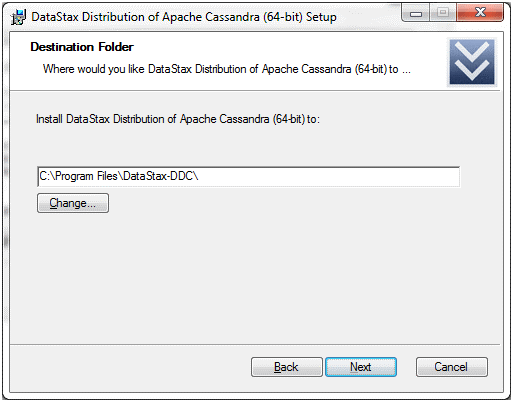
- Select the path and click on next.
- Proceed on clicking next, one would be directed to copying of the files.
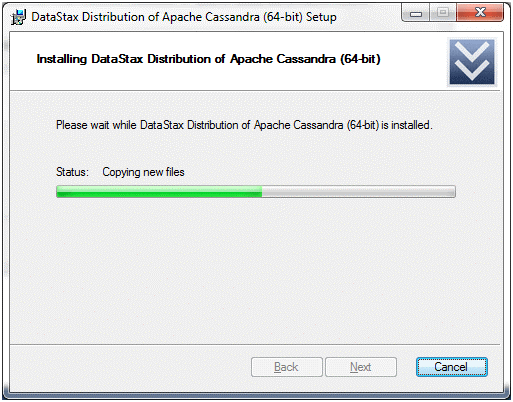
- Finally, one would be proceeded to final setup i.e, to click on finish.
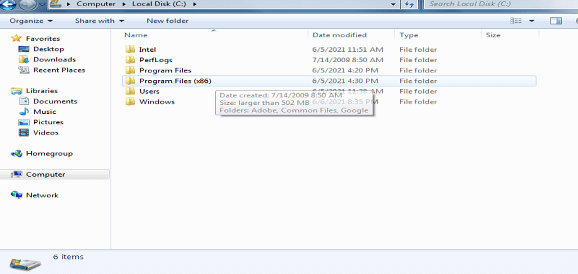
- Click on the programs files(x86) and find the datasax file.
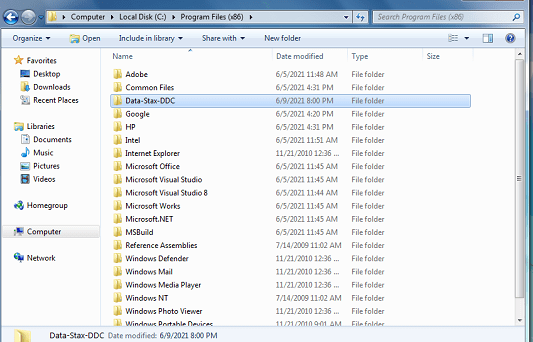
- Click on the data-stax file and proceed on clicking bin.
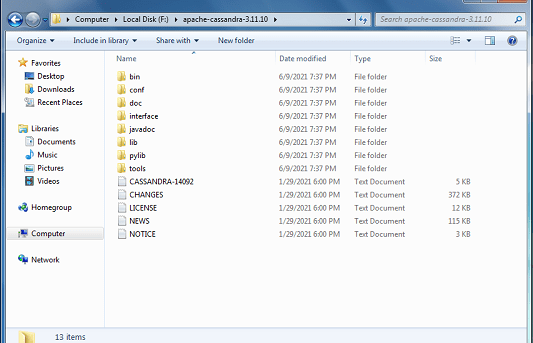
- Select the bin folder and proceed further.
- In bin find the Cassandra file.
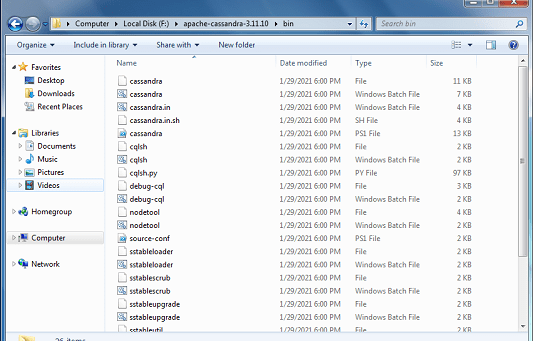
- Click on the Cassandra file which is in second position.
- On clicking one would be directed to cmd.
- Here is the reference below.
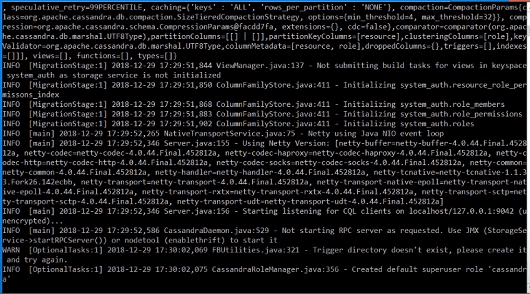
- The cmd will run the commands and a shortcut will be created adding the windows option.

There is also another way to install the Apache Cassandra.
- Extract the apache Cassandra zip file.
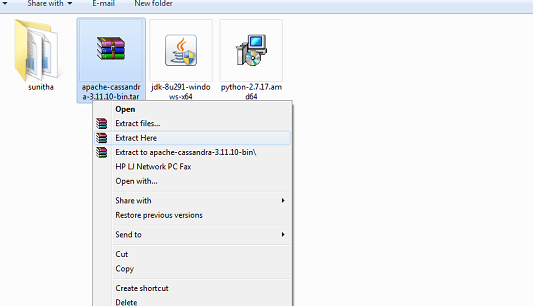
- Now place the extracted files in the c disk.
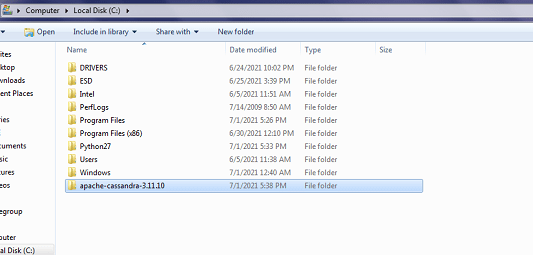
- Open the command prompt an type ‘ cd c:\apache-cassndra-3.11.10\bin’.
- Now type ‘Cassandra’ and a long process of commands will be executed.
- A result will appear as shown in the picture below.
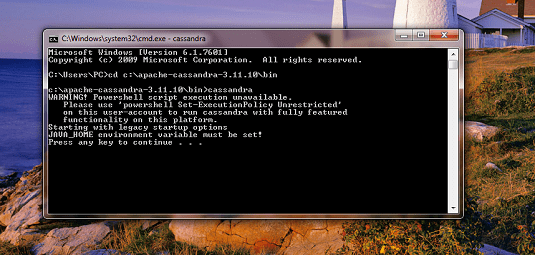
- Now the power shell has to be installed.
- Go to start and type power shell and in power shell type
‘ Get-Executionpolicy –List’ and the list will appear and type the allow the restriction in the local machine.
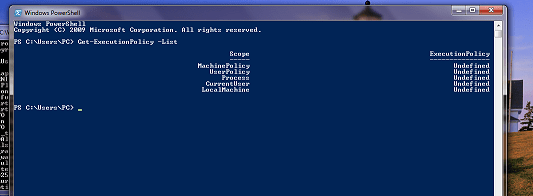
- Now open a new command prompt and type ’Cassandra’, the command will go cqlsh.
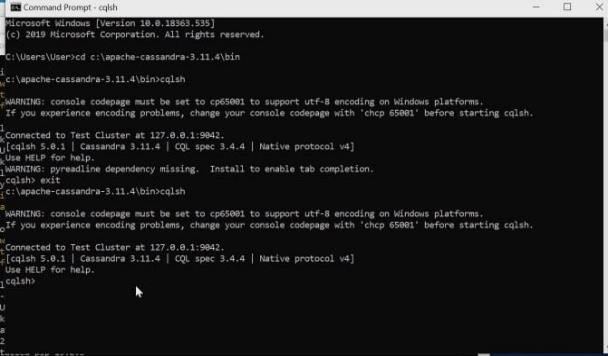
- Now you are ready to execute queries.