Laravel Named Routes
Named Routes
Named routes allow the suitable generation of
URLs or redirects to specific routes.
We specify a name for a route by changing the name
method onto the route definition:
Syntax:
Route::get(‘user/profile’, function ()
{
//
}) -> name(‘profile’);
We also specify a route names for controller actions:
Syntax:
Route::get(‘user/profile’, ‘UserProfileController@show’) -> name(‘profile’);
Generating URLs to Named Routes
Once we have assigned a name to the given route, we use the route’s name when generating URLs or redirects via the global route function:
Syntax:
//Generating URLs $url = route(‘profile’); //Generating Redirect return redirect() -> route(‘profile’);
If the named route defines parameters, we pass the parameters as the second argument to the route function.
E.g.:
Route::get('admin/posts/example', array('as' => 'admin.home' ,function() {
$url = route('admin.home');
return "The url is " . $url;
}));
Output:
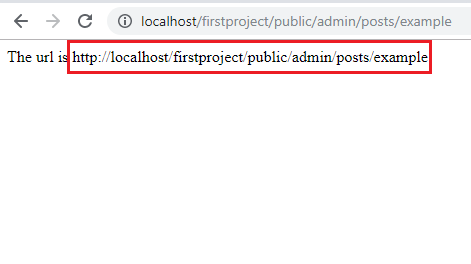
We can easily check our generated URL with the help of php artisan route:list command:
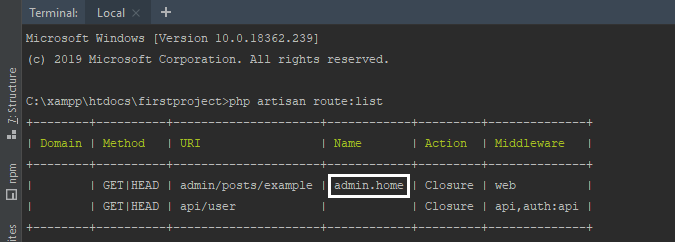
The given parameters will automatically be added into the URL in their appropriate positions:
Syntax:
Route::get(‘user/{id}/profile’, function($id)
{
//
}) -> name(‘profile’);
$url = route(‘profile’, [‘id’ => 1]);
Inspecting the Current Route:
If we would like to determine whether the current request was routed to a given named route, we use the named method on a route instance.
We check the current route name from a route middleware:
Syntax:
public function handle($request, Closure $next)
{
If($request->route()->named(‘profile’))
{
//
return $next($request);
}